-
marcusgogginsceoAsked on April 18, 2024 at 6:09 PM
I have made a jotform, and sometimes the jot form shows to the end with the submit, and sometimes it does not, next is there is a calendar on there where customers pick the time they want to arrive, it does not send me this to my inbox (customer)

-
Afzal JotForm SupportReplied on April 18, 2024 at 6:50 PM
Hi Marcus,
Thanks for reaching out to Jotform Support. I understand you're having problems with the Notification Email. Most of the time, if we remove it and then add it back, that solves the problem. Let me help you do that:
- In Form Builder, in the orange navigation bar at the top of the page, click on Settings.
- In the menu on the left side of the page, click on Emails.
- On the right side of the Notification field, click on the Trash Can icon, and delete the existing Notification Email.

Now that we've removed the old Notification Email, we'll just add a new one. Let's do it:
- While you're still under the Emails tab on the left side of the page in Form Builder, click on Add Email.
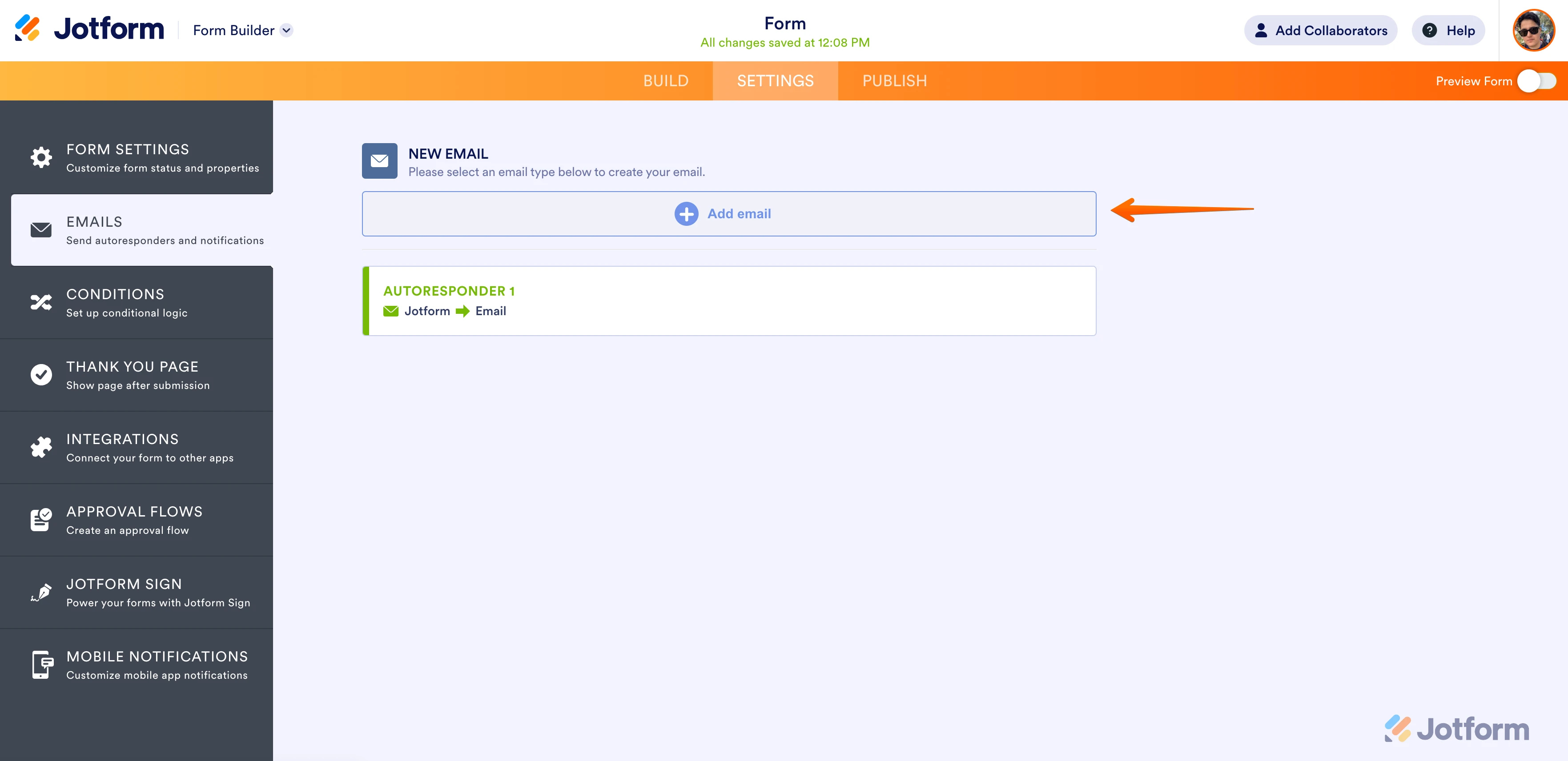
- Next, select Notification Email.
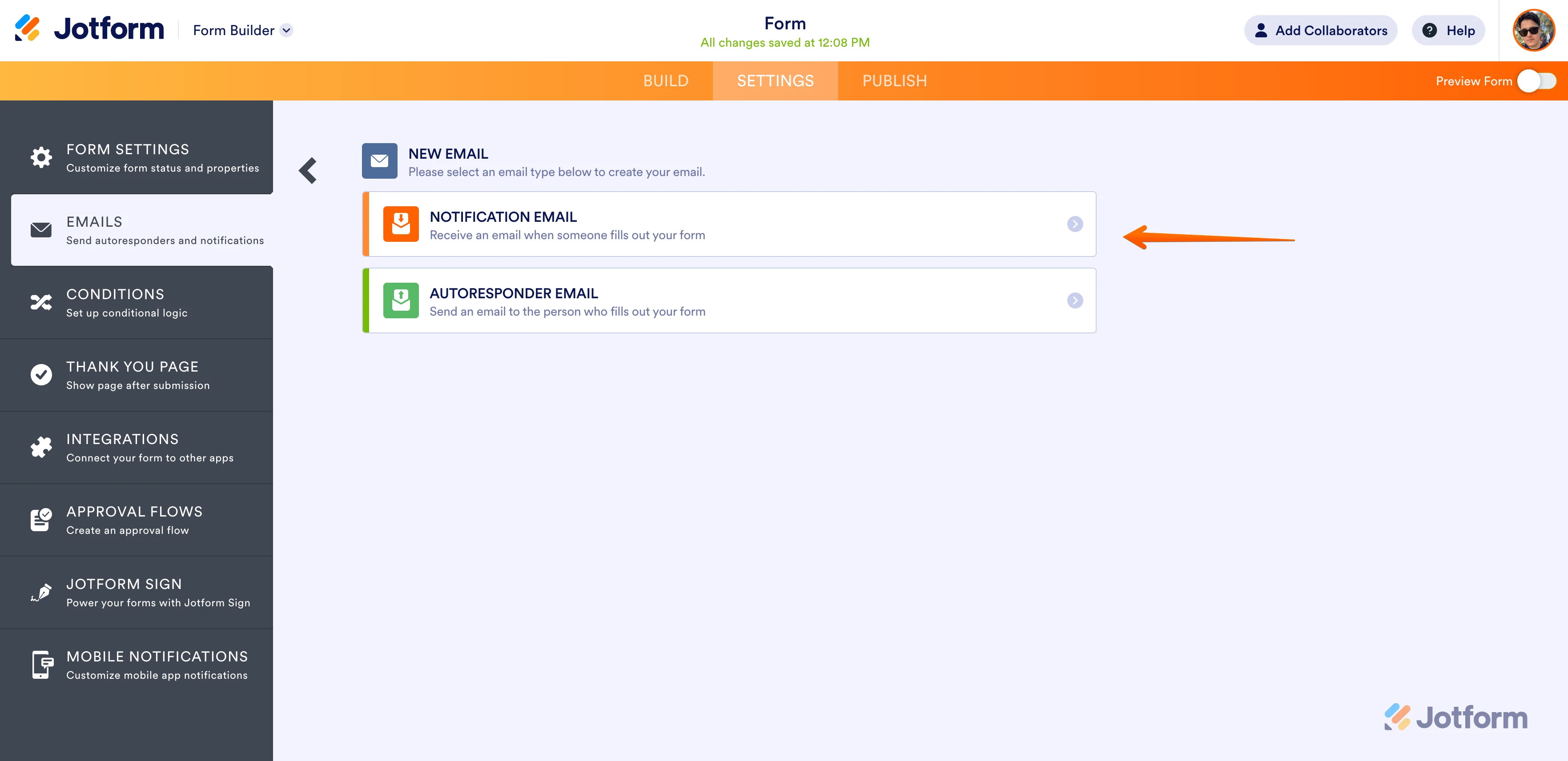
- Click on the Recipients tab and enter your email address in the Recipient Email field. Then, click on Save.
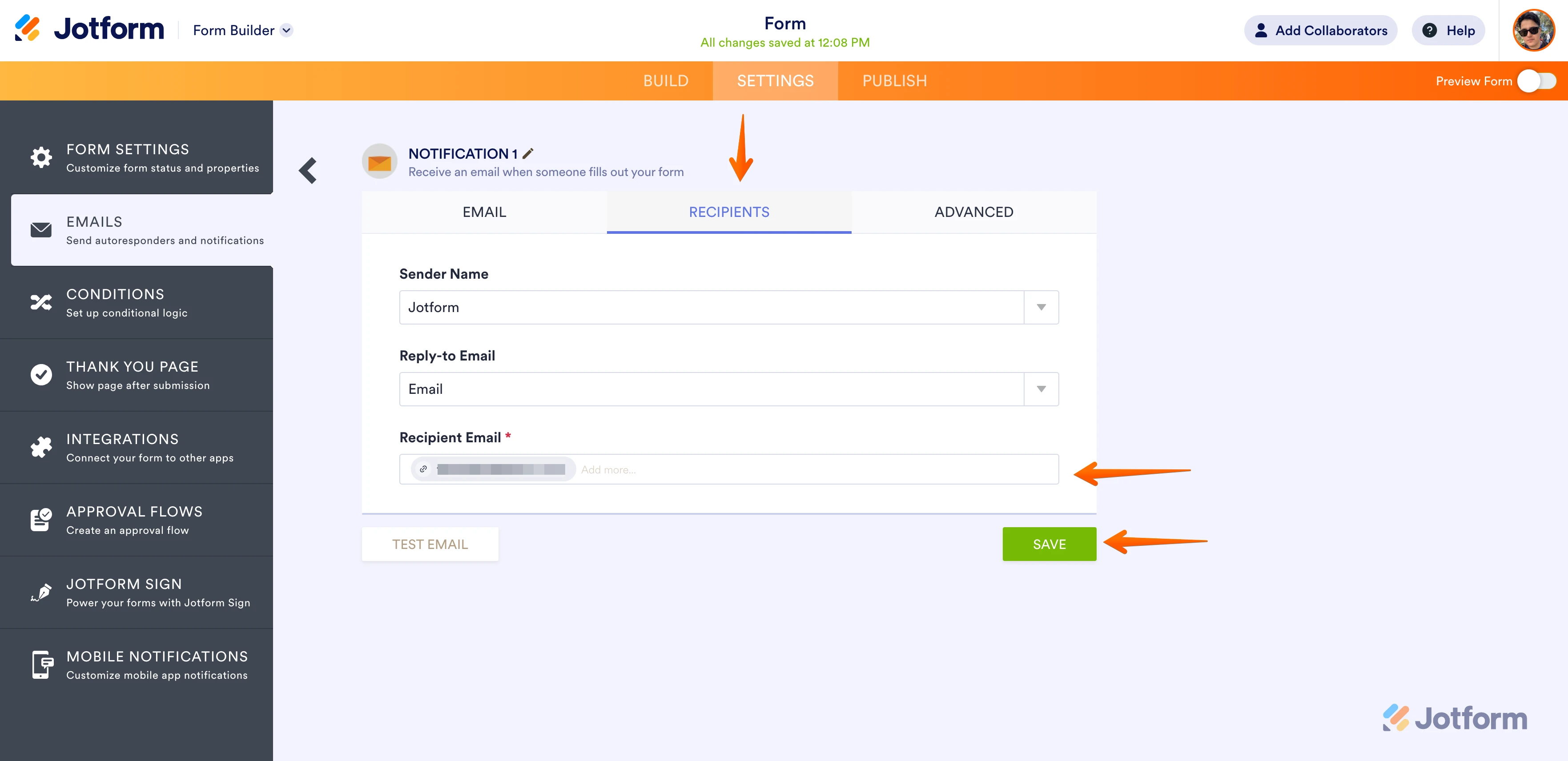
Now, you'll get a Notification Email every time a user fills out your form.
Give it a try and let us know if you need any help.
- Mobile Forms
- My Forms
- Templates
- Integrations
- INTEGRATIONS
- See 100+ integrations
- FEATURED INTEGRATIONS
PayPal
Slack
Google Sheets
Mailchimp
Zoom
Dropbox
Google Calendar
Hubspot
Salesforce
- See more Integrations
- Products
- PRODUCTS
Form Builder
Jotform Enterprise
Jotform Apps
Store Builder
Jotform Tables
Jotform Inbox
Jotform Mobile App
Jotform Approvals
Report Builder
Smart PDF Forms
PDF Editor
Jotform Sign
Jotform for Salesforce Discover Now
- Support
- GET HELP
- Contact Support
- Help Center
- FAQ
- Dedicated Support
Get a dedicated support team with Jotform Enterprise.
Contact SalesDedicated Enterprise supportApply to Jotform Enterprise for a dedicated support team.
Apply Now - Professional ServicesExplore
- Enterprise
- Pricing



























































