-
promobuildAsked on March 6, 2018 at 2:57 PM
Hi.
I have a setup where I use JotForm to send data to a GoogleSheet.
What I am trying to do is send multiple versions of the same form when the user submits. So that all of the form data is the same exept one field, which should have a set number of default values.
I hope that the attached screenshot helps.
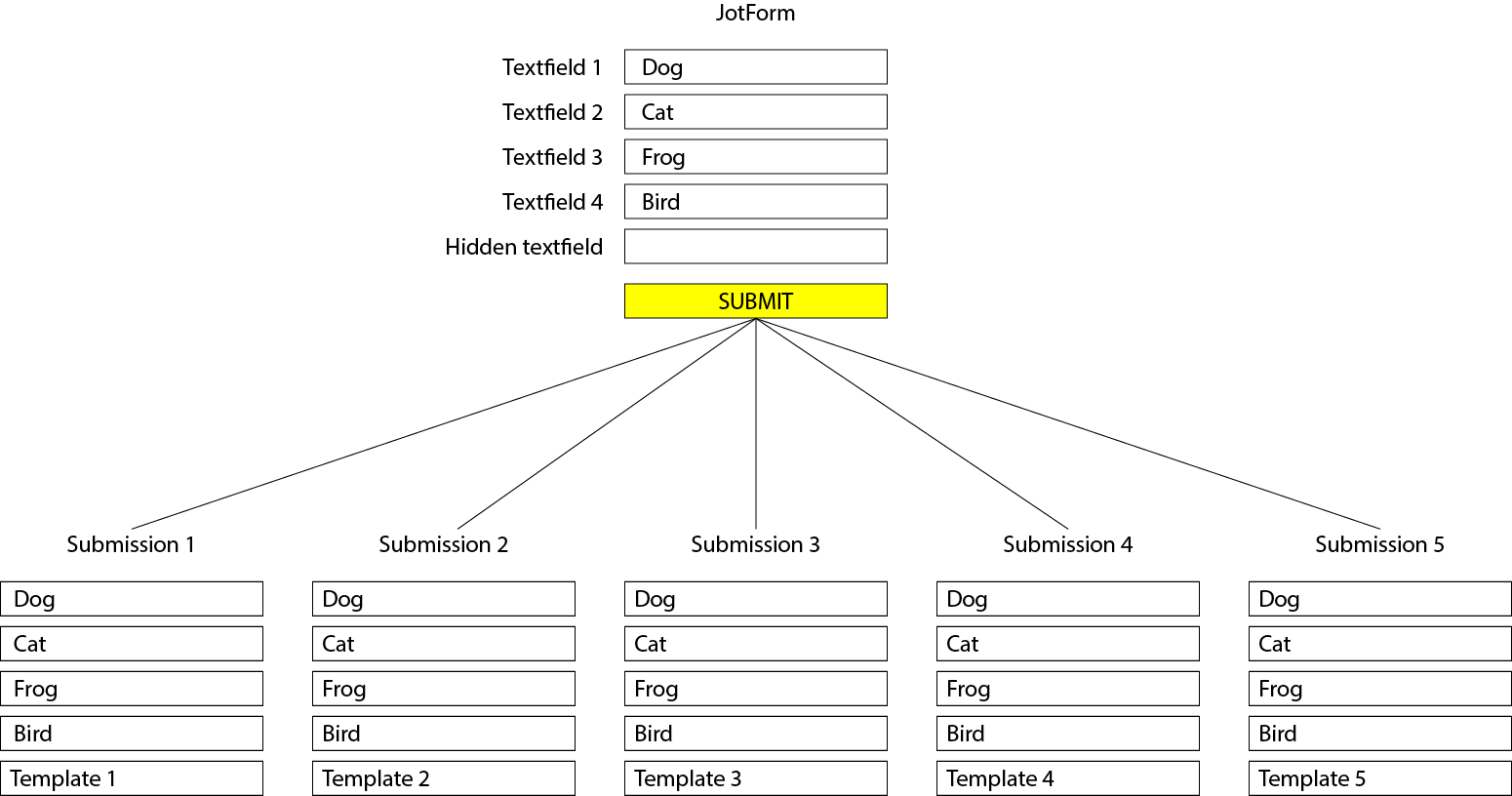
-
Jed_CReplied on March 6, 2018 at 4:05 PM
Are you trying to create a multiple email notification to be sent to multiple recipients with different email template each?
Unfortunately, you cannot create multiple data in your integrated spreadsheet base on what you want. Once data is submitted, it a its own unique submission ID that will be inserted to your spreadsheet. You cannot duplicate it if that is what you are trying to do. You can make a duplicate notification but not the actual submission data.
Let us know if you have any questions or if you need further assistance.
-
promobuildReplied on March 6, 2018 at 4:38 PM
Thank you for the fast reply.
Yes, I was looking for a way to create multiple data in my integrated spreadsheet. But it seems I might have to find some other workaround for this.
thanks again.
-
aubreybourkeReplied on March 6, 2018 at 5:29 PM
As far as I'm aware there is no way of doing multiple submissions in one.
If its possible at all, then maybe you could try the JotForm API to do this programmatically.
For a quick answer, please try emailing api@jotform.com
- Mobile Forms
- My Forms
- Templates
- Integrations
- INTEGRATIONS
- See 100+ integrations
- FEATURED INTEGRATIONS
PayPal
Slack
Google Sheets
Mailchimp
Zoom
Dropbox
Google Calendar
Hubspot
Salesforce
- See more Integrations
- Products
- PRODUCTS
Form Builder
Jotform Enterprise
Jotform Apps
Store Builder
Jotform Tables
Jotform Inbox
Jotform Mobile App
Jotform Approvals
Report Builder
Smart PDF Forms
PDF Editor
Jotform Sign
Jotform for Salesforce Discover Now
- Support
- GET HELP
- Contact Support
- Help Center
- FAQ
- Dedicated Support
Get a dedicated support team with Jotform Enterprise.
Contact SalesDedicated Enterprise supportApply to Jotform Enterprise for a dedicated support team.
Apply Now - Professional ServicesExplore
- Enterprise
- Pricing




























































