-
Karla_KleinAsked on April 19, 2024 at 10:50 AM
There have been some Forms that have been submitted that are different. Normally they submit as a PDF but a few times now, they have been coming as a picture. Is there something that I can do so that they are only being submitted as a PDF?
I am attaching what it looks like when it is submitted as a picture not PDF.

-
Joshua_T JotForm SupportReplied on April 19, 2024 at 11:02 AM
Hi Karla,
Thanks for reaching out to Jotform Support. I am sorry you are having trouble with this. Are you referring to not receiving the PDF copy of the form submissions? If so, I cloned your form and tested it to see if I could replicate the problem, but it appears to be working as expected. Check out this screencast below:

Most of the time, deleting the Notification Email and adding it back resolves the problem. Let me show you how to do it:
- In Form Builder, in the orange navigation bar at the top of the page, click on Settings.
- In the menu on the left side of the page, click on Emails.
- On the right side of the Notification field, click on the Trash Can icon, and delete the existing Notification Email.

Now that we've removed the old Notification Email, we'll just add a new one. Let's do it:
- While you're still under the Emails tab on the left side of the page in Form Builder, click on Add Email.
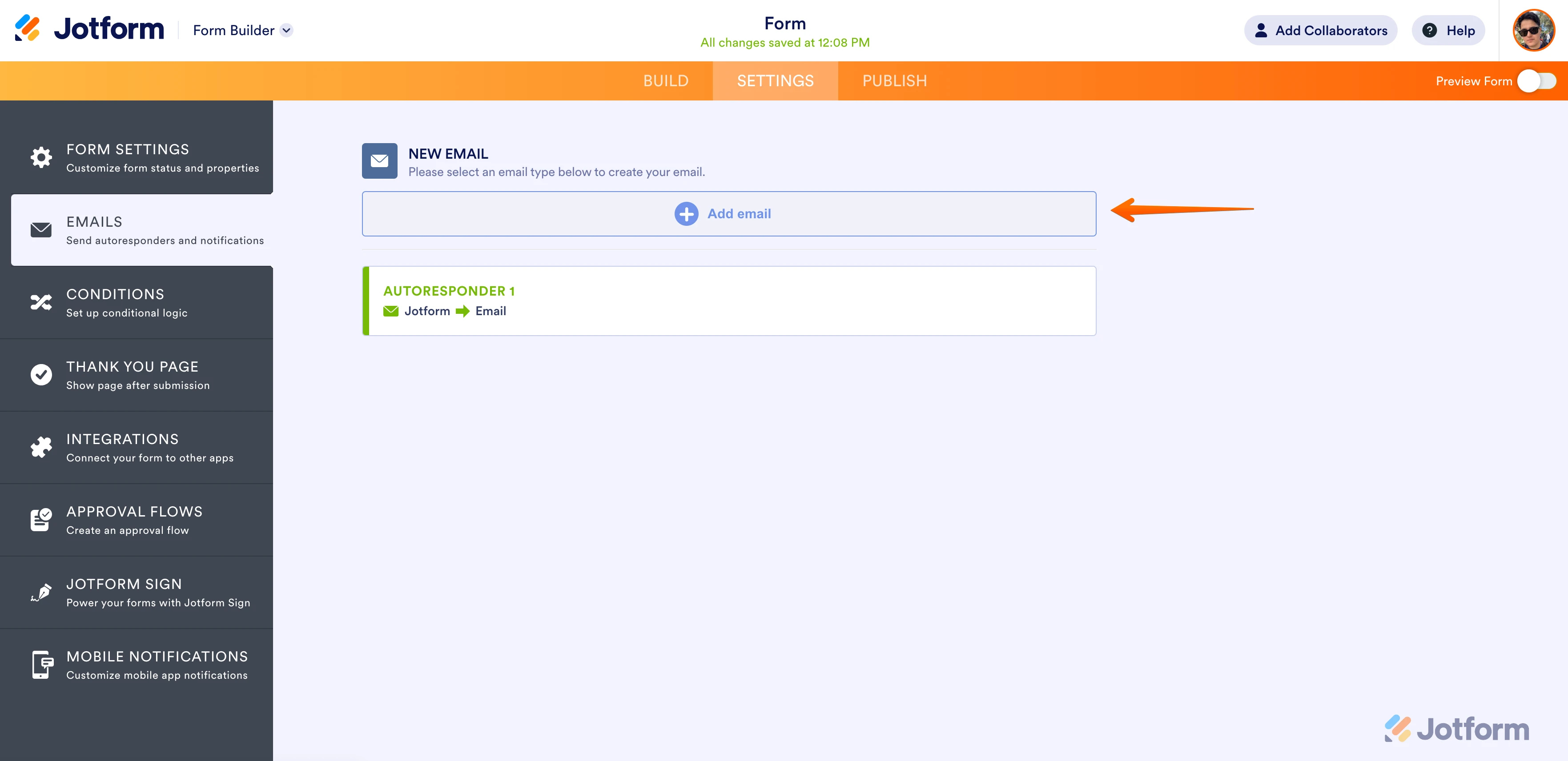
- Next, select Notification Email.
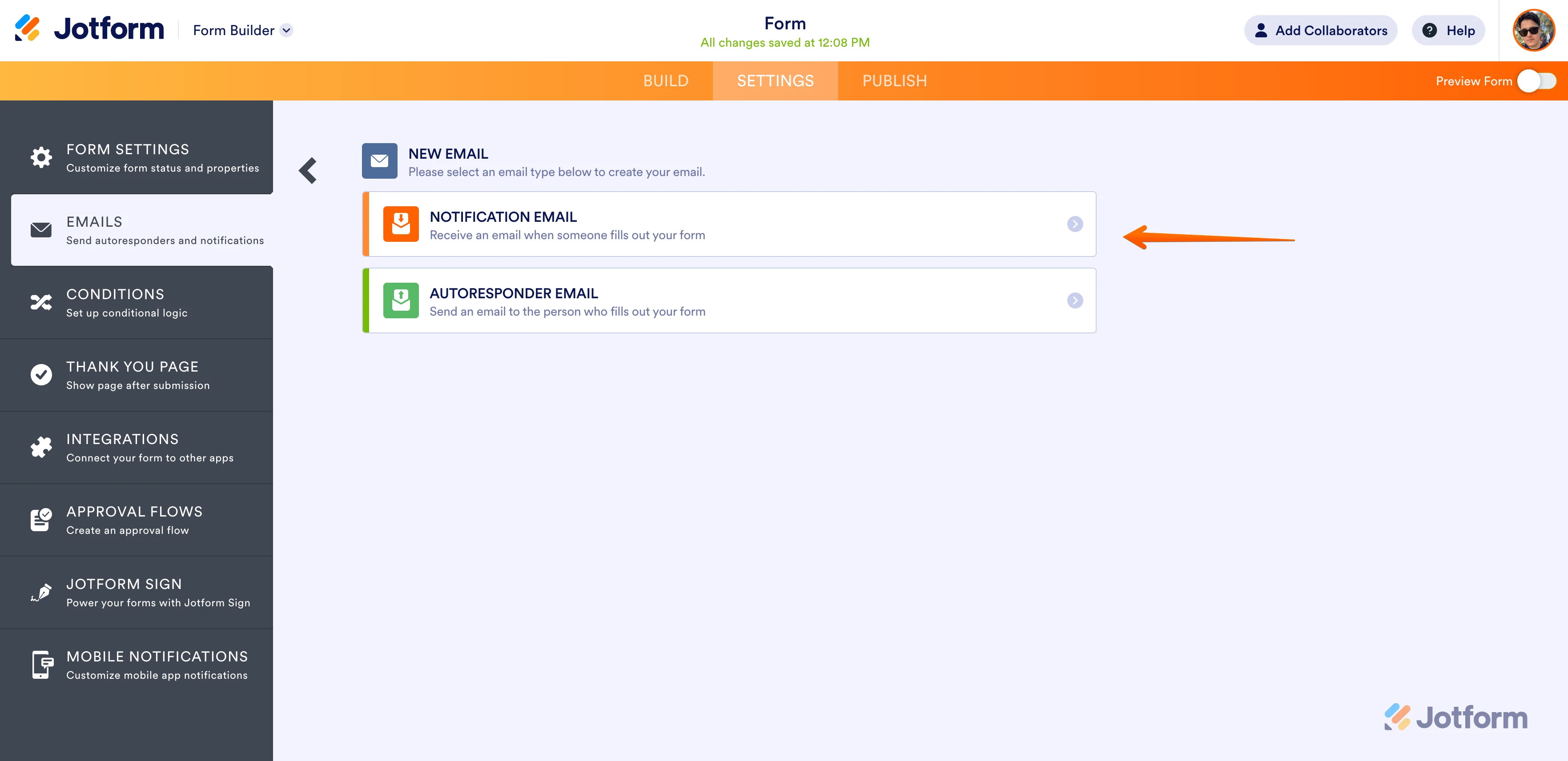
- Click on the Recipients tab and enter your email address in the Recipient Email field.
- Click on the Advanced tab to toggle ON the Send Files as Attachments. Do the same to the Attach File, select the PDF that you want to attach, and click on Save.
Now, you'll get a Notification Email every time a user fills out your form.
Give it a try and let us know if you need any help.
-
Karla_KleinReplied on April 19, 2024 at 11:07 AM
I had said it is an occasional issue. It is also happens for multiple forms. The screenshot I sent today is just one example as it was done today.
I do go and resubmit the form to save it correctly, I would just like to avoid these steps if possible.
I have the email settings already set to what you are showing which when the document gets submitted differently it is weird because it is only occasionally that this happens.
-
Kenneth JotForm SupportReplied on April 19, 2024 at 11:39 AM
Hi Karla,
Thanks for getting back to us. I’m sorry that this is happening. The problem with PDF attachments not functioning properly might be attributed to various factors such as file size, format, internet connectivity, browser compatibility, server issues, cache, or permissions. To further investigate, could you please provide me with the Submission ID of the submission that does not include an attached PDF? This would greatly assist in pinpointing the issue. Let me show you how:
- In Form Tables page, click on Columns dropdown located at the top right portion of the screen.
- Now, select Submission ID.

Take a look at the screenshot below to see my results:

Once we have a better idea of what’s going on, we’ll be able to come up with a solution.
- Mobile Forms
- My Forms
- Templates
- Integrations
- INTEGRATIONS
- See 100+ integrations
- FEATURED INTEGRATIONS
PayPal
Slack
Google Sheets
Mailchimp
Zoom
Dropbox
Google Calendar
Hubspot
Salesforce
- See more Integrations
- Products
- PRODUCTS
Form Builder
Jotform Enterprise
Jotform Apps
Store Builder
Jotform Tables
Jotform Inbox
Jotform Mobile App
Jotform Approvals
Report Builder
Smart PDF Forms
PDF Editor
Jotform Sign
Jotform for Salesforce Discover Now
- Support
- GET HELP
- Contact Support
- Help Center
- FAQ
- Dedicated Support
Get a dedicated support team with Jotform Enterprise.
Contact SalesDedicated Enterprise supportApply to Jotform Enterprise for a dedicated support team.
Apply Now - Professional ServicesExplore
- Enterprise
- Pricing




























































