-
ThirstMissionsAsked on April 19, 2024 at 2:44 PM
I have selected 25 submissions - and need them ALL printed at one time. Is there a quicker way besides going individually to print?
-
Deanne JotForm SupportReplied on April 19, 2024 at 3:53 PM
Hi ThirstMissions,
Thanks for reaching out to Jotform Support. You can download the submissions as PDFs and print them all at once. Let me show you how to do it:
1. On the Tables page, select the submissions you want to print.
2. On the upper right corner, click on Download, then Download as PDF.
3. You'll then receive an email with the downloadable zip file of PDFs.
4. Download it and you will then have multiple PDFs.
5. To print them at once, you can do it in batches of 15. Select the first 15 and right-click on the mouse.
6. Select Print and that's it. You can do the same on the next batch.
Let us know if there’s anything else we can help you with.
-
ThirstMissionsReplied on April 20, 2024 at 2:01 PM
It doesn't work - I've attached a screenshot of what my computer shows after I select the 15 - there is no print option.
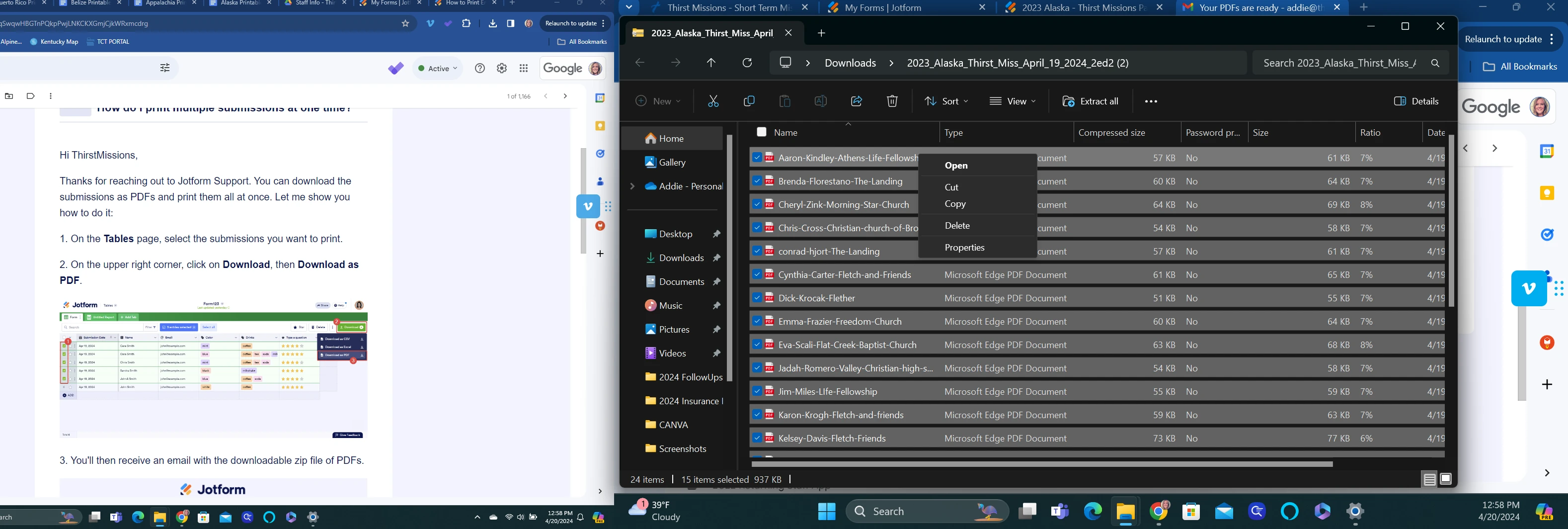
-
Deanne JotForm SupportReplied on April 20, 2024 at 2:36 PM
Hi ThirstMissions,
Thanks for getting back to us. Note that Jotform only lets you download multiple submissions and printing them is not within our scope. You can search on Google on how to print the multiple PDFs that you downloaded all at once. Here are some of the guides that I got after a bit of research:
- Best Way to Print Multiple PDF Files with Batch Printing
- How to Print Multiple PDF Files At Once For Free | An Ultimate Guide
Reach out again if you have any other questions.
- Mobile Forms
- My Forms
- Templates
- Integrations
- INTEGRATIONS
- See 100+ integrations
- FEATURED INTEGRATIONS
PayPal
Slack
Google Sheets
Mailchimp
Zoom
Dropbox
Google Calendar
Hubspot
Salesforce
- See more Integrations
- Products
- PRODUCTS
Form Builder
Jotform Enterprise
Jotform Apps
Store Builder
Jotform Tables
Jotform Inbox
Jotform Mobile App
Jotform Approvals
Report Builder
Smart PDF Forms
PDF Editor
Jotform Sign
Jotform for Salesforce Discover Now
- Support
- GET HELP
- Contact Support
- Help Center
- FAQ
- Dedicated Support
Get a dedicated support team with Jotform Enterprise.
Contact SalesDedicated Enterprise supportApply to Jotform Enterprise for a dedicated support team.
Apply Now - Professional ServicesExplore
- Enterprise
- Pricing



























































