-
childrenshealingAsked on March 7, 2018 at 1:56 PM
I have a donation form that gives the option of paying online (PayPal) or by check/phone. I set conditions to show certain fields depending on the method of payment. However, it is not responding properly:
Donation amount is selected via radio button and the amount is entered into a calculated field - if it is check/phone payment, one "total $" field is shown. If it is pay online, the PayPal field is shown - each populated with the amount from the donation field.
The PayPal field will not show if the donation amount is selected before the payment method. If the payment method is selected first, it works fine.
I have tried to address this with different combinations of show/hide conditions, but cannot get it to respond properly.
My goal is for the donor to fill out the form in the order it is presented. Once donation amount is selected, they select payment method. Once payment method is selected, an amount is shown - either the form amount, or the PayPal field.
I just tried to complete a transaction on our website, and the PayPal selection did not work/go through. It worked as recently as December, because we had a PayPal donation come through then.
Any assistance you can provide would be welcomed.
The form I am referencing is "Donation Form - New"
-
Mike_G JotForm SupportReplied on March 7, 2018 at 3:27 PM
I can confirm the issue you described when I checked your form from its direct link. I will try to figure out a solution for your concern and I will get back to you as soon as possible.
-
childrenshealingReplied on March 7, 2018 at 3:43 PMNew response received
Thank you.
... -
Mike_G JotForm SupportReplied on March 7, 2018 at 3:59 PM
The issue you described that you are experiencing is caused by an unnecessary condition in your form.
That condition is associated with the Amount $ PayPal payment field.
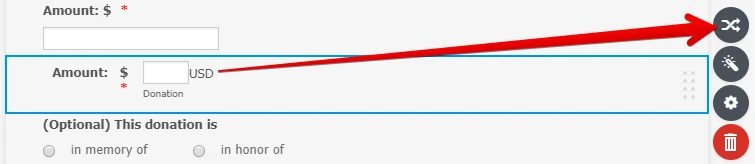
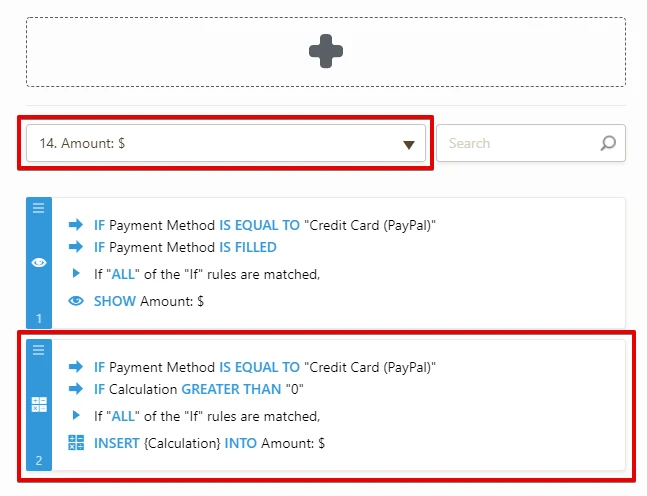
Deleting that condition should solve the issue.

The condition only creates a conflict since passing the value of the Calculation field to the Amount $ PayPal payment field is already performed by this option.
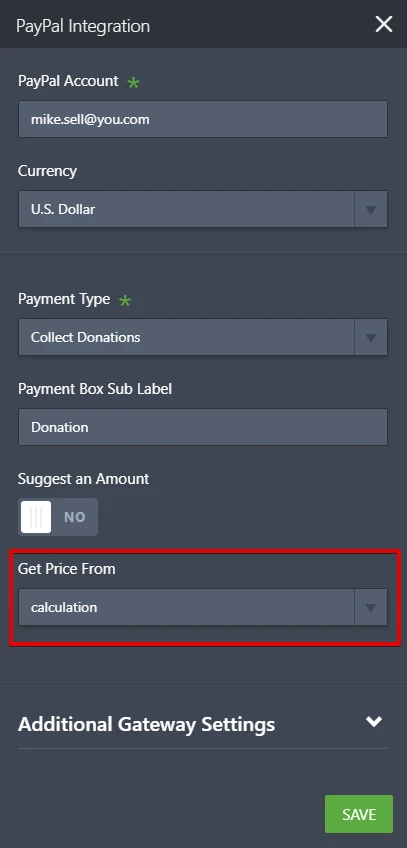
I hope this helps. If you have other questions or concerns, please do not hesitate to let us know.
-
childrenshealingReplied on March 7, 2018 at 4:43 PMNew response received
That seems to have fixed it. Thank you so much!
...
- Mobile Forms
- My Forms
- Templates
- Integrations
- INTEGRATIONS
- See 100+ integrations
- FEATURED INTEGRATIONS
PayPal
Slack
Google Sheets
Mailchimp
Zoom
Dropbox
Google Calendar
Hubspot
Salesforce
- See more Integrations
- Products
- PRODUCTS
Form Builder
Jotform Enterprise
Jotform Apps
Store Builder
Jotform Tables
Jotform Inbox
Jotform Mobile App
Jotform Approvals
Report Builder
Smart PDF Forms
PDF Editor
Jotform Sign
Jotform for Salesforce Discover Now
- Support
- GET HELP
- Contact Support
- Help Center
- FAQ
- Dedicated Support
Get a dedicated support team with Jotform Enterprise.
Contact SalesDedicated Enterprise supportApply to Jotform Enterprise for a dedicated support team.
Apply Now - Professional ServicesExplore
- Enterprise
- Pricing




























































