-
Noto_ChristopherAsked on April 19, 2024 at 4:12 PM
Hello,
I have an app in my account called "Mission Control." Within that app is a form called "Data Sheet." Within the "Data Sheet" form there is another write-over-picture widget section that is also called "Data Sheet," "Data Sheet (Continued)," and "Price."
These sections all function normally until the record is saved. Once I return into the record, all data in all the write-over-picture widgets go blank.
Picture 1:
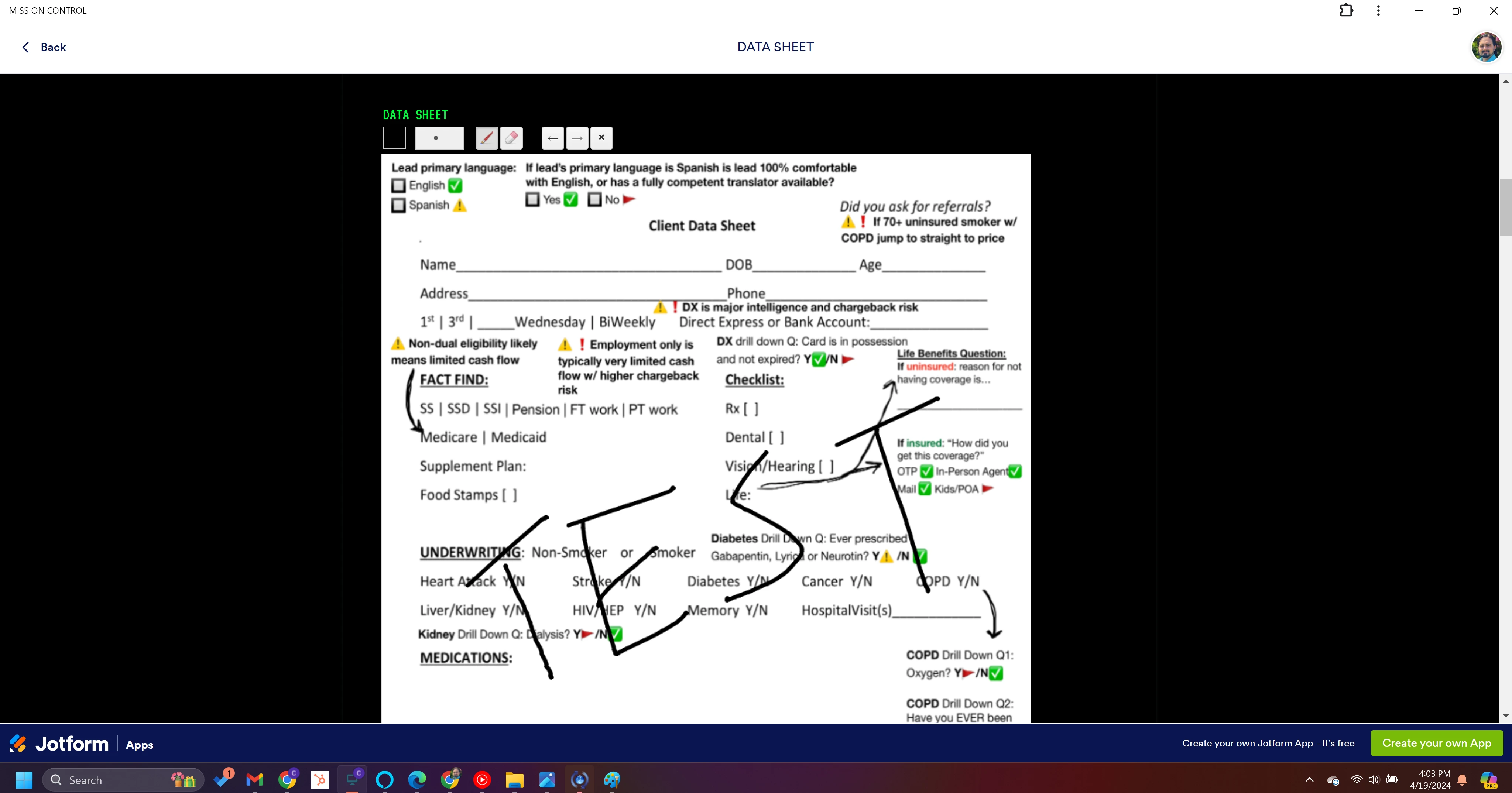
After entering info into any write-over-picture widget, clicking "Update Record" and then returning to the record, the data within all write-over-widget sections is completely blank (see Picture 2).
Picture 2:
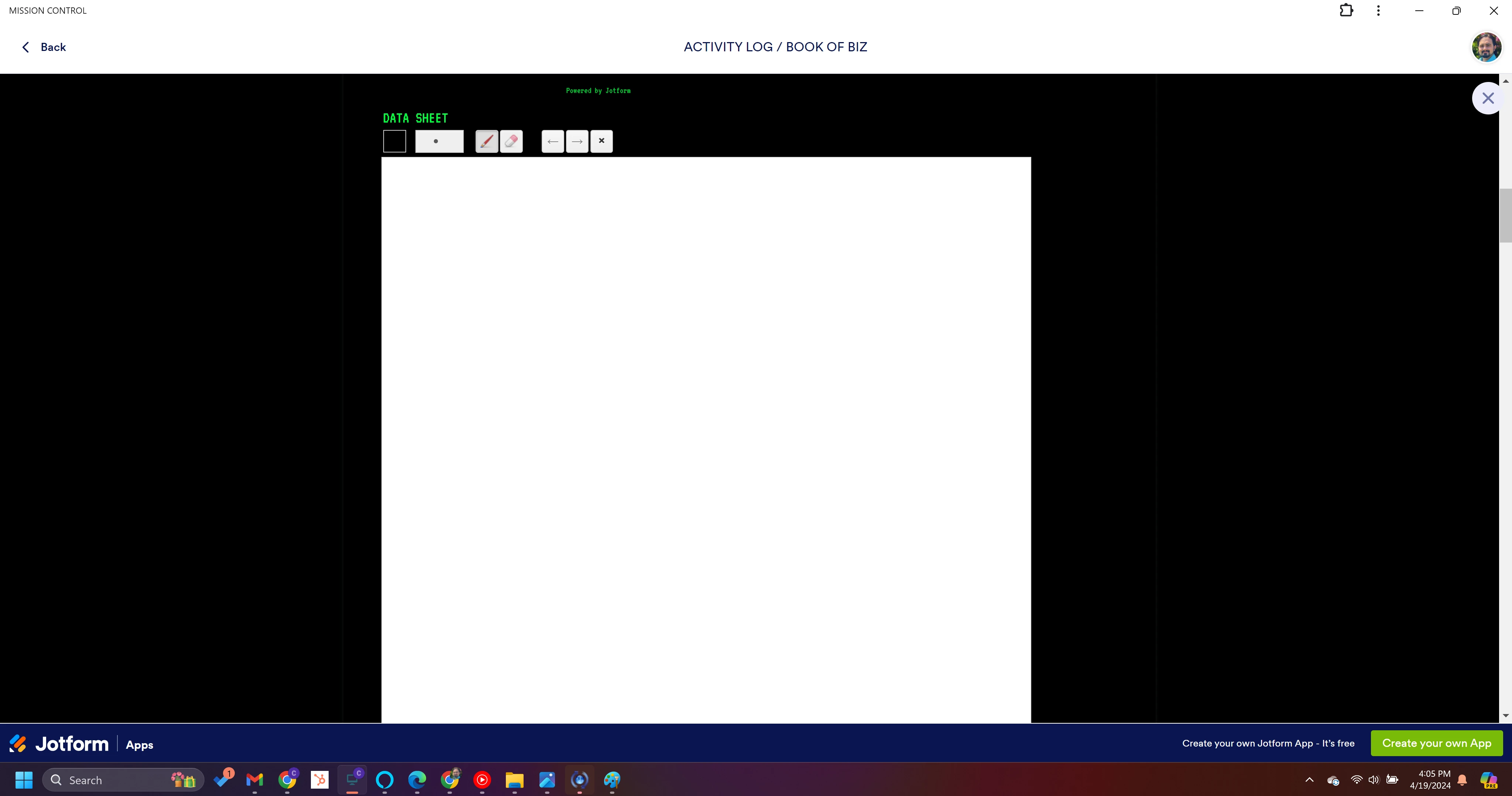
Please advise. Thank you.
Best wishes,
Chris
P.S. please disregard duplicate image of Picture 1 posted below. Can't remove it for some reason.

-
Lesther JotForm SupportReplied on April 19, 2024 at 5:00 PM
HI Chris,
Thanks for reaching out to Jotform Support. There are 3 submit button on your form "DATA SHEET". When you click on any of these buttons, it will submit the entire form. The form will then reset to accept another submission. It will not retain the same information entered previously for you to update the same record. The same thing when you fill out the form and then click on the "Back" button on the app, it will reset the form, so when you go back to the form, the entered information are gone.
However, what is written will be gone, but it should not display a blank image. I was not able to replicate this when I tested your form from the app. I cleared the form cache in our end to refresh the form. This may help on this case but if the issue persists, please take a screen recording, save it in Google Drive or equivalent cloud storage, and then add the shareable link in your response. This will help us understand better what is going on.
Keep us updated and let us know if you need any more help.
- Mobile Forms
- My Forms
- Templates
- Integrations
- INTEGRATIONS
- See 100+ integrations
- FEATURED INTEGRATIONS
PayPal
Slack
Google Sheets
Mailchimp
Zoom
Dropbox
Google Calendar
Hubspot
Salesforce
- See more Integrations
- Products
- PRODUCTS
Form Builder
Jotform Enterprise
Jotform Apps
Store Builder
Jotform Tables
Jotform Inbox
Jotform Mobile App
Jotform Approvals
Report Builder
Smart PDF Forms
PDF Editor
Jotform Sign
Jotform for Salesforce Discover Now
- Support
- GET HELP
- Contact Support
- Help Center
- FAQ
- Dedicated Support
Get a dedicated support team with Jotform Enterprise.
Contact SalesDedicated Enterprise supportApply to Jotform Enterprise for a dedicated support team.
Apply Now - Professional ServicesExplore
- Enterprise
- Pricing



























































