-
Reger_ThaddeusAsked on April 19, 2024 at 4:57 PM
Hello,
We have several forms that are similar which are set-up to attach a PDF with the confirmation email. It seems that the one for 'Whole Beef Cut Instructions' is not attaching the PDF, however the email is working. Any thoughts? It appears that it is set up the same as the Half Beef Cut Instruction form, which is working and attaching the PDF as designed.
Thank you!
-
Silvano JotForm SupportReplied on April 19, 2024 at 5:43 PM
Hi Thaddeus,
Thanks for reaching out to Jotform Support. I understand how difficult this is. Let me help you with this. I checked your form and can see here that your Autoresponder Email is in error, saying the Attached Document is missing, which is the PDF file. For the PDF attachment to be attached to your Autoresponder email, you will need to fix this error. It's easy, let me show you how:
- In Form Builder, click on Settings in the orange navigation bar at the top of the page.
- Now, click on Emails in the left panel. Then, hover your mouse on Autoresponder email and click on the Pencil Icon.
- Next, go to advanced tab, under Attach PDF, select the PDF that you wish to be attached.
- Finally, scroll down to the bottom of the page and click on Save Button.

That's it. Give it a try and let us know if you need any other help.
-
Reger_ThaddeusReplied on April 20, 2024 at 8:41 AM
Hello,
Thanks for the reply. On our form I do have the PDF selected in the autoresponder settings, as you can see in this image. But it is not sending with the email.
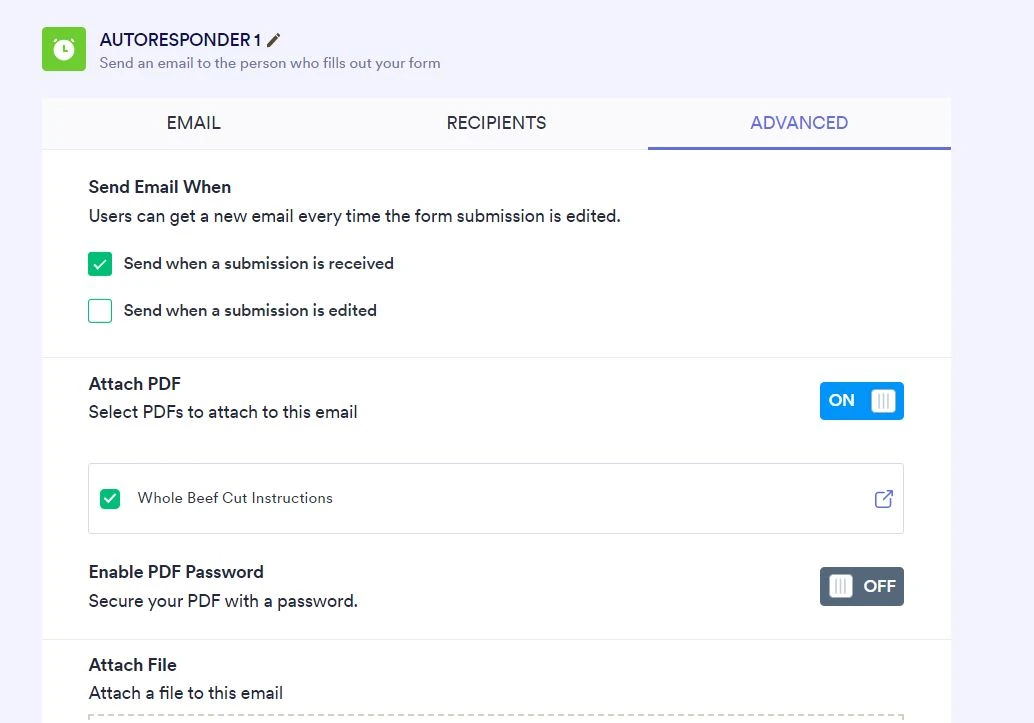
-
Silvano JotForm SupportReplied on April 20, 2024 at 8:56 AM
Hi Thaddeus,
Thanks for getting back to us. I'm sorry you're still having issues with your Autoresponder email. When I cloned and tested your form, everything was working properly as it should, I was able to receive the Autoresponder email with the PDF attachment. Here's the screenshot of my result:
As a precaution, I have cleared your form's cache to refresh your form. This normally fixes temporary issues. Can you try again and see how it goes? If you run into the same issue, can you try deleting your current Autoresponder email and create a new one?
Give it a try and let us know how it goes.
- Mobile Forms
- My Forms
- Templates
- Integrations
- INTEGRATIONS
- See 100+ integrations
- FEATURED INTEGRATIONS
PayPal
Slack
Google Sheets
Mailchimp
Zoom
Dropbox
Google Calendar
Hubspot
Salesforce
- See more Integrations
- Products
- PRODUCTS
Form Builder
Jotform Enterprise
Jotform Apps
Store Builder
Jotform Tables
Jotform Inbox
Jotform Mobile App
Jotform Approvals
Report Builder
Smart PDF Forms
PDF Editor
Jotform Sign
Jotform for Salesforce Discover Now
- Support
- GET HELP
- Contact Support
- Help Center
- FAQ
- Dedicated Support
Get a dedicated support team with Jotform Enterprise.
Contact SalesDedicated Enterprise supportApply to Jotform Enterprise for a dedicated support team.
Apply Now - Professional ServicesExplore
- Enterprise
- Pricing



























































