-
malakaapple6Asked on April 20, 2024 at 10:47 AM
I created a form for the Media Unit club of my school to collect applications.
but now i dont have access to it anymore for some reason and i have a different variation of it in my forms page.
Unfortunately i have already published the link and im sure there are applications already submitted to the form.
i need access to them.
this is the link which i created the form : https://www.jotform.com/241022615571043but i cant access its inbox : https://www.jotform.com/inbox/241022615571043there is a version of this form in my forms page, but its not the correct one.
the duplicate link which i have access to : https://form.jotform.com/241022261053035it's inbox which has no submissions: https://form.jotform.com/inbox/241022261053035
also I can't find this https://www.jotform.com/241022615571043 form on my forms.
-
Shirized Ina Garces JotForm SupportReplied on April 20, 2024 at 11:36 AM
Hi Sanudi,
Thanks for reaching out to Jotform Support. I'm sorry this is happening. I went ahead and checked both forms and I can see that the form is currently created under a different account and has 8 submissions. This form is under the account that you're currently using. This is why when you access the Jotform Inbox of this form, you can't access it since you are logged in to a different account. It seems that you currently created multiple Starter accounts. Now, to access the inbox of the form https://www.jotform.com/241022615571043 you need to log in to this account associated with this email address malak*******52@g****.com. If you have access to this account, you can reset the password. Here's how:
1. Go to the Jotform Main Page and click on Login.
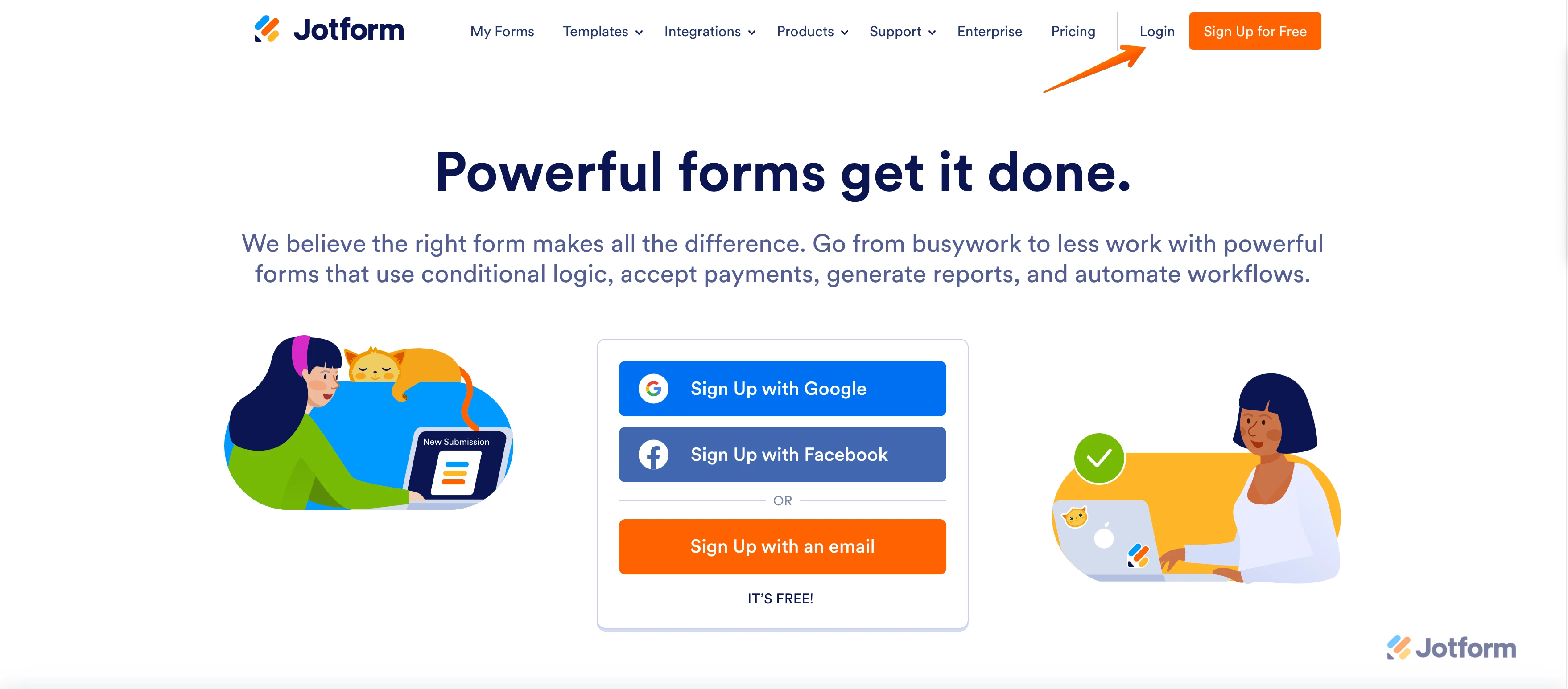
2. On the login screen, click on Forgot Password.
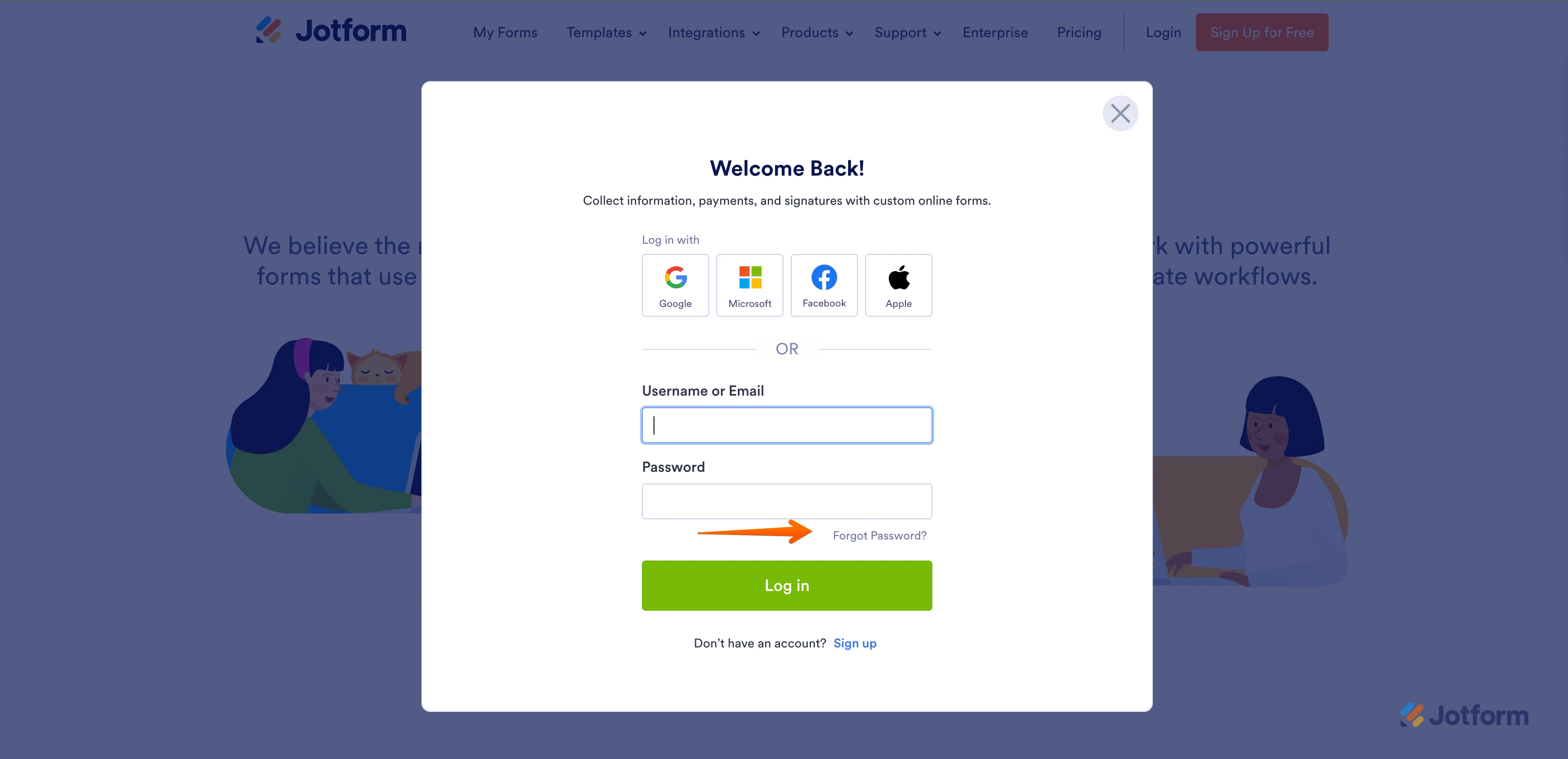
3. Enter your email address and then click on Send Reset Instructions.
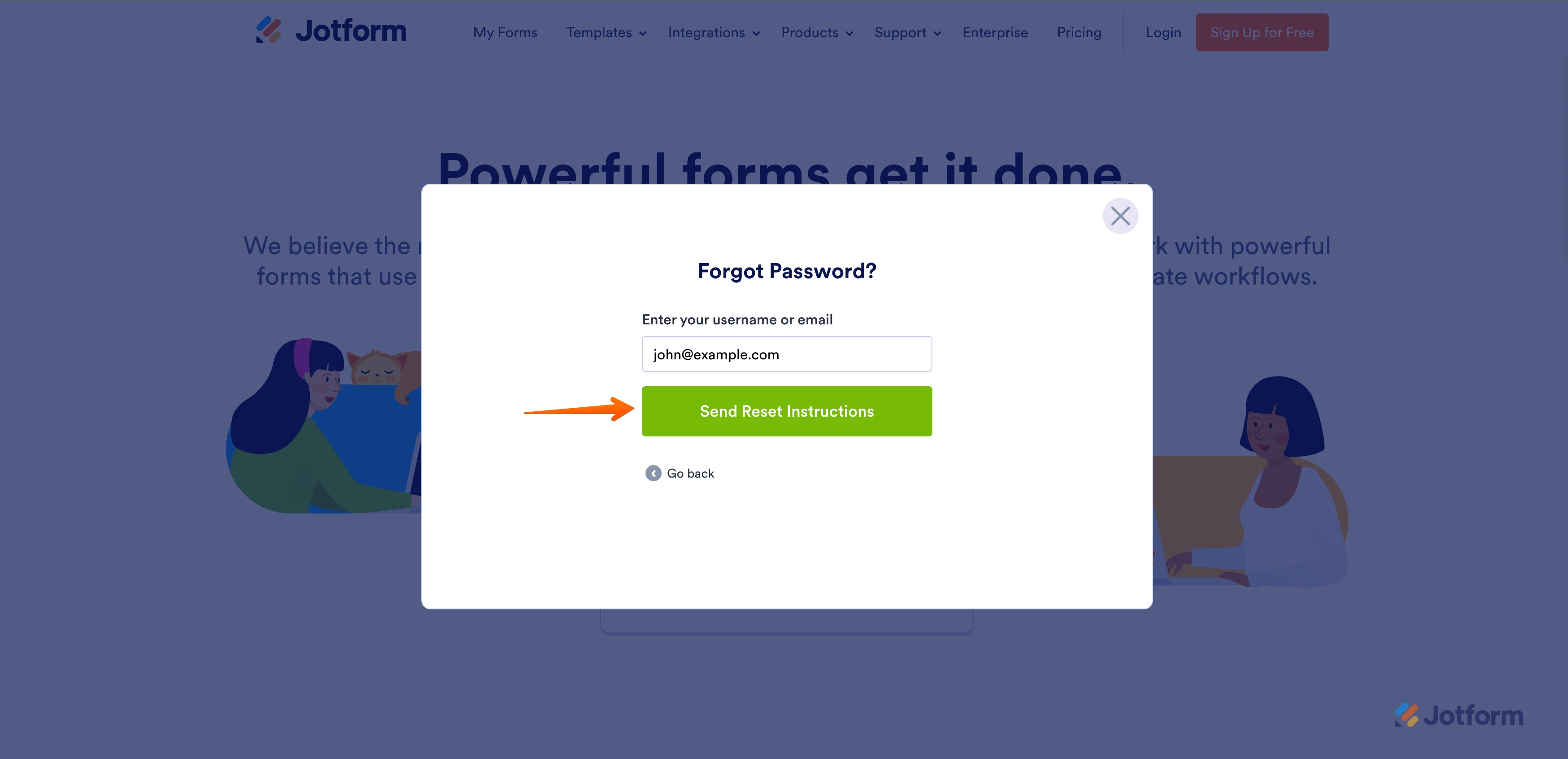
4. You'll get an email with instructions about how to reset your password. In the email, click on Reset Password.

5. Enter your new password, enter it again to verify it, and then click on Create a New Password.
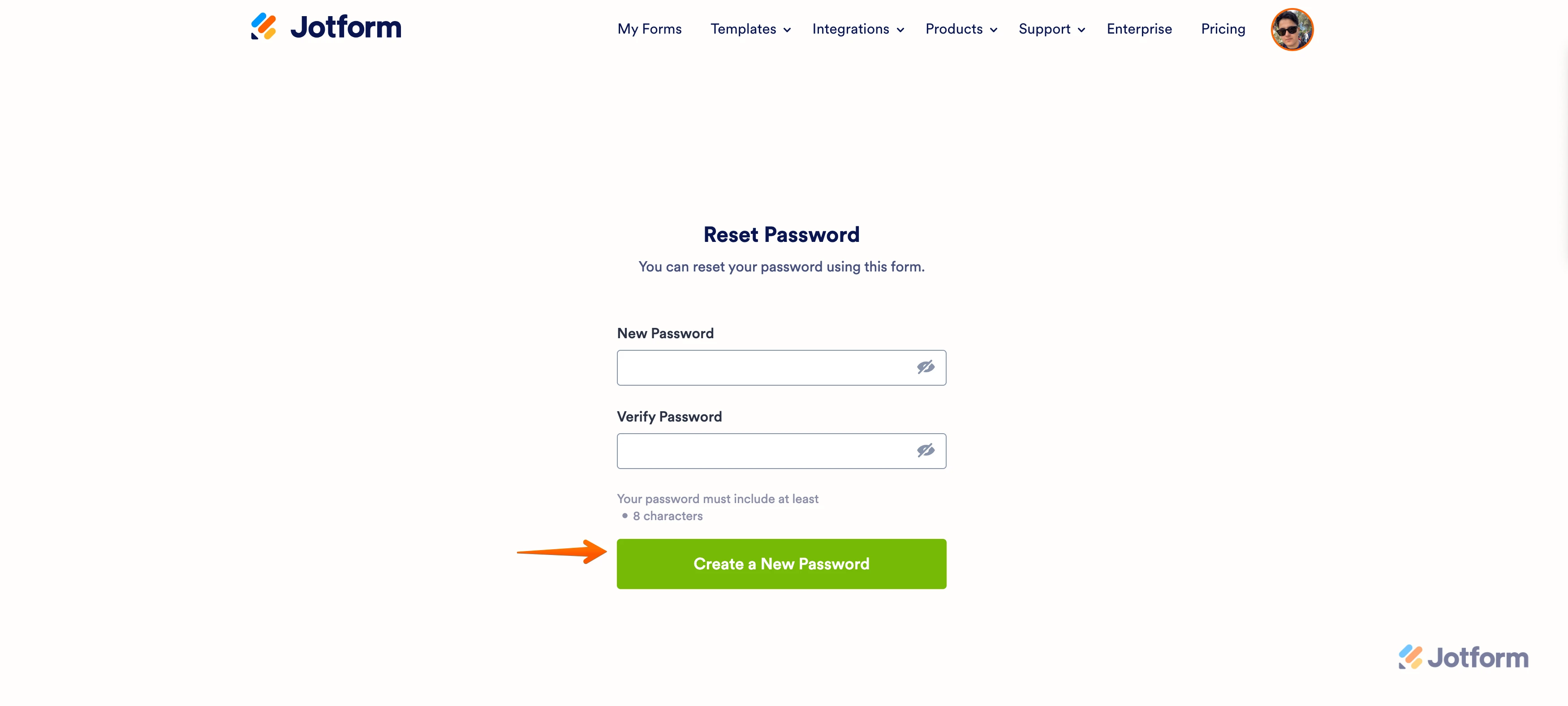
Your new password is now set, and you can use it to log into your Jotform account.
Keep us updated and let us know if you need any more help.
- Mobile Forms
- My Forms
- Templates
- Integrations
- INTEGRATIONS
- See 100+ integrations
- FEATURED INTEGRATIONS
PayPal
Slack
Google Sheets
Mailchimp
Zoom
Dropbox
Google Calendar
Hubspot
Salesforce
- See more Integrations
- Products
- PRODUCTS
Form Builder
Jotform Enterprise
Jotform Apps
Store Builder
Jotform Tables
Jotform Inbox
Jotform Mobile App
Jotform Approvals
Report Builder
Smart PDF Forms
PDF Editor
Jotform Sign
Jotform for Salesforce Discover Now
- Support
- GET HELP
- Contact Support
- Help Center
- FAQ
- Dedicated Support
Get a dedicated support team with Jotform Enterprise.
Contact SalesDedicated Enterprise supportApply to Jotform Enterprise for a dedicated support team.
Apply Now - Professional ServicesExplore
- Enterprise
- Pricing



























































