-
bestbrewedcoffeecartAsked on April 20, 2024 at 12:13 PM
Hello, I hope you are doing well. I have made a great form with your software, looks great on my website, but for some reason when I press the submit button, nothing happens. I've watched all the tutorials and have tried using all the different embed methods but nothing seems to work. Thank you, BR BevCO
Page URL: https://brbevco.com/custom-quote -
Mike_G JotForm SupportReplied on April 20, 2024 at 4:27 PM
Hi Brogan,
Thanks for reaching out to us for help. When I checked the website you provided, I am getting a 404 File not found error as you see in the screenshot below:

Can you share the correct link to your GoDaddy website where you embedded your form (241096260113143)? A clone of your form appears to be working as expected when I tested it using its direct link.

With your permission, we would like to make test submissions on your form on your website.
As soon as we hear back from you, we can move forward with a solution.
-
bestbrewedcoffeecartReplied on April 21, 2024 at 2:43 PM
I apologize for the error! Here is the link, https://brbevco.com/custom-quote. The page is up now and I appreciate the quick response. Of course, you can do test submissions. Thank you
-
Mike_G JotForm SupportReplied on April 21, 2024 at 5:37 PM
Hi Brogan,
Thanks for getting back to us. When I cloned and tested your form, the same thing happened for me. After investigating it a bit, I found that it could be the hidden Captcha field on your form that's causing the issue as you see in the screenshot below:
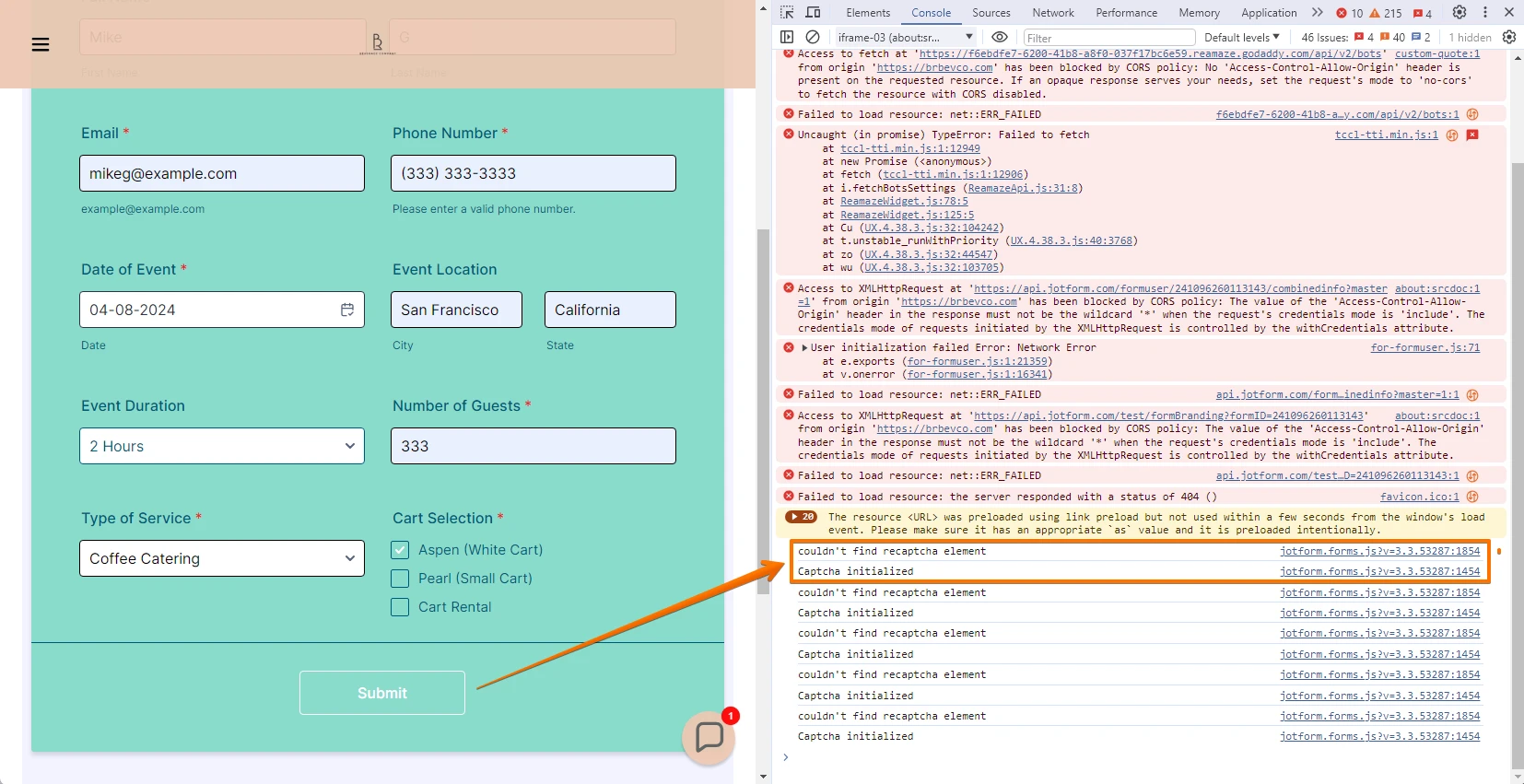
You can try turning off the Use Google Invisible reCAPTCHA feature of the Captcha field to see if that would solve the issue. Let me show you how:
- In Form Builder, select the Captcha field, and click on the Gear icon on the right to open the Captcha properties.
- Under the General tab, toggle the Use Google Invisible reCAPTCHA property to the Off position.
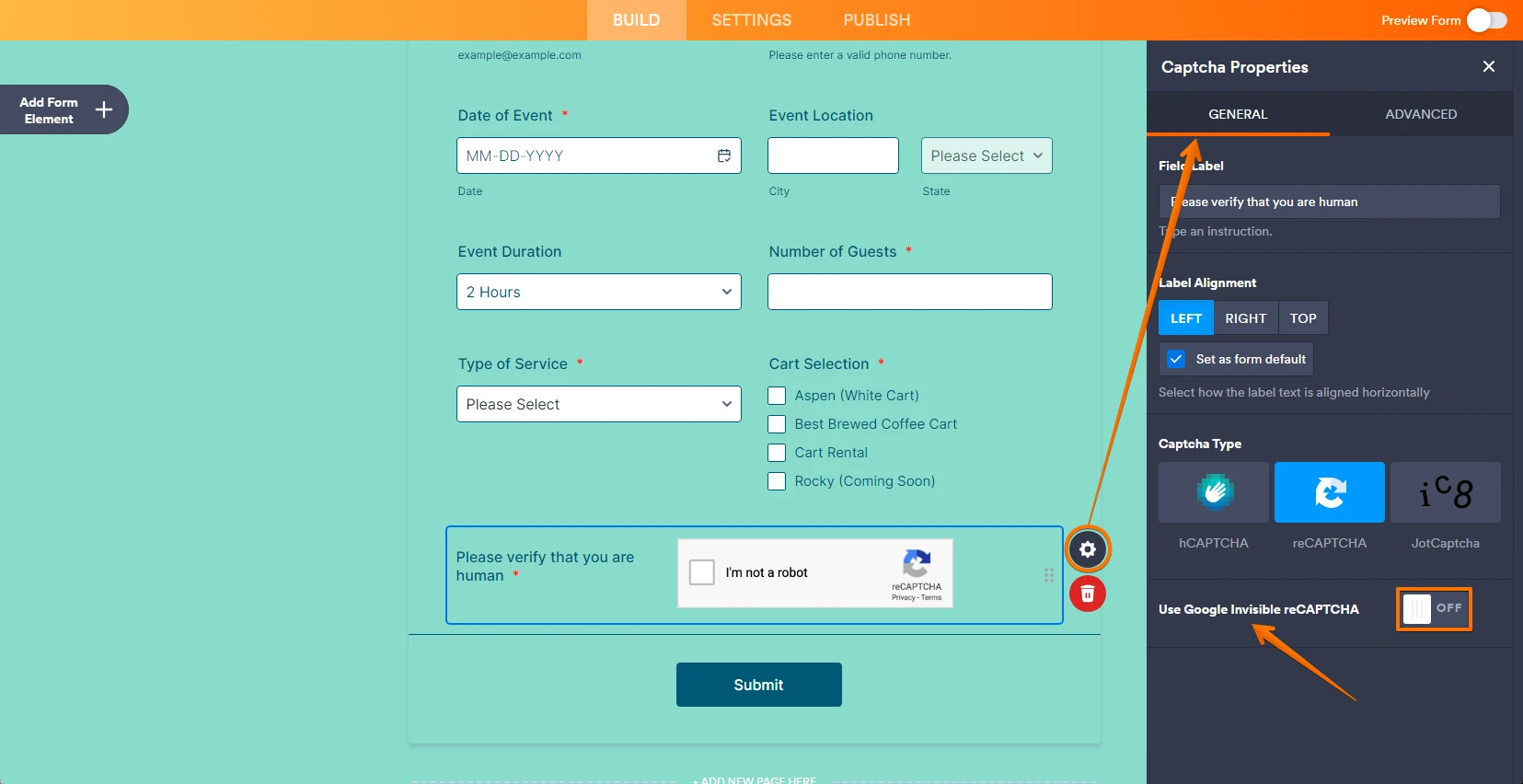
Test your form afterward and see how it goes. If you run into the same issue again, let us know, and we'll do some more testing to see what's going on. Otherwise, let us know if there’s anything else we can do for you.
-
bestbrewedcoffeecartReplied on April 21, 2024 at 6:07 PM
Works like a charm! Thank you so much!!
- Mobile Forms
- My Forms
- Templates
- Integrations
- INTEGRATIONS
- See 100+ integrations
- FEATURED INTEGRATIONS
PayPal
Slack
Google Sheets
Mailchimp
Zoom
Dropbox
Google Calendar
Hubspot
Salesforce
- See more Integrations
- Products
- PRODUCTS
Form Builder
Jotform Enterprise
Jotform Apps
Store Builder
Jotform Tables
Jotform Inbox
Jotform Mobile App
Jotform Approvals
Report Builder
Smart PDF Forms
PDF Editor
Jotform Sign
Jotform for Salesforce Discover Now
- Support
- GET HELP
- Contact Support
- Help Center
- FAQ
- Dedicated Support
Get a dedicated support team with Jotform Enterprise.
Contact SalesDedicated Enterprise supportApply to Jotform Enterprise for a dedicated support team.
Apply Now - Professional ServicesExplore
- Enterprise
- Pricing



























































