-
cheapoAsked on March 8, 2018 at 6:54 PM
we have been talking to a lot of different form experts what we have been trying to do and what you have fixed before
If you select a pasta choice 1,2,3,4 etc. ie:(tomato sauce & pasta)
depending on the amount selected above then the pasta choices below become mandatory ie: if you pick 2 pastas of the same the 2 pasta choices are required
so we have been talking to many people for 3 days and i get different conflicting information.
so we have been trying many different formulas we dont want a money total we want an item total ie: if we select 6 different pastas in the ("calculator") (Choice Your Pasta Selected # Below) what we are calling it
only should display the item number of (6) right now WE HAVE IT WORKING WITH 1 ITEM WHAT WE ARE STUCK ON HOW TO ADD THE 2ND ,3RD, 4TH, ETC PASTA DISH
IF YOU DONT WANT FIX IT FOR ME IN MY ACCOUNT AND SAVE ME A LOT OF AGGRAVATION
PLEASE GIVE ME STEP BY STEP INSTRUCTIONS LITERALLY
HERE IS THE EXAMPLE OF THE PASTA SELECTION WITH THE PASTA CHOICES AND IT IS WORKING RIGHT NOW WITH ONLY 1 ITEM I HAVE TO ADD ALL THE OTHER PASTA DISHES



This is what we have now in this section above and again it is working, Its not working if i add another item obviously i am doing something wrong.
-
JanReplied on March 8, 2018 at 9:00 PM
Please give me more time to work on this issue. I will contact you via this thread once I have an update.
Thank you for your patience.
-
cheapoReplied on March 8, 2018 at 10:43 PMI believe one of the other guy figured out the problem he did all the
condition logic if you look in the prior issues you'll find it
Thanks Robert
... -
JanReplied on March 9, 2018 at 5:22 AM
Thank you for the update. Glad to hear that your issue is now resolved. Please do not hesitate to contact us if you need any help.
-
cheapoReplied on March 9, 2018 at 9:43 AMI don't know what country you're from or what country language but you
don't comprehend very well
The issue has not been resolved it still ongoing
If you need to come back to me or with check into the issue don't you think
we need a little help I still have the same problem and having the last 4
days please check my prior email
... -
JanReplied on March 9, 2018 at 10:45 AM
Sorry for the misunderstanding. I was trying to troubleshoot the issue and then you replied indicating that the other guy already figured out the problem.
Just to clarify, you want to add the number of order selected in the Pasta-Choice dropdowns. For example:
(Tomato Sauce & Pasta) = 1) order
(Ricotta Cheese & Pasta) = 2) order
(Lasagna)= 1) order
(Sausage & Pasta) = 3) orderThe number that should appear in the "(Choice Your Pasta Selected # Below)" field should be "7".
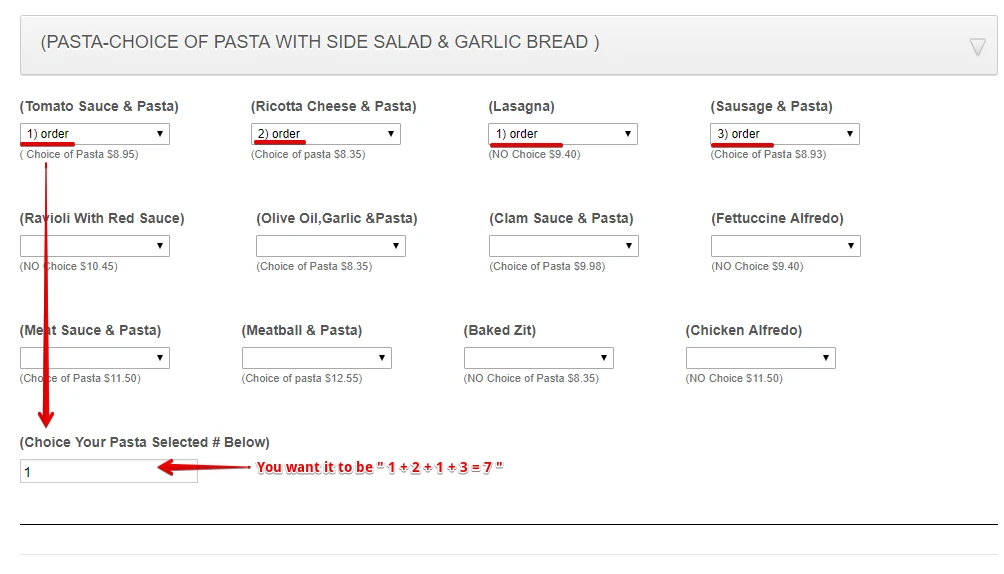
In this way, 7 dropdowns in the "Pasta-Choice" section will be required.
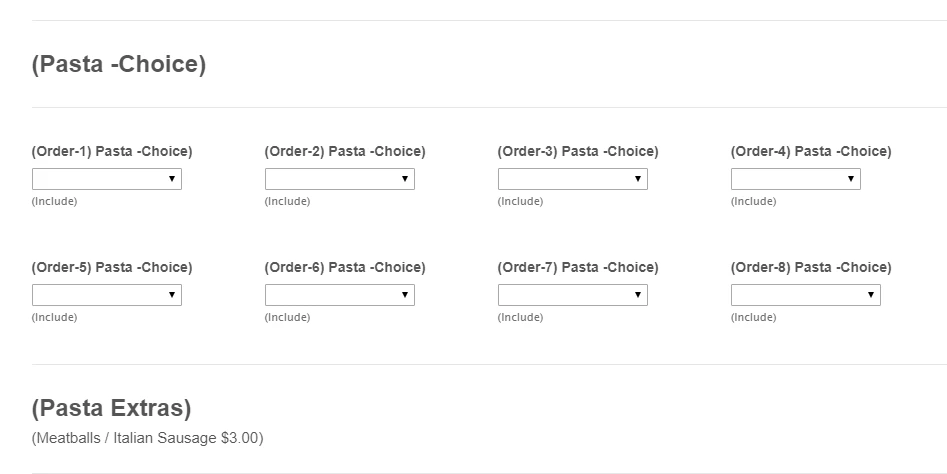
As of right now, only the "(Tomato Sauce & Pasta)" dropdown are being passed to the "(Choice Your Pasta Selected # Below)" field.
If this is correct, let us know so that we can work on a solution.
We will wait for your reply. Thank you for your understanding.
-
cheapoReplied on March 9, 2018 at 11:43 AMAs I am as well sorry for the miscommunication
at exact moment is working correctly for the one pasta selection
If you select three positive for that one selection you have three
mandatory choices of pasta
The only question we have now how do we add the other pasta to the
calculator
And as well as you add pasta selection make the other pasta choices
mandatory
... -
cheapoReplied on March 9, 2018 at 12:43 PMCorrection
As I am as well sorry for the miscommunicationat
exact moment is working correctly for the one pasta selection
If you select three pasta for that one selection you have three mandatory
choices of pasta
The only question we have now how do we add the other pasta to make the
calculator work correctly also making the pasta Choice required
Show quoted text
... -
Welvin Support Team LeadReplied on March 9, 2018 at 12:52 PM
I am checking this now, evaluating the possible changes. I'll keep you posted.
-
Welvin Support Team LeadReplied on March 9, 2018 at 1:16 PM
That's my question as well. I'd like to point out again my colleague's illustration.
If I select 1 from (Tomato Sauce & Pasta) and 1 from (Ricotta Cheese & Pasta), does that mean equal to 2 on (Choice Your Pasta Selected # Below) calculation? Can you confirm this?
I've cloned your form and made a small change in the calculation of (Choice Your Pasta Selected # Below).
Check here https://form.jotform.com/80674504695970.
Adding two selections:
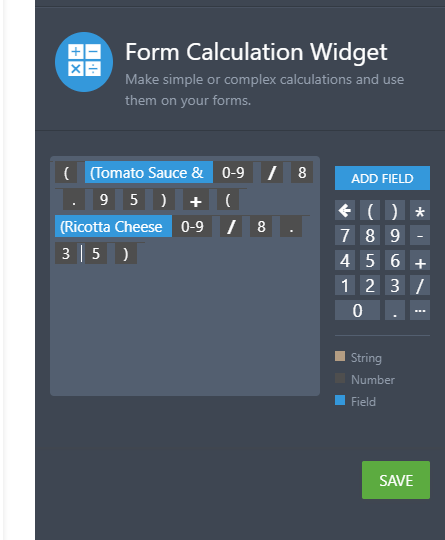
Is this how you want it to calculate? Let us know.
-
cheapoReplied on March 9, 2018 at 7:40 PM
Thank You Welvin,
I was talking to several people trying to find a solution to my problem and nothing seemed to work, after 4 days of frustration and misunderstandings you you were able to solve my problem thank you very much.
I appreciate the time you took to help me, Robert
- Mobile Forms
- My Forms
- Templates
- Integrations
- INTEGRATIONS
- See 100+ integrations
- FEATURED INTEGRATIONS
PayPal
Slack
Google Sheets
Mailchimp
Zoom
Dropbox
Google Calendar
Hubspot
Salesforce
- See more Integrations
- Products
- PRODUCTS
Form Builder
Jotform Enterprise
Jotform Apps
Store Builder
Jotform Tables
Jotform Inbox
Jotform Mobile App
Jotform Approvals
Report Builder
Smart PDF Forms
PDF Editor
Jotform Sign
Jotform for Salesforce Discover Now
- Support
- GET HELP
- Contact Support
- Help Center
- FAQ
- Dedicated Support
Get a dedicated support team with Jotform Enterprise.
Contact SalesDedicated Enterprise supportApply to Jotform Enterprise for a dedicated support team.
Apply Now - Professional ServicesExplore
- Enterprise
- Pricing






























































