-
rickdavislegalAsked on March 9, 2018 at 2:43 AM
I am having an issue trying to create conditions to show/hide a field. Each time I set one up, I get the message that the field is missing. (See screenshot).
-
Victoria_KReplied on March 9, 2018 at 7:58 AM
Usually, we have a "MISSING FIELD" error in case when the field is deleted after the condition is set up. If you have created a new identic field afterwards, you would still receive that error, so condition needs to be adjusted also.
Can you kindly share the URL of a form you refer to, so we could check it closer?
We will wait for your reply in case you need more help.
-
rickdavislegalReplied on March 9, 2018 at 11:00 AM
Here is the URL - https://form.jotform.com/80095522584156
-
Welvin Support Team LeadReplied on March 9, 2018 at 11:32 AM
You have two conditions with missing fields. It's either delete them or re-configure by selecting the appropriate fields.
-
rickdavislegalReplied on March 9, 2018 at 11:34 AM
I have tried that several times. Did not work. I have done conditional fields before so I know how to create them. This is a glitch.
-
Victoria_KReplied on March 9, 2018 at 11:51 AM
I have cloned your form for testing, but I was not able to reproduce the issue with the conditional statement:

The statement was not broken:
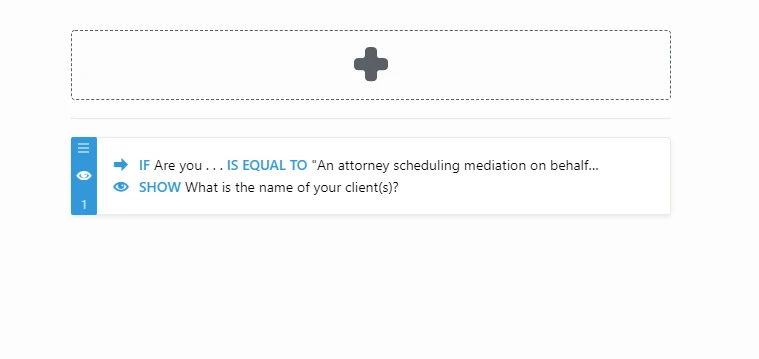
You can clone my form back to adjust the conditional statement. Here it is:
https://form.jotform.com/80674720783968
Let us know if you need any other assistance with your JotForms.
- Mobile Forms
- My Forms
- Templates
- Integrations
- INTEGRATIONS
- See 100+ integrations
- FEATURED INTEGRATIONS
PayPal
Slack
Google Sheets
Mailchimp
Zoom
Dropbox
Google Calendar
Hubspot
Salesforce
- See more Integrations
- Products
- PRODUCTS
Form Builder
Jotform Enterprise
Jotform Apps
Store Builder
Jotform Tables
Jotform Inbox
Jotform Mobile App
Jotform Approvals
Report Builder
Smart PDF Forms
PDF Editor
Jotform Sign
Jotform for Salesforce Discover Now
- Support
- GET HELP
- Contact Support
- Help Center
- FAQ
- Dedicated Support
Get a dedicated support team with Jotform Enterprise.
Contact SalesDedicated Enterprise supportApply to Jotform Enterprise for a dedicated support team.
Apply Now - Professional ServicesExplore
- Enterprise
- Pricing





























































