-
themarketingappAsked on March 9, 2018 at 12:31 PM
Hi, I have been creating this form :
https://form.jotformeu.com/73195856355367
Hidden fields are shown to users based on their answers to questions, the form works fine. Yes/No shows the user a different hidden field for each question.
However, the submission that is received (and set to email to the user as a pdf) shows the user all the hidden fields (i.e., it shows the 'yes' hidden field text, as well as the 'no' hidden field text to the user on the submission, irrespective of what has been shown to them on the form.
Ideally I would like the submission to show the user just the hidden fields that they have been shown throughout the form.
Many thanks,
John
-
Elton Support Team LeadReplied on March 9, 2018 at 1:12 PM
The text tool is a static element, it does not respond to conditions in the PDF submission because it does not ask a value, unlike the input fields. Meaning, even if the texts are hidden on the form, it would be visible in the PDF.
The solution is to use Long Text Entry (Textarea) field for your text elements. Just add the text as the default value, then use the field in your show/hide condition.
Make sure to disable the Markdown editor in order for the default value to work.
Here's a visual guide:
1. Add Long Text Entry
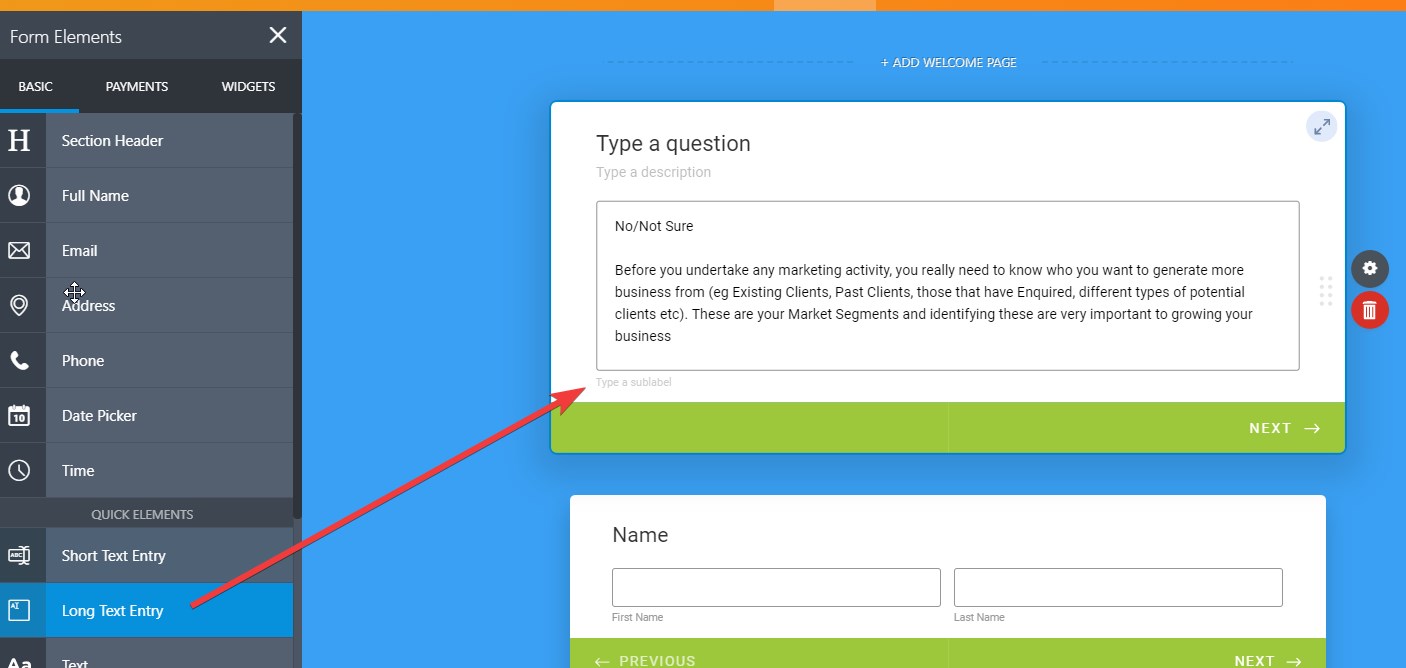
2. Disable Markdown editor in the Long Text Entry settings under General tab
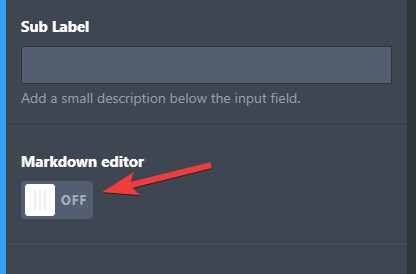
3. Add the text as default value and make it read-only.
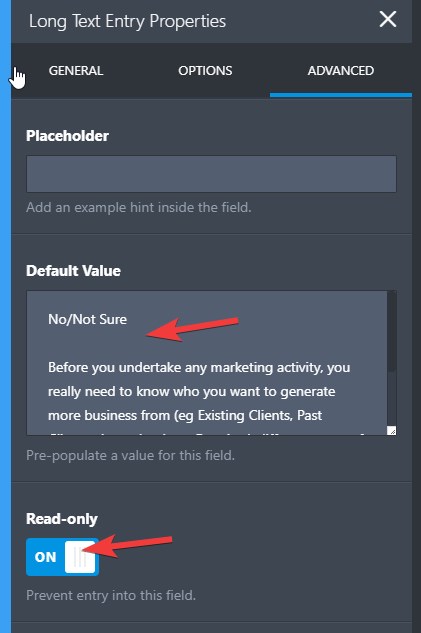
4. Edit your conditions and use the Textarea field in replace to the static text element.
If you need further assistance, let us know.
-
themarketingappReplied on March 9, 2018 at 1:36 PM
Thats working great, thanks.
-
themarketingappReplied on April 16, 2018 at 1:06 PM
Hi, I changed the way responses were shown within my form in order to overcome this problem which worked fine. However, all of a sudden the hidden response text that is shown to the user based on their response is now showing in a different text box :

It wasn't doing this when we first made the change?
Could somebody advise?
Many thanks,
John
-
Elton Support Team LeadReplied on April 16, 2018 at 2:26 PM
I'm not sure if I understood it correctly. It appears to be working fine when I tested your form. The text appeared on the textarea field.
Example:
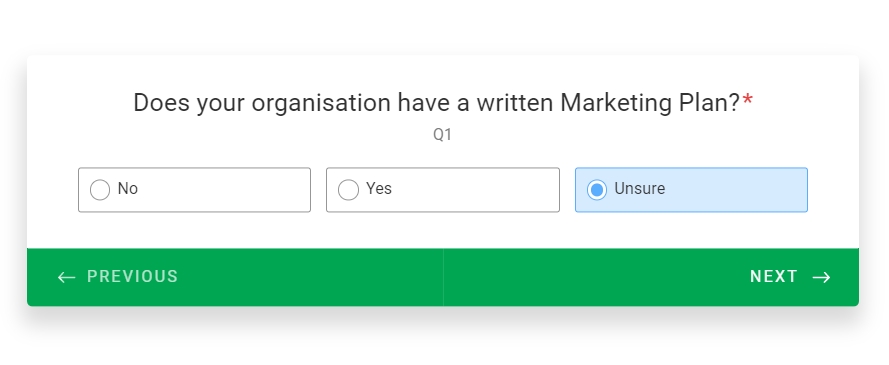
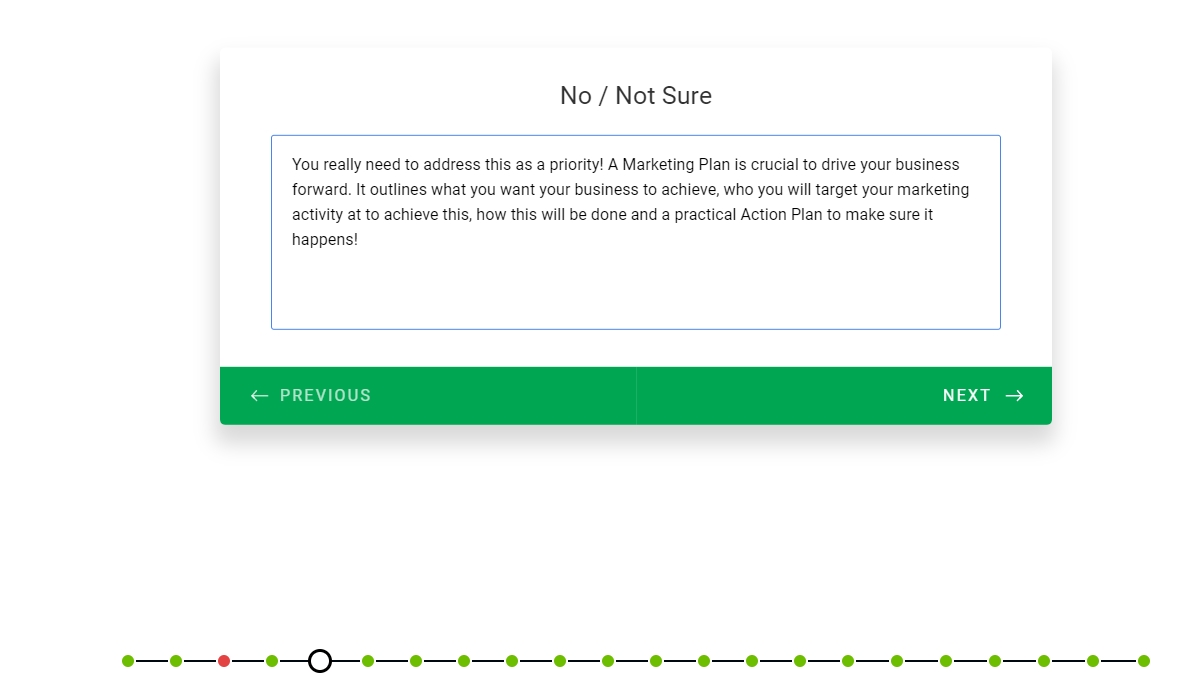
If I've missed something, could you please clarify the problem further? Thanks
-
themarketingappReplied on April 18, 2018 at 3:55 AM
Hi, thanks for your reply.
The user answers are now shown in a 'text box', as opposed to text on the page. So on mobile it looks like that shown in this image. It was showing as image (b), now its showing in a text box as per image (a). Can this be resolved so that it shows the text as image (b), without the text box?
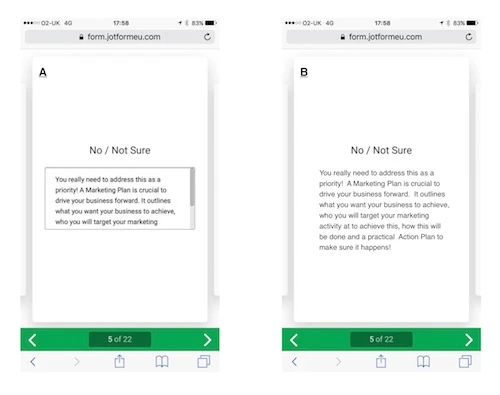
Many thanks for your help.
John
-
Elton Support Team LeadReplied on April 18, 2018 at 8:11 AM
Thanks for the clarification.
I hate to say this but that's not possible with the Card Form since this layout does not support custom CSS inject. This can only be achieved in the Classic Form layout.
If you want, you can switch your form layout to Classic but this has different form styles compared to the Card Form. Guide: https://www.jotform.com/help/493-How-to-Change-the-Form-Layout#How-Can-I-Change-the-Layout-from-Cards-to-Classic
- Mobile Forms
- My Forms
- Templates
- Integrations
- INTEGRATIONS
- See 100+ integrations
- FEATURED INTEGRATIONS
PayPal
Slack
Google Sheets
Mailchimp
Zoom
Dropbox
Google Calendar
Hubspot
Salesforce
- See more Integrations
- Products
- PRODUCTS
Form Builder
Jotform Enterprise
Jotform Apps
Store Builder
Jotform Tables
Jotform Inbox
Jotform Mobile App
Jotform Approvals
Report Builder
Smart PDF Forms
PDF Editor
Jotform Sign
Jotform for Salesforce Discover Now
- Support
- GET HELP
- Contact Support
- Help Center
- FAQ
- Dedicated Support
Get a dedicated support team with Jotform Enterprise.
Contact SalesDedicated Enterprise supportApply to Jotform Enterprise for a dedicated support team.
Apply Now - Professional ServicesExplore
- Enterprise
- Pricing




























































