-
Beckwith_ChristianAsked on April 21, 2024 at 5:46 PM
Hello! I connected Stripe to Jotform, created a form (https://form.jotform.com/241116545850049) and everything seemed to be set up fine. I created a "test" option for 25 cents to make sure everything was working and received the following error message:
You passed an empty string for 'payment_method'. We assume empty values are an attempt to unset a parameter; however 'payment_method' cannot be unset. You should remove 'payment_method' from your request or supply a non-empty value.
What should I do? I saw something online about webhooks (https://dashboard.stripe.com/webhooks/create) but not sure how those work or what I would need to input.
Page URL: https://form.jotform.com/241116545850049 -
Rhina JotForm SupportReplied on April 21, 2024 at 6:14 PM
Hi Beckwith_Christian,
Thanks for reaching out to Jotform Support. I tested the form through a clone and was able to replicate the issue.
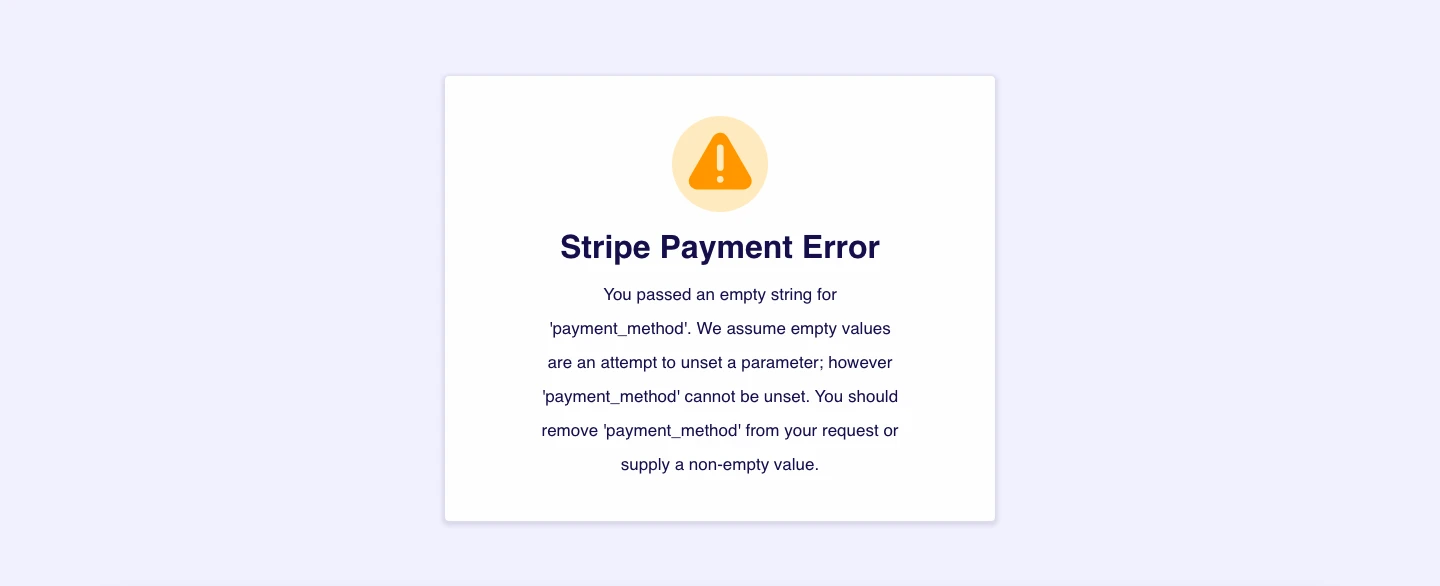
Stripe only accepts a minimum amount of $.50. Please change the test amount from $.25 to $.50. This should resolve the issue. Let me show you how:
- In Form Builder, click on the Wand icon on the middle-right side of the page to open Payment Settings.
- Click on the Pencil icon and edit the Price amount.
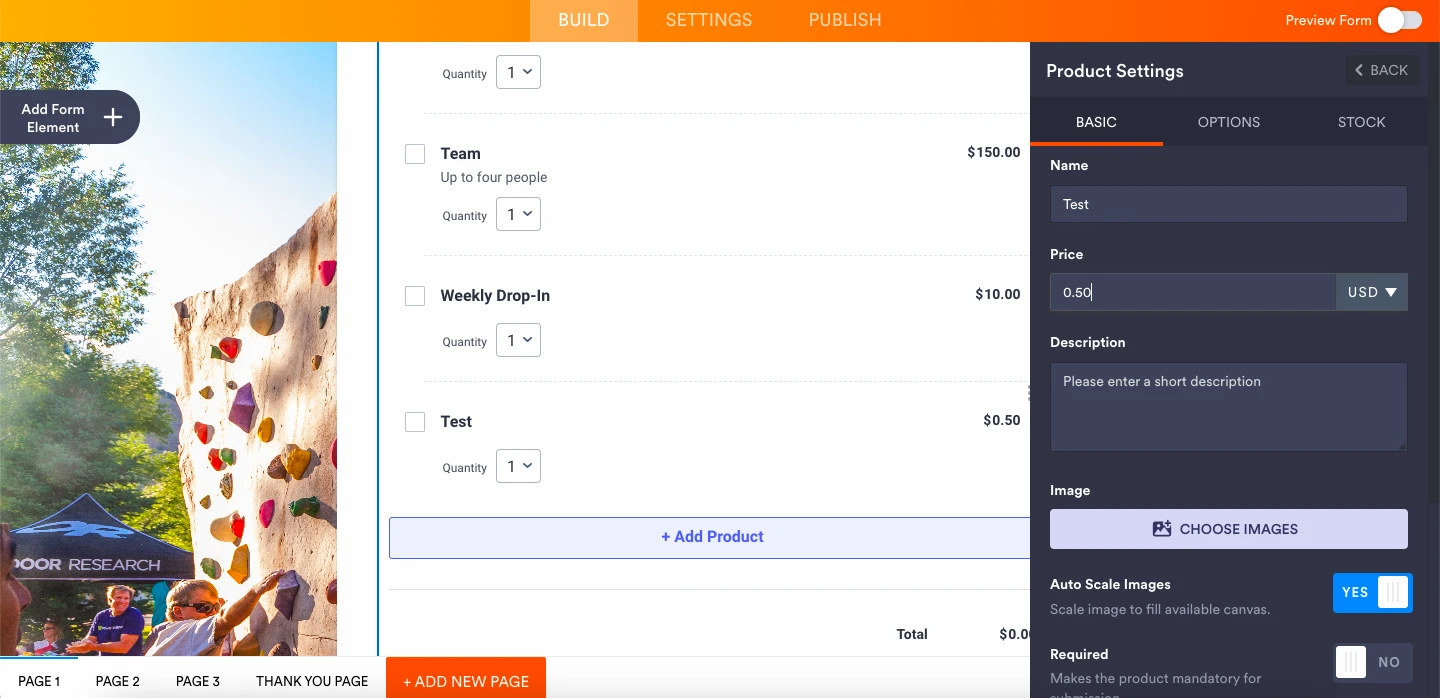
Give it a try and let us know how it goes.
-
Beckwith_ChristianReplied on April 22, 2024 at 3:42 PM
I gave it a try and it said my card was declined. Tried it again with a new card and same issue.
-
Lesther JotForm SupportReplied on April 22, 2024 at 4:07 PM
Hi Beckwith_Christian,
Thanks for reaching out to Jotform Support. When the card is decline, it confirms that the integration is working, it reads the payment attempts correctly. The decline error now lies on the card status or other reasons, but not related to the integration. Declined cards may need the user to contact their issuing bank.
You can also test stripe integration by connecting your form in Stripe Test mode. Once in test mode, use the Stripe test cards found here. Use any 3 digits for the security code and any future dates for the expiration date.
Keep us updated and let us know if you need any more help.
- Mobile Forms
- My Forms
- Templates
- Integrations
- INTEGRATIONS
- See 100+ integrations
- FEATURED INTEGRATIONS
PayPal
Slack
Google Sheets
Mailchimp
Zoom
Dropbox
Google Calendar
Hubspot
Salesforce
- See more Integrations
- Products
- PRODUCTS
Form Builder
Jotform Enterprise
Jotform Apps
Store Builder
Jotform Tables
Jotform Inbox
Jotform Mobile App
Jotform Approvals
Report Builder
Smart PDF Forms
PDF Editor
Jotform Sign
Jotform for Salesforce Discover Now
- Support
- GET HELP
- Contact Support
- Help Center
- FAQ
- Dedicated Support
Get a dedicated support team with Jotform Enterprise.
Contact SalesDedicated Enterprise supportApply to Jotform Enterprise for a dedicated support team.
Apply Now - Professional ServicesExplore
- Enterprise
- Pricing




























































