-
terismanAsked on March 13, 2018 at 4:22 PM
-
Kevin Support Team LeadReplied on March 13, 2018 at 4:55 PM
It's not possible to remove the blank spaces or padding on the cards, but I will open a feature request for this, although we cannot provide an ETA, we will keep you updated via this thread.
Thanks.
-
bulentReplied on March 14, 2018 at 2:55 AM
Hi Terisman,
As a work around solution, you can remove the title top of the form to avoid scrolling down.
Here is how:
Go to "settings". Click "show more options"
.png)
Select "No" from "Show Form Title" dropdown.
.png)
If you have any questions please let us know.
-
terismanReplied on March 14, 2018 at 3:44 PM
Thank you for the suggestion. I did as you instructed, but it does not appear to help reduce space at the top of my form on a mobile device.
Hopefully a future update will allow for changing the size of the area outside of the form and also the amount of white space inside on each card:
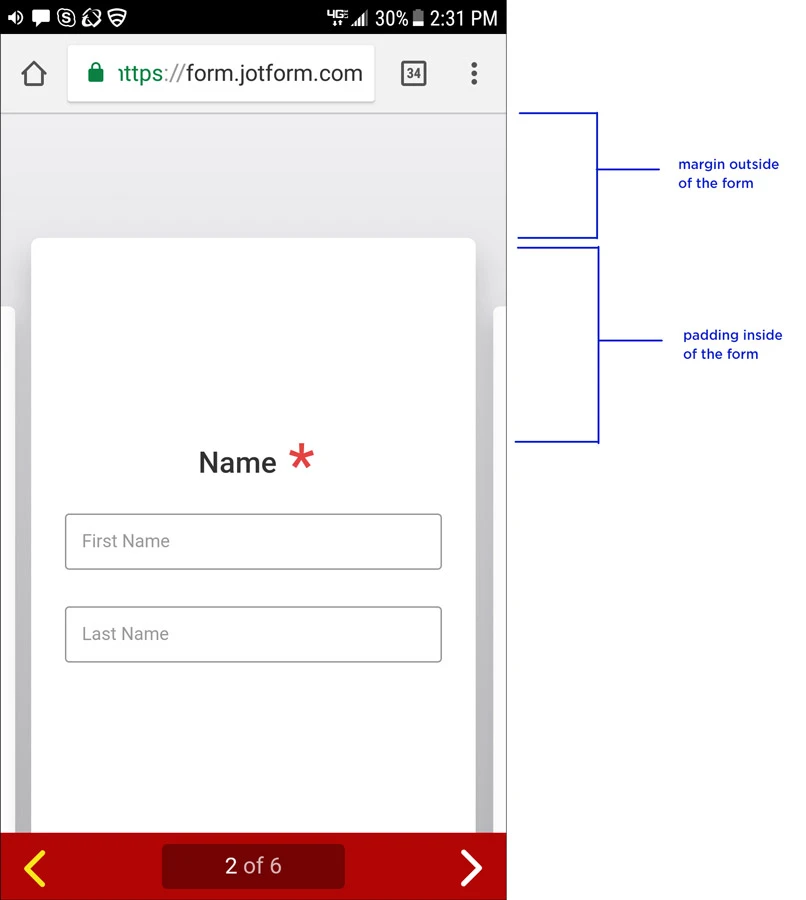
- Mobile Forms
- My Forms
- Templates
- Integrations
- INTEGRATIONS
- See 100+ integrations
- FEATURED INTEGRATIONS
PayPal
Slack
Google Sheets
Mailchimp
Zoom
Dropbox
Google Calendar
Hubspot
Salesforce
- See more Integrations
- Products
- PRODUCTS
Form Builder
Jotform Enterprise
Jotform Apps
Store Builder
Jotform Tables
Jotform Inbox
Jotform Mobile App
Jotform Approvals
Report Builder
Smart PDF Forms
PDF Editor
Jotform Sign
Jotform for Salesforce Discover Now
- Support
- GET HELP
- Contact Support
- Help Center
- FAQ
- Dedicated Support
Get a dedicated support team with Jotform Enterprise.
Contact SalesDedicated Enterprise supportApply to Jotform Enterprise for a dedicated support team.
Apply Now - Professional ServicesExplore
- Enterprise
- Pricing




























































