-
zoiglobalAsked on March 13, 2018 at 7:39 PM
Hello!
Can you please help me find the CID of 2 images in the attached screenshot that are flickering because of CSS I have on the whole form causing them to try to enlarge:
li[data-type="control_image"] img:hover {
transform: scale(2.75);
transition: all 1s ease-in-out;
position: relative;
z-index: 1;
display: inline-block;
top : 120px;
}.
In the past, if you look at my CSS in Form Designer (CSS), I have been able to control some of the image widgets to not have them transform and enlarge. However, the 2 images identified by the red arrows in my screenshot, don't seem to have a number that I can use to set the CID.
Thank you in advance for your help.
Denise
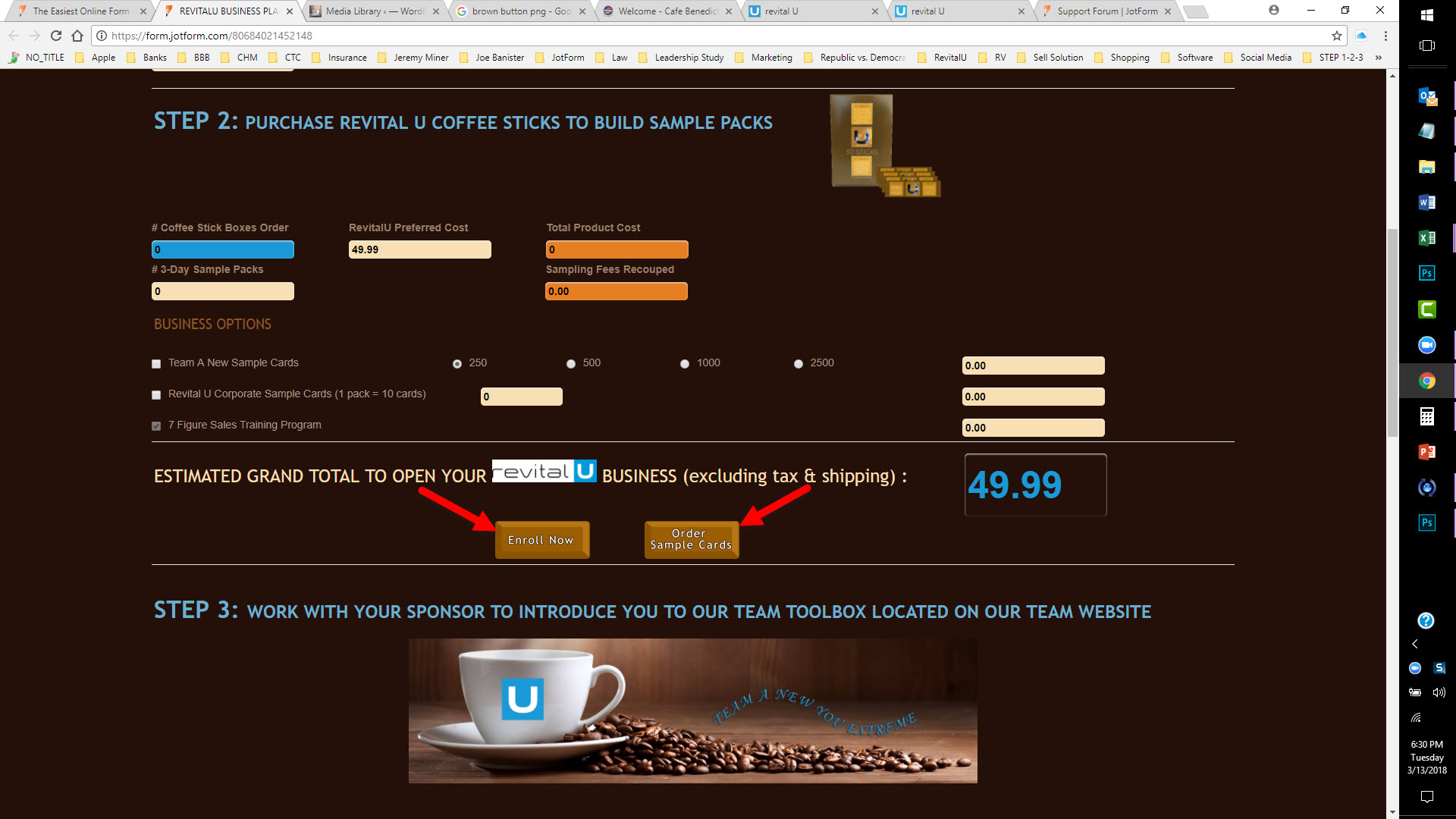 Page URL: https://form.jotform.com/80684021452148
Page URL: https://form.jotform.com/80684021452148 -
Kiran Support Team LeadReplied on March 14, 2018 at 1:06 AM
Are you referring to the div IDs for the image fields? If so, they are cid_351 and cid_352. Please see the screenshot below from the browser inspector window.

If you are referring to something different, please let us know. We will be happy to help.
-
zoiglobalReplied on March 14, 2018 at 1:24 AM
Thank you, Kiran! Yes, that is what I'm talking about. However, when I add the appropriate CSS, I still end up with the images shaking.
Can you tell me where I am incorrect, please?
Denise

-
Kiran Support Team LeadReplied on March 14, 2018 at 2:58 AM
It looks like top : 120px; in the CSS code to enlarge the image is causing the issue. As I tried to comment out this part, the images are not shaking when the mouse pointer is hovered.

If you do not want the transition for these buttons, please try changing the code as provided below:
#cid_351 img {
display: block!important;
transform: none!important;
position: static!important;
}
#cid_352 img {
display: block!important;
transform: none!important;
position: static!important;
}
Hope this information helps. Let us know if you need any further assistance. We will be happy to help.
- Mobile Forms
- My Forms
- Templates
- Integrations
- INTEGRATIONS
- See 100+ integrations
- FEATURED INTEGRATIONS
PayPal
Slack
Google Sheets
Mailchimp
Zoom
Dropbox
Google Calendar
Hubspot
Salesforce
- See more Integrations
- Products
- PRODUCTS
Form Builder
Jotform Enterprise
Jotform Apps
Store Builder
Jotform Tables
Jotform Inbox
Jotform Mobile App
Jotform Approvals
Report Builder
Smart PDF Forms
PDF Editor
Jotform Sign
Jotform for Salesforce Discover Now
- Support
- GET HELP
- Contact Support
- Help Center
- FAQ
- Dedicated Support
Get a dedicated support team with Jotform Enterprise.
Contact SalesDedicated Enterprise supportApply to Jotform Enterprise for a dedicated support team.
Apply Now - Professional ServicesExplore
- Enterprise
- Pricing






























































