-
michelesyogAsked on March 14, 2018 at 5:07 PM
Creating an auto response email with attached voice recording
I have a word press.com website. I have created a Jott form contact form that is embedded on my site. I am trying to set up an email auto responder with a attached voice recording file. In settings when I go to advanced, and select attach a file to upload, it is not letting me upload an MP3 or a M4A file. How do I go about doing that? I have watched many of your online videos and read many of your tutorials and have not been able to find an answer to what types of files can be attached as well as what size files can be attached. Any assistance you could give me would be greatly appreciated.
-
MikeReplied on March 14, 2018 at 7:54 PM
At this time the 'Attach a File' works for the following formats:
application/pdf
application/doc
application/msword
image/png
image/jpg
image/jpeg
application/vnd.openxmlformats-officedocument.wordprocessingml.documentUnfortunately, the audio and video formats are not supported. I will add a feature request ticket to see if the audio attachments can be allowed at some point.
You may consider uploading your file somewhere, and then including the file download link to the email autoresponder template.
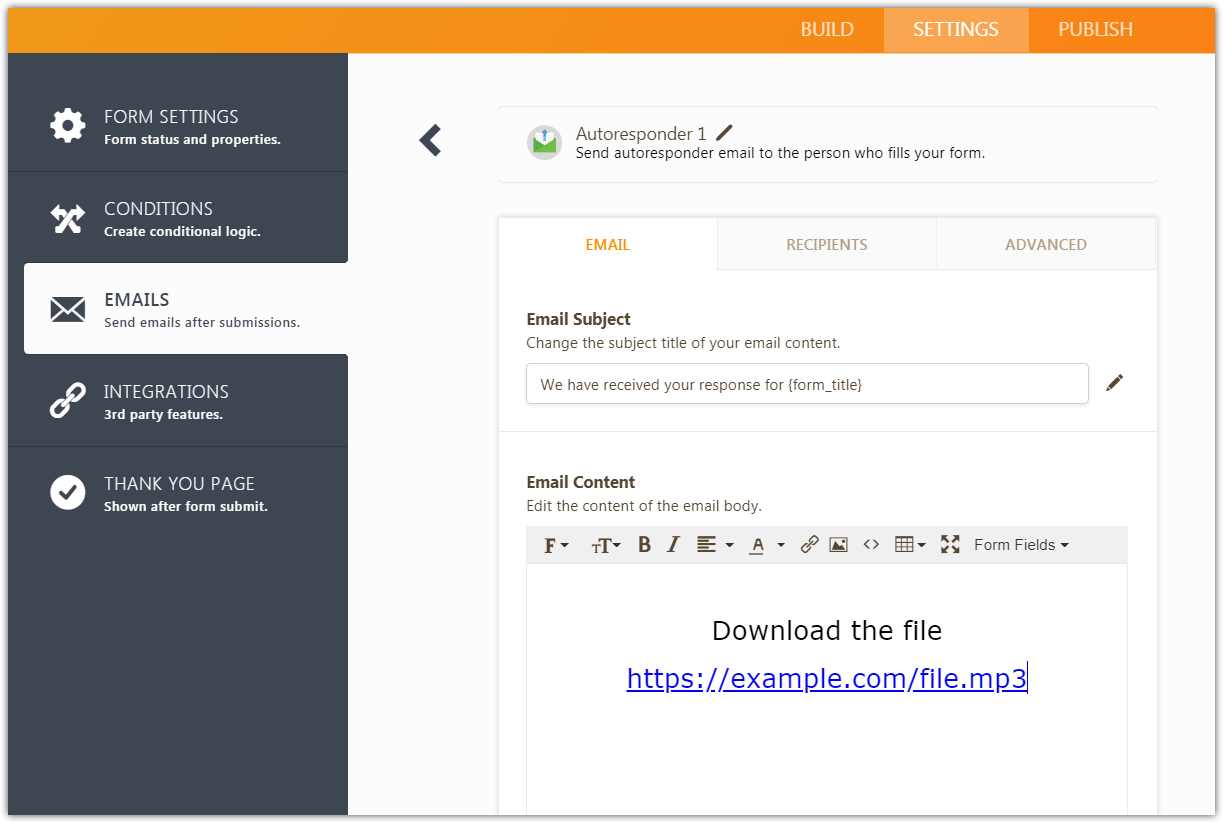
- Mobile Forms
- My Forms
- Templates
- Integrations
- INTEGRATIONS
- See 100+ integrations
- FEATURED INTEGRATIONS
PayPal
Slack
Google Sheets
Mailchimp
Zoom
Dropbox
Google Calendar
Hubspot
Salesforce
- See more Integrations
- Products
- PRODUCTS
Form Builder
Jotform Enterprise
Jotform Apps
Store Builder
Jotform Tables
Jotform Inbox
Jotform Mobile App
Jotform Approvals
Report Builder
Smart PDF Forms
PDF Editor
Jotform Sign
Jotform for Salesforce Discover Now
- Support
- GET HELP
- Contact Support
- Help Center
- FAQ
- Dedicated Support
Get a dedicated support team with Jotform Enterprise.
Contact SalesDedicated Enterprise supportApply to Jotform Enterprise for a dedicated support team.
Apply Now - Professional ServicesExplore
- Enterprise
- Pricing



























































