-
Ryan WeberAsked on April 22, 2024 at 9:16 PM
Hi Support,
I work for Inner Range and Kash Shamim asked me to make a ticket and for it to get shared to him so he can help get this fixed, please see the issue below.
The problem is when the admin team try to print an PDF that has been uploaded to JotForm and signed in there they get the following error message see screenshot attached.
Andrew indicated we have had this issue in the past and it was fixed by increase the file upload size on JotForm if that the case we need it increased further as this issue is causing substantial issues for admin and effects how efficiently they can do their work.
Thanks,
Kind Regards.
Ryan Weber
-
Mightor JotForm SupportReplied on April 22, 2024 at 11:07 PM
Hi Ryan,
Thanks for reaching out to Jotform Support. That screenshot looks like an issue with the user's Adobe Acrobat. Ask the user to download the PDF on their machine, then print it from there. If they're still getting an error message, ask the user to record their screen using Loom, then include the recording in your reply, so we can better understand what's happening at their end. Also, let us know the URL of the form in question. This page will show you how to get your form's URL.
- In Form Builder, click on Publish.
- Click on the Copy Link button.
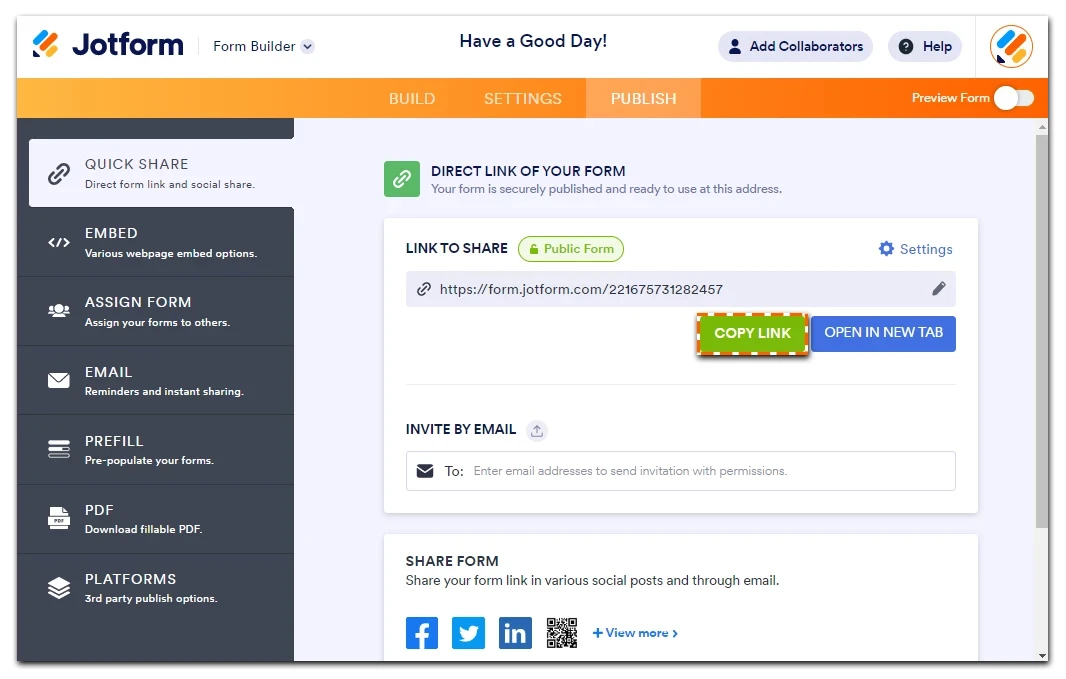
Let us know if you have any other questions.
-
RyanReplied on April 28, 2024 at 9:27 PM
Hi Mightor,
I have spoken with our Admin team and this seems to be an inconsistent issue that sometimes printing jot-form signed PFD in adobe reader works and sometimes it doesn't it would appear that opening the PDF in an different reader stops this issue from occurring such as using google chrome. However as these issue are inconsistent it difficult to know for sure.
Is there any kind of fix for this so this error in adobe reader doesn't happen??
Thanks,
Kind Regards.
-
Israel JotForm SupportReplied on April 28, 2024 at 10:15 PM
Hi Ryan,
Thanks for getting back to us. I understand the issue, but I’ll need a bit of time to work out a solution. I’ll get back to you shortly.
We really appreciate your patience and understanding while we’re looking into this.
-
Israel JotForm SupportReplied on April 28, 2024 at 11:47 PM
Hi Ryan,
Thanks for patiently waiting. May I know how are you printing the PDF of the form? I mean, is it through PDF Editor or form inbox? Also, Can you also provide the title or the URL of the form involved in the issue? Here is your guide on where to find your form URL or you can follow the steps and screencast below:
- Go to the Publish tab.
- Select Quick Share from the left panel.
- Look for Copy Link button and click it then paste the URL of the form here.

Once we hear back from you, we'll be able to help you with this.
-
RyanReplied on April 29, 2024 at 2:11 AM
Hi Israel,
The admin team are receiving the document through email that the sender has used jotforms to sign, and then they open the PDF from the email in adobe reader or adobe acrobat pro and try to printer from there this is very they get the error.
However this is not consistent and does not happen with every PDF from the information i have been given this is an issue with the PDF that has gone through jotforms the file size being too big which causes the error in adobe reader.
Thanks,
Kind Regards.
-
Israel JotForm SupportReplied on April 29, 2024 at 3:14 AM
Hi Ryan,
Thanks for getting back to us. To replicate the issue, can you send the link to the form or the document?
Once we hear back from you, we'll be able to help you with this.
-
RyanReplied on May 1, 2024 at 7:07 PM
Hi,
I have a copy of the document from Admin how can i go about sending it to you for you to test it for yourselves??
Thanks,
Kind Regards.
-
Mightor JotForm SupportReplied on May 1, 2024 at 8:04 PM
Hi Ryan,
Thanks for getting back to us. You can share the file to us through any file sharing platform such as Google Drive or Dropbox. Then add the share link in your reply.
Let us know if you have any other questions.
-
RyanReplied on May 1, 2024 at 8:20 PM
Hi Mightor,
Thanks i have created a link please let me know if it doesn't work.
Thanks,
Kind Regards.
-
Mightor JotForm SupportReplied on May 1, 2024 at 8:49 PM
Hi Ryan,
Thanks for getting back to us. I tested the document you shared, but didn't experience issues printing the PDF. Ask the users that experiences the issue to check that their printer driver, OS, web browser version are up to date. They can also try to use a different device.
Let us know if you have any other questions.
-
RyanReplied on May 1, 2024 at 9:46 PM
Hi Mightor,
Just to clarify this issue seems to only be a problem when you use adobe reader software which is what our admin team use read and print PDF, are you able to test using that and let me know if that works for you.
Thanks.
-
Mightor JotForm SupportReplied on May 1, 2024 at 10:43 PM
Hi Ryan,
Thanks for getting back to us. For us to check this further, let us know the following info from the users who experienced the issue:
- The URL of the form in question.
- Adobe Acrobat build version.
- The device and its OS.
Let us know if you have any other questions.
- Mobile Forms
- My Forms
- Templates
- Integrations
- INTEGRATIONS
- See 100+ integrations
- FEATURED INTEGRATIONS
PayPal
Slack
Google Sheets
Mailchimp
Zoom
Dropbox
Google Calendar
Hubspot
Salesforce
- See more Integrations
- Products
- PRODUCTS
Form Builder
Jotform Enterprise
Jotform Apps
Store Builder
Jotform Tables
Jotform Inbox
Jotform Mobile App
Jotform Approvals
Report Builder
Smart PDF Forms
PDF Editor
Jotform Sign
Jotform for Salesforce Discover Now
- Support
- GET HELP
- Contact Support
- Help Center
- FAQ
- Dedicated Support
Get a dedicated support team with Jotform Enterprise.
Contact SalesDedicated Enterprise supportApply to Jotform Enterprise for a dedicated support team.
Apply Now - Professional ServicesExplore
- Enterprise
- Pricing




























































