-
SkyClinicJLTAsked on April 23, 2024 at 8:07 AM
We are not receiving the PDF file of the forms for all the submissions in the email. This is happening for few submissions. Please see the screenshot
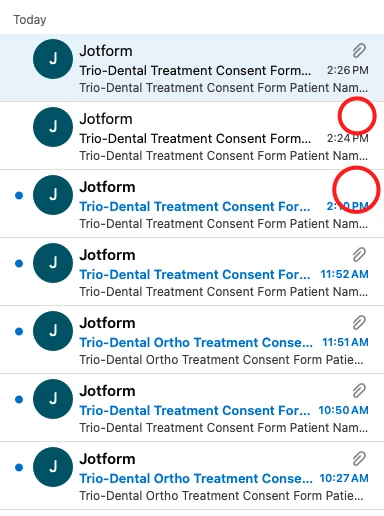 Page URL: https://form.jotform.com/220302749228452
Page URL: https://form.jotform.com/220302749228452 -
Waqas JotForm SupportReplied on April 23, 2024 at 8:14 AM
Hi SkyClinicJLT,
Thanks for reaching out to Jotform Support. I'm sorry you're having difficulties with this. Can you try to provide submission ID so we can take a look at it? I'll walk you through the settings to view your forms’ submission IDs:
- Go to My Forms and choose a form.
- Select Submissions at the top to open Jotform Tables.
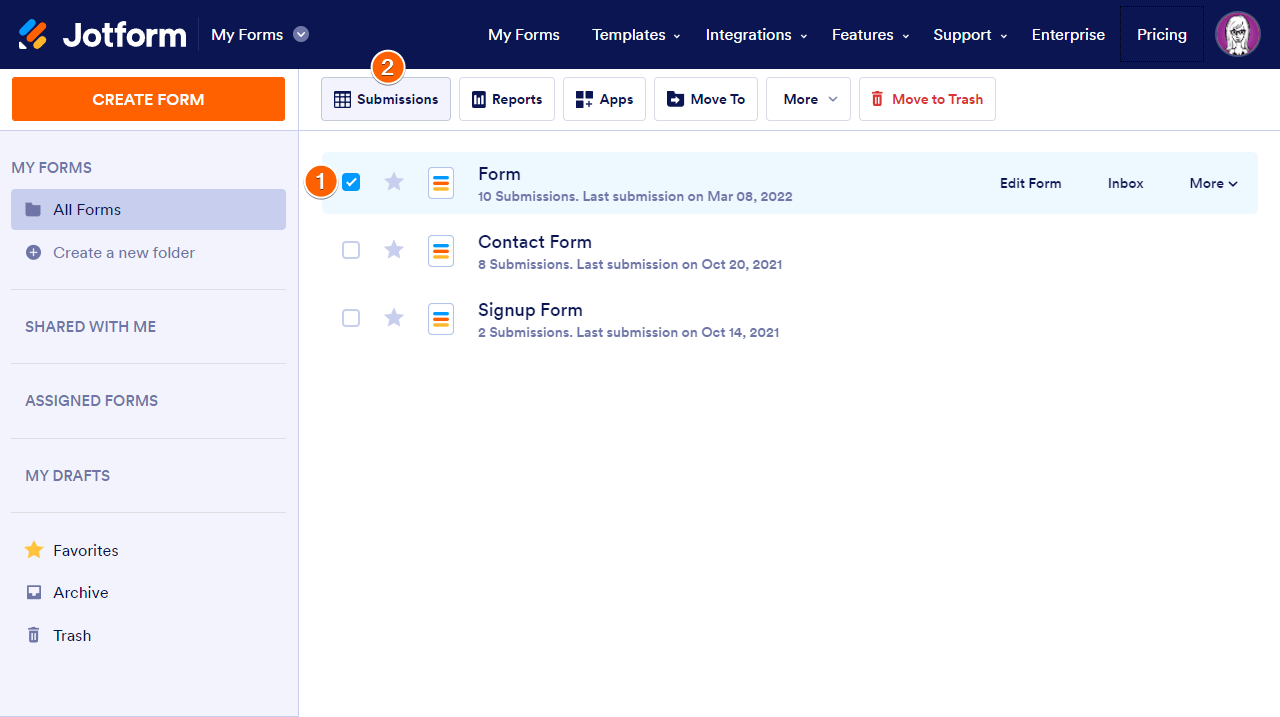
- In Jotform Tables, select Columns in the upper-right corner.
- In the Show/Hide Columns dialog, select Submission ID.
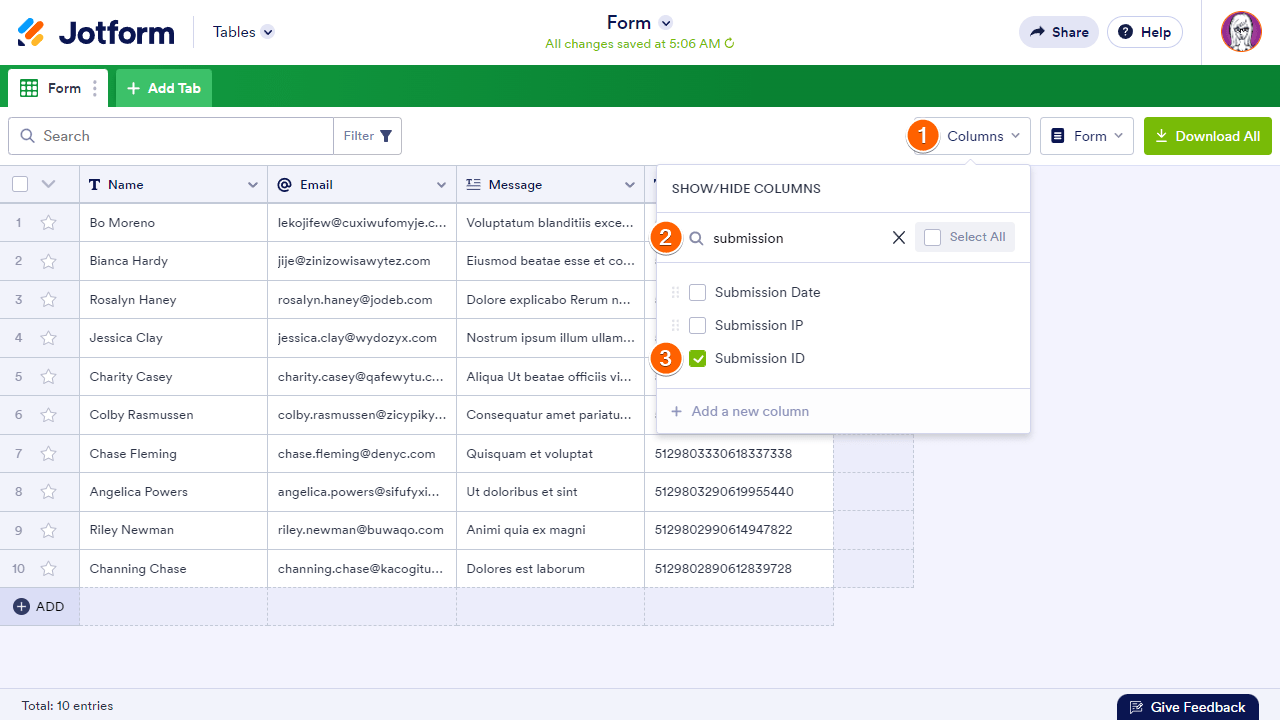
- Close the Show/Hide Columns dialog, then look for the Submission ID column in your table.
After we hear back from you, we’ll have a better idea of what’s going on and how to help.
-
SkyClinicJLTReplied on April 23, 2024 at 9:03 AM
Submission ID: 5896770573632016603
-
SkyClinicJLTReplied on April 23, 2024 at 9:05 AM
another submission ID: 5896762293634542538
but this happened before also for some submissions
-
Gian JotForm SupportReplied on April 23, 2024 at 9:27 AM
Hi SkyClinicJLT,
Thanks for reaching out to Jotform Support. I cloned your form and tested it to see if I could replicate the issue, but everything was working properly. Check out the screenshot below to see my results:
Since the issue only affects a certain submission, I suggest that you generate a new notification email and delete the older one. This method can solve minor issues. Let me show you how:
- In Form Builder, click on Settings on the top of the page.
- Click on Emails on the left.
- Delete the Notification Email.
- Click on the Add Email button and select Notification Email.
- Go to the Advanced tab and attach the PDF report.
- Save the email.

Give it a try and let us know if you need any other help.
-
SkyClinicJLTReplied on April 23, 2024 at 9:32 AM
Ok I have added a new notification email, I will let you know if the problem persists.
- Mobile Forms
- My Forms
- Templates
- Integrations
- INTEGRATIONS
- See 100+ integrations
- FEATURED INTEGRATIONS
PayPal
Slack
Google Sheets
Mailchimp
Zoom
Dropbox
Google Calendar
Hubspot
Salesforce
- See more Integrations
- Products
- PRODUCTS
Form Builder
Jotform Enterprise
Jotform Apps
Store Builder
Jotform Tables
Jotform Inbox
Jotform Mobile App
Jotform Approvals
Report Builder
Smart PDF Forms
PDF Editor
Jotform Sign
Jotform for Salesforce Discover Now
- Support
- GET HELP
- Contact Support
- Help Center
- FAQ
- Dedicated Support
Get a dedicated support team with Jotform Enterprise.
Contact SalesDedicated Enterprise supportApply to Jotform Enterprise for a dedicated support team.
Apply Now - Professional ServicesExplore
- Enterprise
- Pricing




























































