-
smillAsked on March 16, 2018 at 1:41 PM
When I try to submit the form from the embedded website the button says please wait and never goes through. This is not the case when it is used just through a link. I will leave a screen shot and URL. Please help me figure this out.
I also just realized it will not let me enter the card info on the embedded form. I'm not sure what is causing this either.
When I view the form on a phone it brings up a warning that talks about only working on sites that use HTTPS which our website is protected by
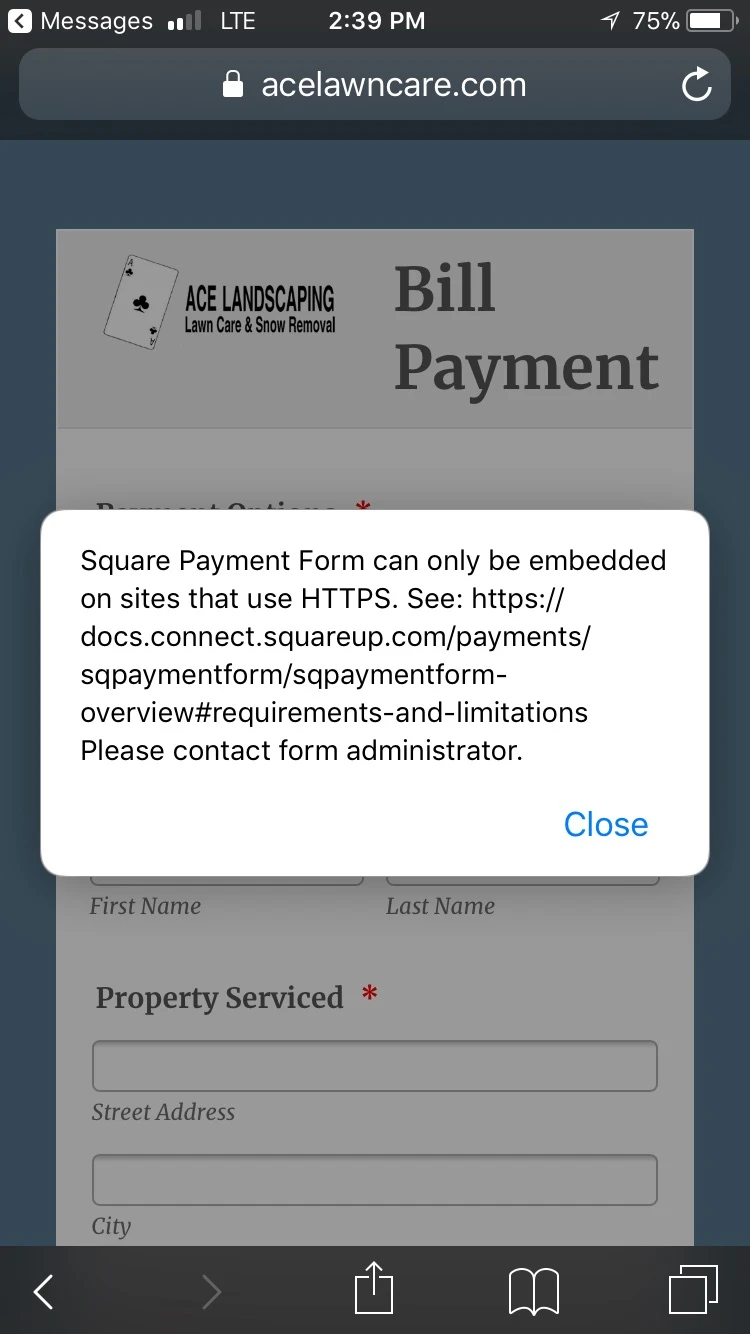 Page URL: https://acelawncare.com/payment
Page URL: https://acelawncare.com/payment -
Mike_G JotForm SupportReplied on March 16, 2018 at 2:57 PM
We would like to apologize for any inconvenience the issue is causing you. I see that you have embedded the form using its Embed Script and I can confirm that it is not working also on my end when I tested it on the website you shared.
May I suggest that you try embedding your form using its Iframe Embed code, please?
I hope this helps. If you have other questions or concerns, please feel free to let us know.
-
smillReplied on March 16, 2018 at 3:05 PM
This worked. Thank you so much
- Mobile Forms
- My Forms
- Templates
- Integrations
- INTEGRATIONS
- See 100+ integrations
- FEATURED INTEGRATIONS
PayPal
Slack
Google Sheets
Mailchimp
Zoom
Dropbox
Google Calendar
Hubspot
Salesforce
- See more Integrations
- Products
- PRODUCTS
Form Builder
Jotform Enterprise
Jotform Apps
Store Builder
Jotform Tables
Jotform Inbox
Jotform Mobile App
Jotform Approvals
Report Builder
Smart PDF Forms
PDF Editor
Jotform Sign
Jotform for Salesforce Discover Now
- Support
- GET HELP
- Contact Support
- Help Center
- FAQ
- Dedicated Support
Get a dedicated support team with Jotform Enterprise.
Contact SalesDedicated Enterprise supportApply to Jotform Enterprise for a dedicated support team.
Apply Now - Professional ServicesExplore
- Enterprise
- Pricing



























































