-
soniacastillo1Asked on April 23, 2024 at 12:53 PM
One of our forms is locked, but it doesn't contain any HIPPA information. Can I get it unlocked?

-
Eiron_O JotForm SupportReplied on April 23, 2024 at 1:02 PM
Hi Sonia,
Thanks for reaching out to Jotform Support. I've forwarded this to the relevant team. We'll get back to you with an update as soon as we can.
Thanks for your patience.
-
soniacastillo1Replied on April 23, 2024 at 4:25 PM
Great. There is no protected health information in the form content. It is all public. Thank you.
-
Eiron_O JotForm SupportReplied on April 24, 2024 at 9:20 AM
Hi Sonia,
Thanks for waiting patiently. I received an update that the form has been enabled. If the form is showing as disabled, you can enable this in the form settings. Let me show you how:
- In Form Builder, click on Settings at the top.
- Under Form Status, enable the form.
Give it a try and let us know how it goes.
-
soniacastillo1Replied on April 24, 2024 at 12:07 PM
This did not work because I could not click on the form and open it. It is locked. When I attempt to open this appears, asking me to upgrade my account.
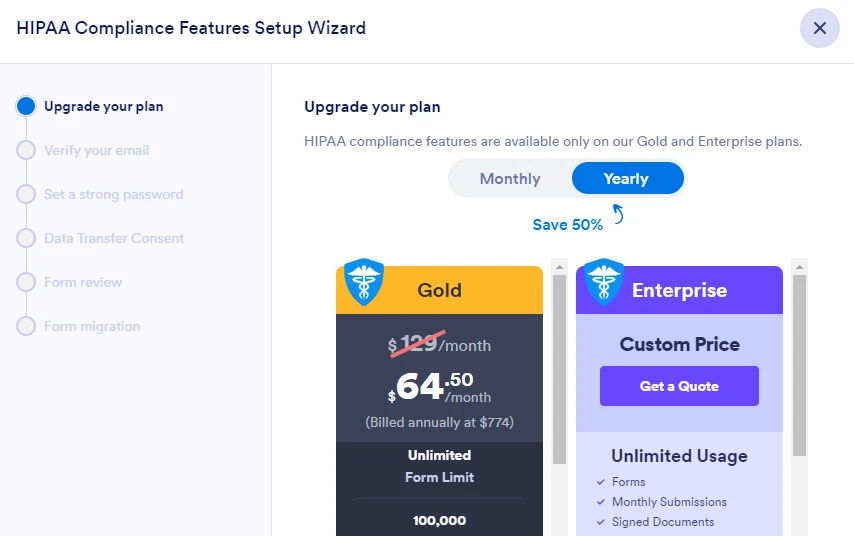
-
Israel JotForm SupportReplied on April 24, 2024 at 12:09 PM
Hi Sonia,
Thanks for getting back to us. I'm sorry you're having trouble with this. To confirm are you receiving this pop-up modal whenever you try to log in to your Jotform account? Check out my screenshot below to see my results:
If you're receiving this modal, you need to click the Go back button. Check out another screenshot below:
Then there will be another pop-up modal, and you should select "NO, I'm not a HIPAA-covered entity". Check out another screenshot below:
If you're not receiving this modal, I suggest logging in to a different browser or using incognito tab.
Give it a try and let us know if you need any help.
-
soniacastillo1Replied on April 24, 2024 at 12:16 PM
I've done the above. Tried a new browser. Clicked I am not a HIPPA-covered entity. Still won't unlock. The form has a lock on it and say it is required that I upgrade to HIPPA. The rest of my forms work. Just this one is locked. Unable to edit to do anything with it.
-
Gian JotForm SupportReplied on April 24, 2024 at 12:24 PM
Hi Sonia,
Thanks for getting back to us. Let me reach out to the relevant team for assistance on this. I will get back to you for an update.
Let us know if there's anything else we can help.
-
soniacastillo1Replied on April 24, 2024 at 12:32 PM
Okay, but I seem to be going around and around. Is this a sales tactic to MAKE me buy a new subscription?
-
Gian JotForm SupportReplied on April 25, 2024 at 8:16 AM
Hi Sonia,
Thanks for waiting. It may take a few minutes for the form to be activated. I just checked your account and the forms are now active. Can you please reload your account/forms?
Give it a try and let us know if you need any other help.
- Mobile Forms
- My Forms
- Templates
- Integrations
- INTEGRATIONS
- See 100+ integrations
- FEATURED INTEGRATIONS
PayPal
Slack
Google Sheets
Mailchimp
Zoom
Dropbox
Google Calendar
Hubspot
Salesforce
- See more Integrations
- Products
- PRODUCTS
Form Builder
Jotform Enterprise
Jotform Apps
Store Builder
Jotform Tables
Jotform Inbox
Jotform Mobile App
Jotform Approvals
Report Builder
Smart PDF Forms
PDF Editor
Jotform Sign
Jotform for Salesforce Discover Now
- Support
- GET HELP
- Contact Support
- Help Center
- FAQ
- Dedicated Support
Get a dedicated support team with Jotform Enterprise.
Contact SalesDedicated Enterprise supportApply to Jotform Enterprise for a dedicated support team.
Apply Now - Professional ServicesExplore
- Enterprise
- Pricing





























































