-
lnnAsked on March 19, 2018 at 10:02 AM
Hello guys,
I need some help. I have a form (Merit Café) and I could adjust some fields with the theme that I`m using. For example, the widget configurable list is out of the theme and the style is different of the other fields.
I would also make some adjust in the sms confirmation widget. How can I translate to Portuguese the messages in the field? Some I can translate, but others don't.
Thank you for the precious help.
Page URL: https://form.jotform.com/80764328091964 -
David JotForm SupportReplied on March 19, 2018 at 12:22 PM
Widgets would need to be styled individually as they do not inherit the CSS applied to the form. The label colors for the configurable list can be changed by adding the following code to the widget's CSS section:
th{
color: rgb(255, 255, 255);
}
.radio-container{
color: rgb(255, 255, 255);
}
select {
background : rgba(255, 255, 255, 0.83);
color: black;
}
input{
background : rgba(255, 255, 255, 0.83);
color: black;
}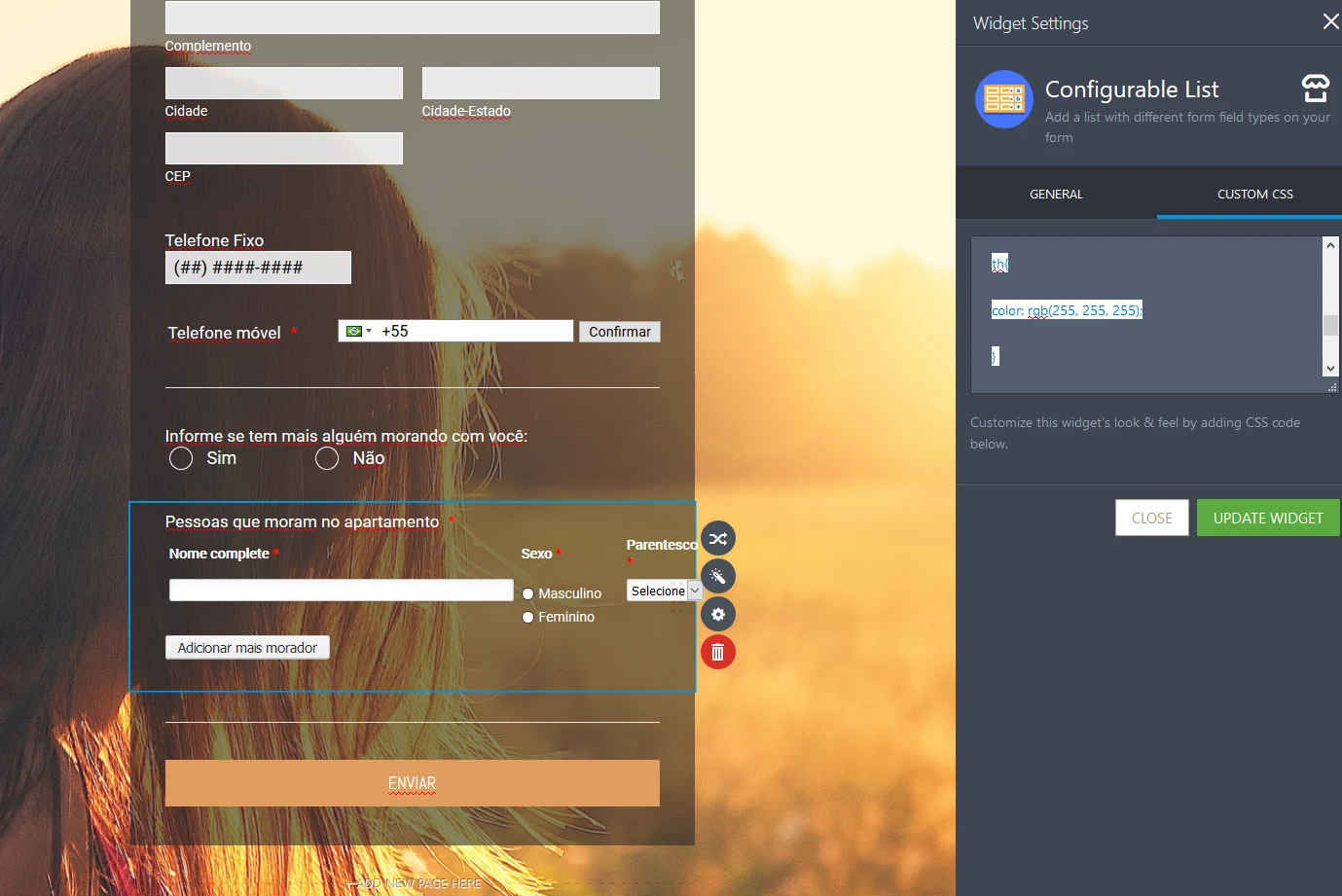
The colors can be adjusted to whatever you'd like.
The sms confirmation widget does look to be translated already. If anything is still missing, open a new ticket with the details and we will be happy to have a look.
- Mobile Forms
- My Forms
- Templates
- Integrations
- INTEGRATIONS
- See 100+ integrations
- FEATURED INTEGRATIONS
PayPal
Slack
Google Sheets
Mailchimp
Zoom
Dropbox
Google Calendar
Hubspot
Salesforce
- See more Integrations
- Products
- PRODUCTS
Form Builder
Jotform Enterprise
Jotform Apps
Store Builder
Jotform Tables
Jotform Inbox
Jotform Mobile App
Jotform Approvals
Report Builder
Smart PDF Forms
PDF Editor
Jotform Sign
Jotform for Salesforce Discover Now
- Support
- GET HELP
- Contact Support
- Help Center
- FAQ
- Dedicated Support
Get a dedicated support team with Jotform Enterprise.
Contact SalesDedicated Enterprise supportApply to Jotform Enterprise for a dedicated support team.
Apply Now - Professional ServicesExplore
- Enterprise
- Pricing



























































