-
PROPDXAsked on April 23, 2024 at 6:44 PM
Is there a way to notify multiple email addresses when a document has been signed, similar to forms?
-
Mary JotForm SupportReplied on April 23, 2024 at 7:17 PM
Hi Sean,
Thanks for reaching out to Jotform Support. Let me show you how to send your Sign Documents to multiple recipients:
- In your Sign Builder page, go to Send.
- Select Send to Sign.
- Click the Options tab.
- Write the other email address under CC Recipients.
Give it a try and let us know how if you have any other questions.
-
PROPDXReplied on April 23, 2024 at 7:22 PM
Does this notify when the document has been signed, or only when it's sent?
-
Mary JotForm SupportReplied on April 23, 2024 at 7:50 PM
Hi Sean,
They will receive an email once the invitation is sent and another email once the document is successfully signed.
Let us know if you have any other questions.
-
PROPDXReplied on April 24, 2024 at 11:02 AM
Is there a way to send a CC email to notify someone that a document has been successfully signed?
-
Rose JotForm SupportReplied on April 24, 2024 at 11:12 AM
Hi Sean,
Thanks for getting back to us. The CC Recipients box in the Jotform Sign's Send section is where you can enter the email address of the other users that you want to be notified when the document is signed. As my colleague has said, the CC Recipients will receive both the signature request notification and the signed document notification. Currently, there's no option to send only the signed document notification to the CC Recipients. You may need to forward the signed document notification email externally.
Let us know if there’s anything else we can help you with.
-
PROPDXReplied on April 24, 2024 at 11:24 AM
Oh sorry, I misread the last reply. Sorry about that.
-
PROPDXReplied on April 24, 2024 at 5:11 PM
So it seems the method suggested only works if I send a sign request through the Jotform platform. I'm sending it as a link within the body of an email. Is there a way to cc other people like how it's done on forms?
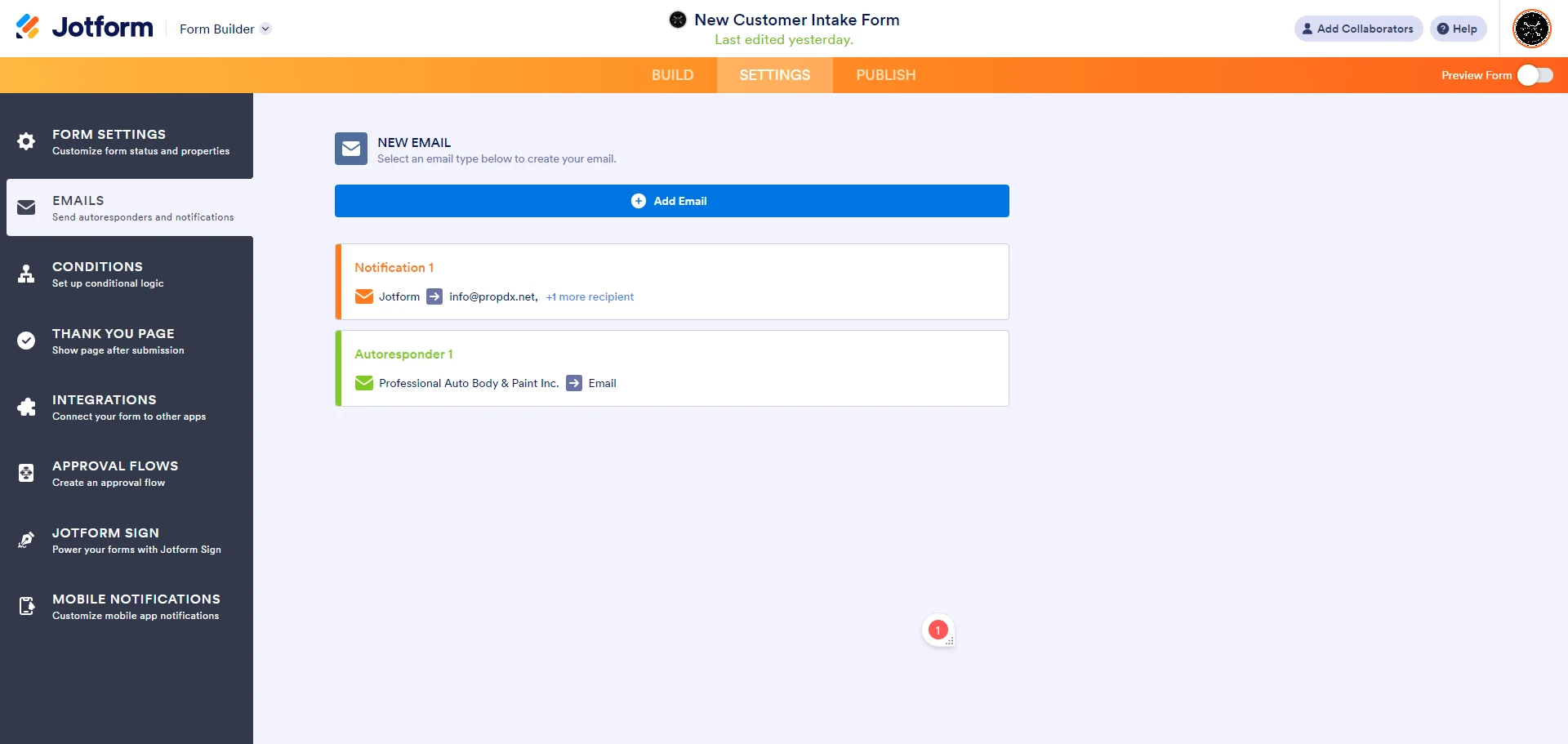
-
Rose JotForm SupportReplied on April 24, 2024 at 6:12 PM
Hi Sean,
Thanks for getting back to us. No, Jotform Sign documents have their own setting for adding CC recipients. May I know how many signers do you have? If it's only one, I suggest that you just create it as a regular form, add a signature field, and enable the Jotform Sign automation to make the signatures legal.
Let me show you how to enable the Jotform Sign automation on your form:
- In Form Builder, in the orange navigation bar at the top of the page, click on Settings.
- Click on Jotform Sign on the left side of the page.
- Toggle on the button to enable it.
Give it a try and let us know if you need any help.
- Mobile Forms
- My Forms
- Templates
- Integrations
- INTEGRATIONS
- See 100+ integrations
- FEATURED INTEGRATIONS
PayPal
Slack
Google Sheets
Mailchimp
Zoom
Dropbox
Google Calendar
Hubspot
Salesforce
- See more Integrations
- Products
- PRODUCTS
Form Builder
Jotform Enterprise
Jotform Apps
Store Builder
Jotform Tables
Jotform Inbox
Jotform Mobile App
Jotform Approvals
Report Builder
Smart PDF Forms
PDF Editor
Jotform Sign
Jotform for Salesforce Discover Now
- Support
- GET HELP
- Contact Support
- Help Center
- FAQ
- Dedicated Support
Get a dedicated support team with Jotform Enterprise.
Contact SalesDedicated Enterprise supportApply to Jotform Enterprise for a dedicated support team.
Apply Now - Professional ServicesExplore
- Enterprise
- Pricing




























































