-
nfussoAsked on March 19, 2018 at 5:08 PM
TL;DR: I cannot get my Google Drive integration to work, even after going through a re-integration and cache clearing process. Any ideas on what I can do?
A while ago (years?), I created a form and setup Google Sheet and Google Drive integrations. This worked very well until just recently (perhaps in January 2018). Around this time, I realized that the Google Drive integration no longer seemed to work. The Google Sheet integration was fine, meaning that form data was still captured in a spreadsheet. However, the form PDF and attachments were no longer appearing in my Google Drive folder.
I researched solutions on the JotForm (for instance, here: https://www.jotform.com/answers/933989-My-integrations-with-drive-and-google-sheets-are-not-working-) and implemented the solutions suggested:
1) I removed the original Google Drive integration
2) I cleared my browser cache
3) I re-integrated with Google Drive
This solution failed to create a visible Drive integration.
-- When I click the link provided on my Settings>Integration page, I am navigated to a new Google Drive tab. I then receive an error in a pop up window from Google stating "Can't find folder. This folder either doesn't exist or you do not have permission to access it".
I then tried a test submission, as I read that the integration is only visible after new form data is submitted. I also double checked that the integration was setup using the proper Google account. However, these solutions failed as well, and I experience the same error.
>>Any ideas on how I can re-integrate Google drive, from an existing form, and to an existing folder?Page URL: https://form.jotform.com/50645575837971 -
Jed_CReplied on March 19, 2018 at 7:02 PM
We apologize for the inconvenience.
I just tested Google Drive integration and it works from my end.
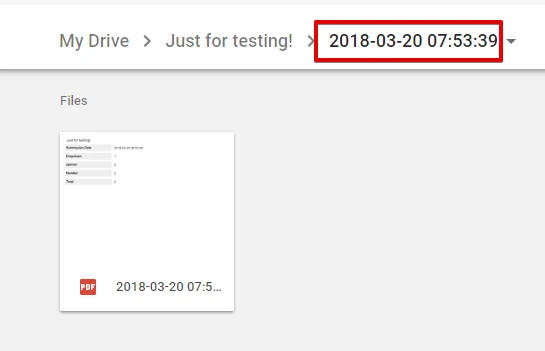
When integrating to your Google Drive, are you selecting the main folder or sub-folder folder? Also, have you tried integrating a new form or another form just to rule out whether this issue is isolated to one form only? I was wondering if the error "Can't find folder" only happens with this form https://form.jotform.com/50645575837971?
I would really help us if you can provide us a screencast using this tool https://screencast-o-matic.com/screen_recorder so we can see the steps you took on how you reproduce it.
Looking forward for your response.
- Mobile Forms
- My Forms
- Templates
- Integrations
- INTEGRATIONS
- See 100+ integrations
- FEATURED INTEGRATIONS
PayPal
Slack
Google Sheets
Mailchimp
Zoom
Dropbox
Google Calendar
Hubspot
Salesforce
- See more Integrations
- Products
- PRODUCTS
Form Builder
Jotform Enterprise
Jotform Apps
Store Builder
Jotform Tables
Jotform Inbox
Jotform Mobile App
Jotform Approvals
Report Builder
Smart PDF Forms
PDF Editor
Jotform Sign
Jotform for Salesforce Discover Now
- Support
- GET HELP
- Contact Support
- Help Center
- FAQ
- Dedicated Support
Get a dedicated support team with Jotform Enterprise.
Contact SalesDedicated Enterprise supportApply to Jotform Enterprise for a dedicated support team.
Apply Now - Professional ServicesExplore
- Enterprise
- Pricing



























































