-
busybeebloomsfloristAsked on April 23, 2024 at 9:21 PM
When someone submits their response to my jotform, it takes them to a page that says start an account with jotform. But I have a setting activated for people to recieve a thank you page when they submit.
Can someone please help with this. My clients are asking so many questions about the start an account page.
Thank you.

-
Sheena JotForm SupportReplied on April 24, 2024 at 12:58 AM
Hi busybeebloomsflorist,
Thanks for reaching out to Jotform Support. Unfortunately, the Jotform Branding will always be visible if you are on Starter plan. You have the option to remove the Jotform branding if you are on any paid plan. The Jotform Branding is easy to remove from your form. We need to do that on your Jotform Account Settings page on your computer, because it's not available yet on the Jotform Mobile application. Let me walk you through it:
- Open your My Forms page and hover your mouse over your Profile Picture/Avatar on the right side of the page.
- In the little window that opens up, click on Account Settings.
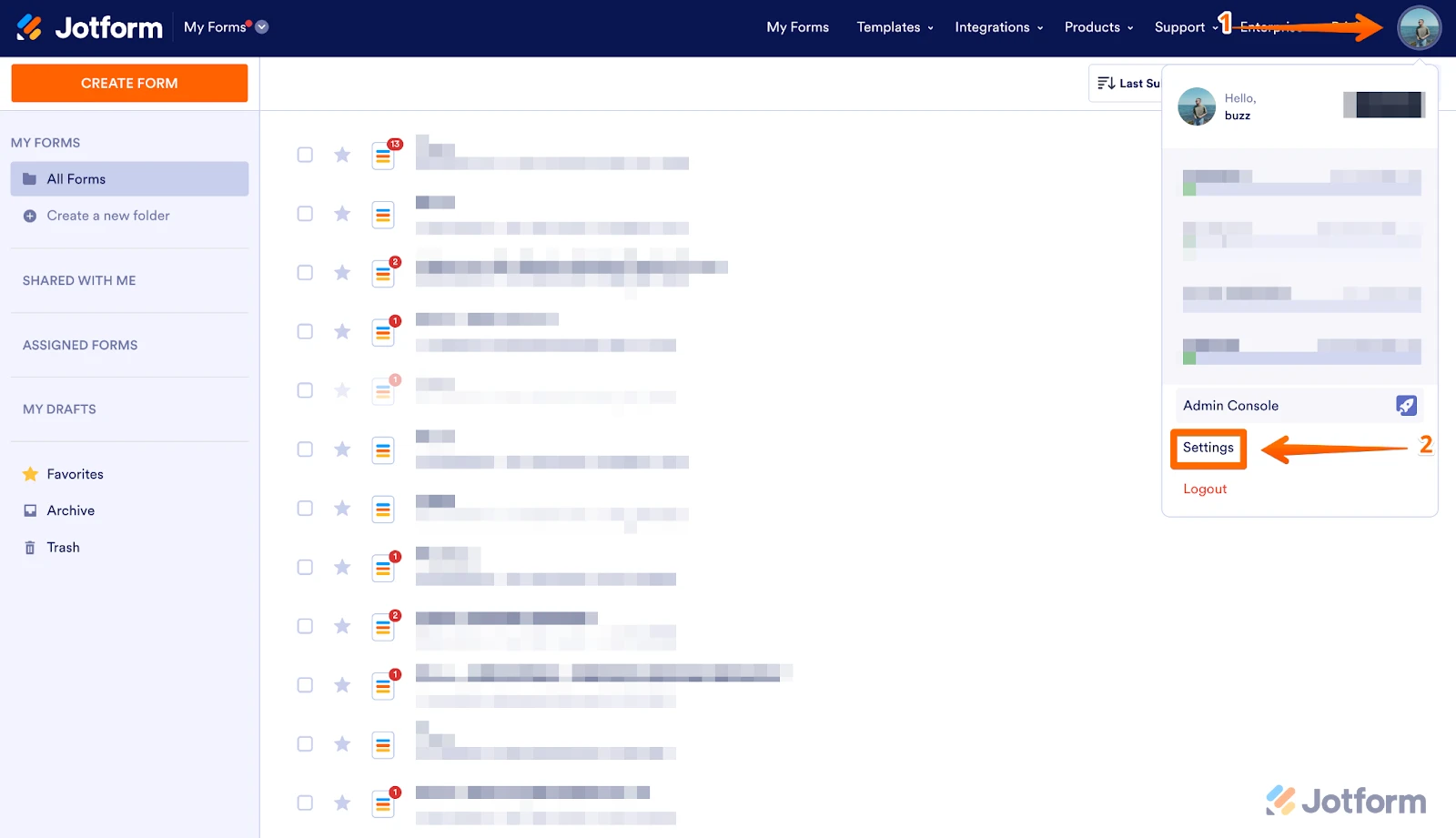
- Then, on the left side of the screen, click on Account.
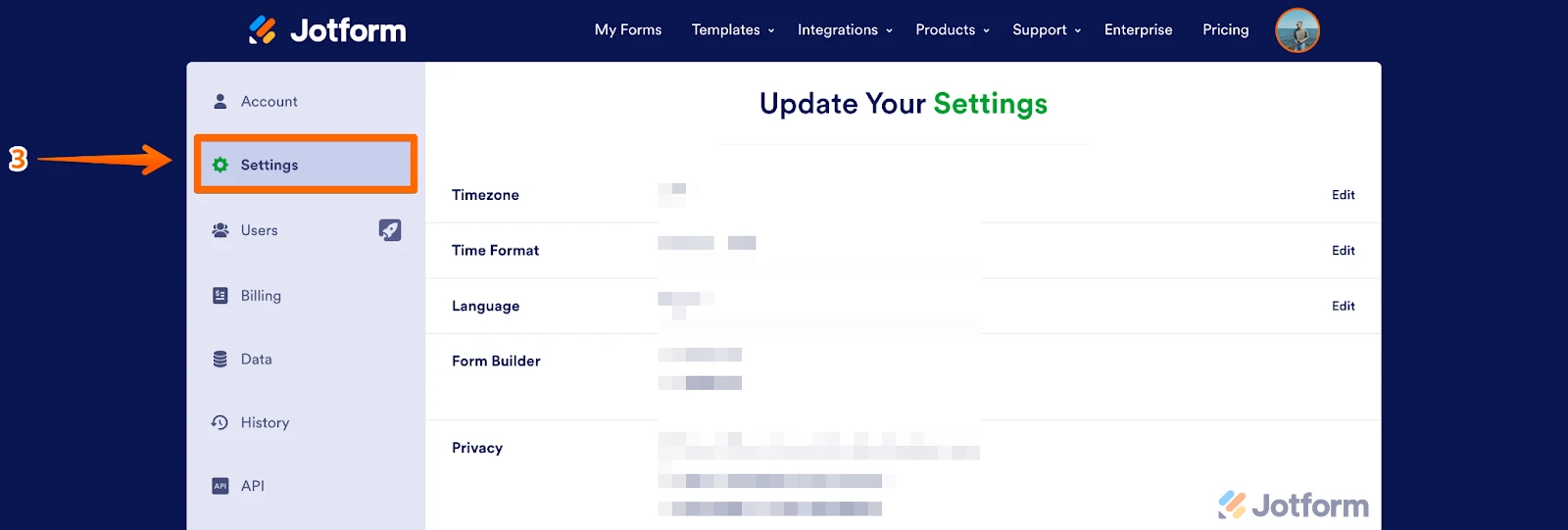
- Once in Account Settings, scroll down a little to the Jotform Footer section and uncheck it.
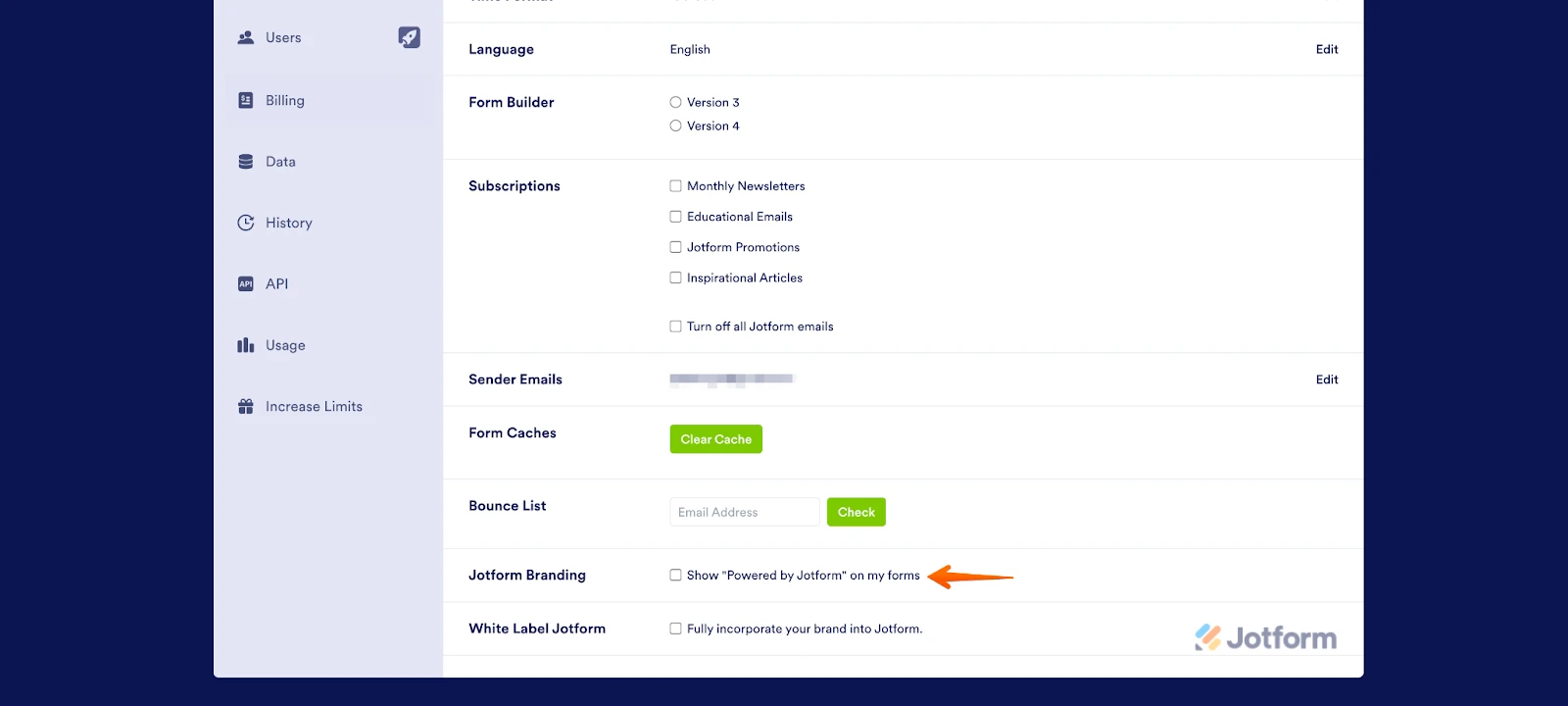
Reach out again if you need any other help.
-
busybeebloomsfloristReplied on April 24, 2024 at 12:45 PMI understand that. My main problem is that the Thank You page isn’t
showing up after my clients submit their order. But I have checked this off
... -
Rose JotForm SupportReplied on April 24, 2024 at 1:02 PM
Hi busybeebloomsflorist,
Thanks for getting back to us. I cloned your form and tested it to see if I could replicate the issue, but everything was working properly. Check out the screencast below to see my results:

Can you try it again and see how it goes? If you run into the same issue again, can you allow us to do submission on your form?
Let us know if there’s anything else we can help you with.
- Mobile Forms
- My Forms
- Templates
- Integrations
- INTEGRATIONS
- See 100+ integrations
- FEATURED INTEGRATIONS
PayPal
Slack
Google Sheets
Mailchimp
Zoom
Dropbox
Google Calendar
Hubspot
Salesforce
- See more Integrations
- Products
- PRODUCTS
Form Builder
Jotform Enterprise
Jotform Apps
Store Builder
Jotform Tables
Jotform Inbox
Jotform Mobile App
Jotform Approvals
Report Builder
Smart PDF Forms
PDF Editor
Jotform Sign
Jotform for Salesforce Discover Now
- Support
- GET HELP
- Contact Support
- Help Center
- FAQ
- Dedicated Support
Get a dedicated support team with Jotform Enterprise.
Contact SalesDedicated Enterprise supportApply to Jotform Enterprise for a dedicated support team.
Apply Now - Professional ServicesExplore
- Enterprise
- Pricing




























































