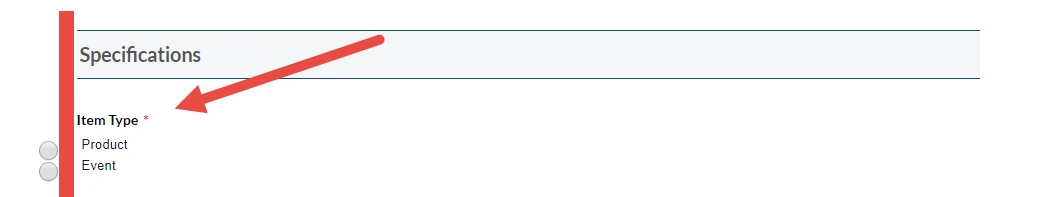-
kristinemusaracaAsked on March 21, 2018 at 5:02 AM
-
gizemReplied on March 21, 2018 at 7:30 AM
I cloned your form and tested it. You can see my test with this steps in the below screencast:
- I cut all your custom CSS code.
- I set 'Default' theme first. Then, I set 'Big' theme that you used.
- Finally, I pasted your custom CSS again.The problem is fixed partially.

The result of my test:

I can suggest you check out your CSS code carefully since it can change the appearance of themes.
Let us know how it goes.
-
kristinemusaracaReplied on March 21, 2018 at 9:11 AM
Hi, gizem. In the videos you provided, the form still looks much more narrow than it did previously, and the buttons (attach/submit) do not look like they did on Monday. There are input fields with inexplicably rounded corners. I verified the designer is set to 'straight' or angular, not rounded, and also scoured the CSS for "border-radius". No results were yielded, so why is it rounding the corners? The date/time picker field still looks different/not how we had it previously. They would all fit on one row, of equal height, no round corners.
-
kristinemusaracaReplied on March 21, 2018 at 11:37 AM
I also tried the cut/view and paste/view to see the difference. The date/time field was stretched even without the CSS, leading me to believe the CSS is not the issue.
-
gizemReplied on March 21, 2018 at 12:12 PM
Sorry for the inconvenience again. After the cloning your form, you can try these suggestions
on your clone form. So, you can test easily on the clone form.- I just recloned your form. Changing to the default theme and re-setting to your theme solved the date picker field's problem.
- Firstly, copy your CSS code.
- Change the theme to the default theme and re-set to your theme.
- Add your CSS code again since it is deleted when the theme is changed.
- Update the form style properties as seen in the below.
- Add your logo again since it is deleted when the theme is changed.
About the form width; when I changed the theme that you used on my clone form, it seems the form width is set as default. You can change your form style properties according to your current properties:

Somehow, there are some different CSS codes on your theme. It could be conflicted any other theme if you used before. You can add this custom CSS code to your form to be able to have not rounded corners.
.form-all .form-textbox, .form-all .form-radio-other-input, .form-all .form-checkbox-other-input, .form-all .form-captcha input, .form-all .form-spinner input, .form-all .form-pagebreak-back, .form-all .form-pagebreak-next, .form-all .qq-upload-button, .form-all .form-error-message{
border-radius: 0px !important;
}
I hope this helps.
-
kristinemusaracaReplied on March 21, 2018 at 12:26 PM
Did you create this clone? The date/time is still stretched.
-
Nik_CReplied on March 21, 2018 at 1:56 PM
I will consult our colleague regarding your inquiry.
We'll get back to you shortly.
Thank you!
-
gizemReplied on March 22, 2018 at 3:32 AM
After I cloned your form, I applied steps that I mentioned above.
You can clone my form and test it yourself. There are still some style conflicts on the form. When I delete your custom CSS, they are arranged according to the theme.
Please check it out. You may want to change some of your CSS code if necessary.
I can confirm that date picker problem is resolved in my form.
https://form.jotform.com/80794933423968
You can clone my form by following this guide: How to Clone an Existing Form from a URL
-
kristinemusaracaReplied on March 22, 2018 at 9:51 AM
While the date/time picker looks fine, the logo is gone, as I mentioned in my original support question. I will try what you said and get back to you if the issues continue, which I suspect they will, given that the radio buttons are totally misaligned in your form - another issue I was having when I stripped our CSS.
-
kristinemusaracaReplied on March 22, 2018 at 9:53 AM
-
Ashwin JotForm SupportReplied on March 22, 2018 at 11:20 AM
I have cloned your form and working on the custom css code to align form fields.
I will get back to you on this soon.
-
Ashwin JotForm SupportReplied on March 22, 2018 at 11:35 AM
Please take a look at the following cloned form where I have injected custom css code to fix the field alignment and logo issue: https://form.jotform.com/80804579313964
Please test this form and get back to us if you need any other changes.
-
kristinemusaracaReplied on March 22, 2018 at 11:58 AM
Why is the radio button's header text aligned with each option and not the radio buttons? We still have the original look, which is much cleaner, in the actual form. Can you please reference that? Our CSS is the same on related forms, and we have not had issues with those. We will most likely delete this one since your team cannot seem to identify why this ONE form is being distorted by your designer.
Your clone form looks like this:

Every other field is styled differently than the other - it looks sloppy. If our CSS isn't in this clone and was determined "at fault" for the date/time picker, then why are the fields still messed up? Your clone form:

Our ORIGINAL form's radio buttons present as such and also have uniform field sizes:

Please advise.
-
Ashwin JotForm SupportReplied on March 22, 2018 at 1:28 PM
Okay please take a look at the following cloned form where I have fixed the issues you have reported: https://form.jotform.com/80804579313964
Please check and get back to us if you need any other changes.
- Mobile Forms
- My Forms
- Templates
- Integrations
- INTEGRATIONS
- See 100+ integrations
- FEATURED INTEGRATIONS
PayPal
Slack
Google Sheets
Mailchimp
Zoom
Dropbox
Google Calendar
Hubspot
Salesforce
- See more Integrations
- Products
- PRODUCTS
Form Builder
Jotform Enterprise
Jotform Apps
Store Builder
Jotform Tables
Jotform Inbox
Jotform Mobile App
Jotform Approvals
Report Builder
Smart PDF Forms
PDF Editor
Jotform Sign
Jotform for Salesforce Discover Now
- Support
- GET HELP
- Contact Support
- Help Center
- FAQ
- Dedicated Support
Get a dedicated support team with Jotform Enterprise.
Contact SalesDedicated Enterprise supportApply to Jotform Enterprise for a dedicated support team.
Apply Now - Professional ServicesExplore
- Enterprise
- Pricing