-
achvaavAsked on March 22, 2018 at 5:44 AM
Hi,
I'm trying to build a form for assessment of students (by teacher) - for each question (input table) I want to have the students as "rows" and the columns will be assessment (let's say 1 ->5). This is not a problem, but ... I want to select a class/group in the form, and get the input table "rows" updated with the relevant students (based on the class qualifier).
This way I can use a single form for multiple class/group (instead of building a form per class/group).
-
tina JotForm DeveloperReplied on March 22, 2018 at 9:46 AM
I assume that you would like to create a table like this given below:
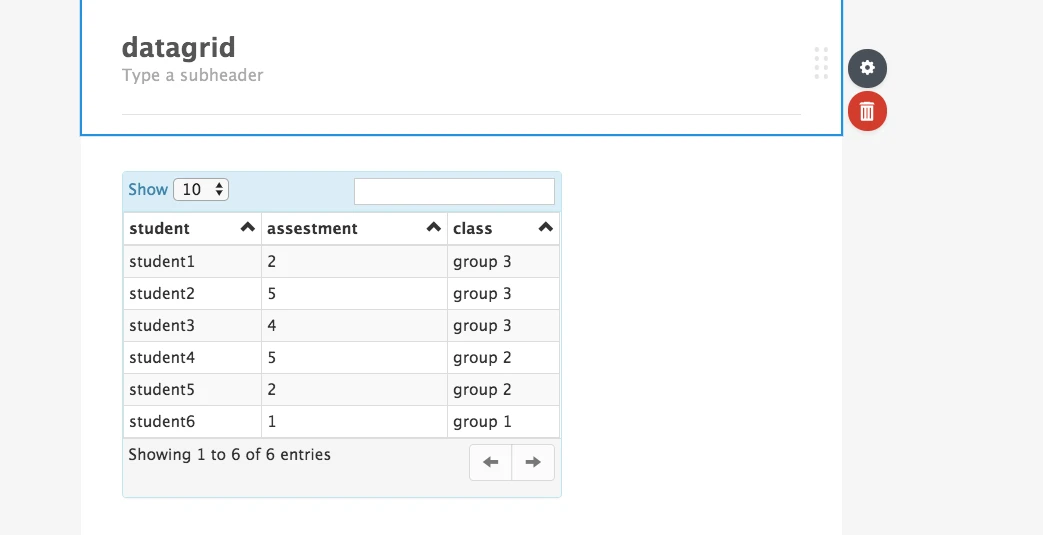
the demo form:
https://form.jotform.com/80803659223962
You can use DataGrid widget in order to process filtering upon the table.
https://widgets.jotform.com/widget/data_grid
Please note that data grid search shows the results even if the search term is the substring of the matched string.
for example, if you type "5", both "5" and "student5" will be included in the result.
I hope it helps.
-
achvaavReplied on March 22, 2018 at 12:52 PM
This is good to present predefined table, but I want to have an input table - so I can enter values to grade the students.
First column is the student name, (a second column might be the class they attend to which a filter/condition might be used) - then each column would be a subject to grade (I'd use "input type" as dropdown) ...
-
Richie JotForm SupportReplied on March 22, 2018 at 1:58 PM
We can use the normal input table to add columns and rows.
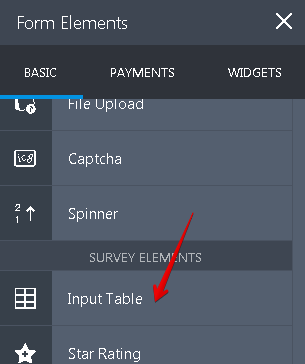
However, the limitation for this would be, we cannot use conditions to add a column or define to change the text or sort the table.

or you can use the Configurable List widget.
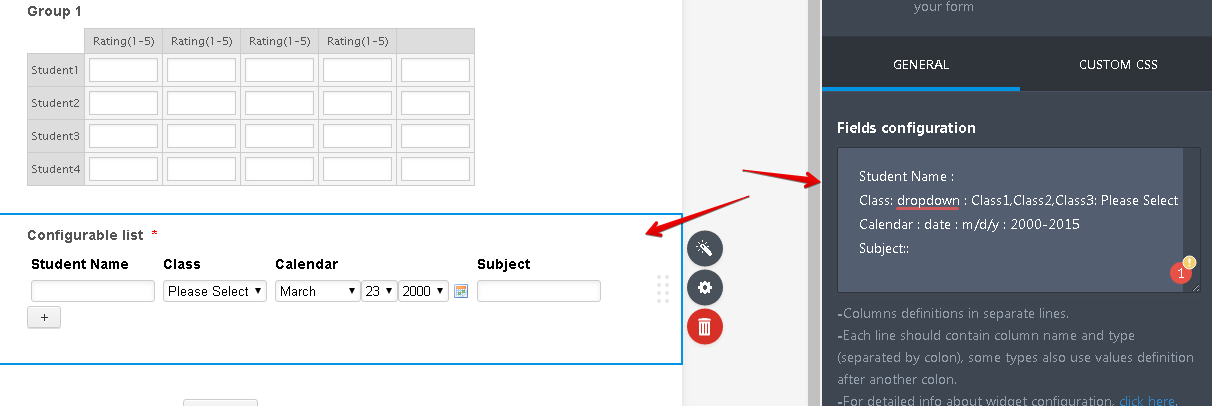
Here is a sample screen cast.

Hope this information helps.
Please let us know if we can be of further assistance.
-
achvaavReplied on March 23, 2018 at 2:47 AM
Hmmm ... so if I build the table using Configurable List widget can I "create" the list items as part of the specific form url link ?
Teacher A will get a form with the students "listed" (in the url) as items to be added to the list upon form opening, Teacher B with his students ...
-
tina JotForm DeveloperReplied on March 23, 2018 at 6:37 AM
I am not sure if I understood your concern correctly. Do you want to populate the configurable list or input table via URL parameters?
If so, I kindly recommend you to check this guide:
Prepopulating Fields to Your JotForm via URL Parameters
If it wasn't helpful, could you provide us a bit more specific description of your concern so we can assist you better?
- Mobile Forms
- My Forms
- Templates
- Integrations
- INTEGRATIONS
- See 100+ integrations
- FEATURED INTEGRATIONS
PayPal
Slack
Google Sheets
Mailchimp
Zoom
Dropbox
Google Calendar
Hubspot
Salesforce
- See more Integrations
- Products
- PRODUCTS
Form Builder
Jotform Enterprise
Jotform Apps
Store Builder
Jotform Tables
Jotform Inbox
Jotform Mobile App
Jotform Approvals
Report Builder
Smart PDF Forms
PDF Editor
Jotform Sign
Jotform for Salesforce Discover Now
- Support
- GET HELP
- Contact Support
- Help Center
- FAQ
- Dedicated Support
Get a dedicated support team with Jotform Enterprise.
Contact SalesDedicated Enterprise supportApply to Jotform Enterprise for a dedicated support team.
Apply Now - Professional ServicesExplore
- Enterprise
- Pricing




























































