-
kurlosAsked on March 22, 2018 at 3:26 PM
Hi. When I open up submissions, it shows that they are encrypted. But it doesn't prompt me to provide key, so I don't know how to unlock them.
-
Support_Management Jotform SupportReplied on March 22, 2018 at 4:46 PM
This could only mean that your key is already stored on your browser's local storage.
One good way to test this idea is to open Chrome Incognito (or Firefox Private Window) then log in to your JotForm account from there. Afterwards, attempt to view your encrypted submissions and the browser should prompt you to upload the key.
If it works on incognito, the solution is for you to either clear your browser's local storage, or clear your browser's cache and cookies.
-
kurlosReplied on March 26, 2018 at 3:22 PM
If it is already stored, why is the data still encrypted?
-
kurlosReplied on March 26, 2018 at 3:26 PM
It does not work on incognito. It does not prompt me for key and the data remains encrypted?
-
Elton Support Team LeadReplied on March 26, 2018 at 5:14 PM
Please ensure that Encrypt Form Data is still enabled on your form for the encryption wizard to appear when you open your form submissions page.
You can turn off Encrypt Form Data after if you don't want to continue using it.
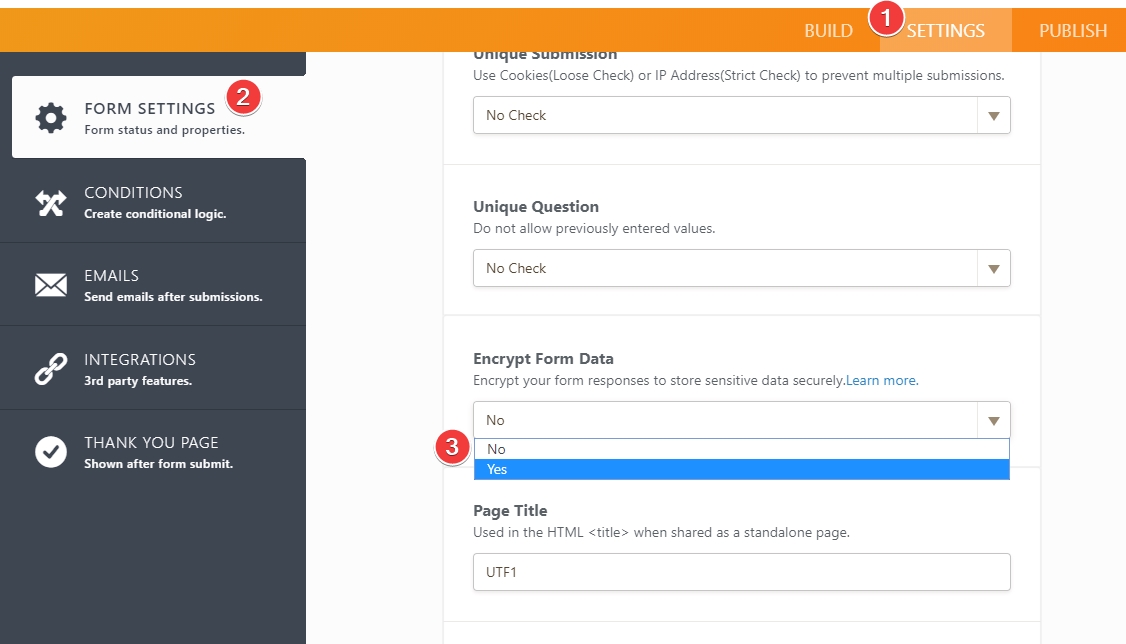
-
kurlosReplied on March 26, 2018 at 7:54 PM
Hi. Yes, it's on. Key prompt is not happening.
-
Mike_G JotForm SupportReplied on March 27, 2018 at 1:28 AM
Apologies for any inconvenience. We will be glad to help you further and we would like to check the form you are having issues with. Can you please provide it to us and we will try if we can replicate the issue you are having on our end?
We will wait for your response.
- Mobile Forms
- My Forms
- Templates
- Integrations
- INTEGRATIONS
- See 100+ integrations
- FEATURED INTEGRATIONS
PayPal
Slack
Google Sheets
Mailchimp
Zoom
Dropbox
Google Calendar
Hubspot
Salesforce
- See more Integrations
- Products
- PRODUCTS
Form Builder
Jotform Enterprise
Jotform Apps
Store Builder
Jotform Tables
Jotform Inbox
Jotform Mobile App
Jotform Approvals
Report Builder
Smart PDF Forms
PDF Editor
Jotform Sign
Jotform for Salesforce Discover Now
- Support
- GET HELP
- Contact Support
- Help Center
- FAQ
- Dedicated Support
Get a dedicated support team with Jotform Enterprise.
Contact SalesDedicated Enterprise supportApply to Jotform Enterprise for a dedicated support team.
Apply Now - Professional ServicesExplore
- Enterprise
- Pricing





























































