-
UBBTFCWAGCYAsked on April 25, 2024 at 3:28 AM
Form Not Found showed when i want to preview my form. However, it can be publish and edit.

-
Angeli JotForm SupportReplied on April 25, 2024 at 3:45 AM
Hi Charlotte,
Thanks for reaching out to Jotform Support. When I tested your form, the same thing happened. After clearing the caches, I was able to preview your form. Take a look at the screenshot below:
It seems that there's a problem with the Custom URL of the form. Can you try to reset the Custom URL and just create a new one? Let me show you how:
- In Form Builder, in the orange navigation bar at the top of the page, click on Publish.
- Click on Quick Share in the menu on the left side of the page.
- Then, click the Refresh icon to remove the Custom URL and create a new one.
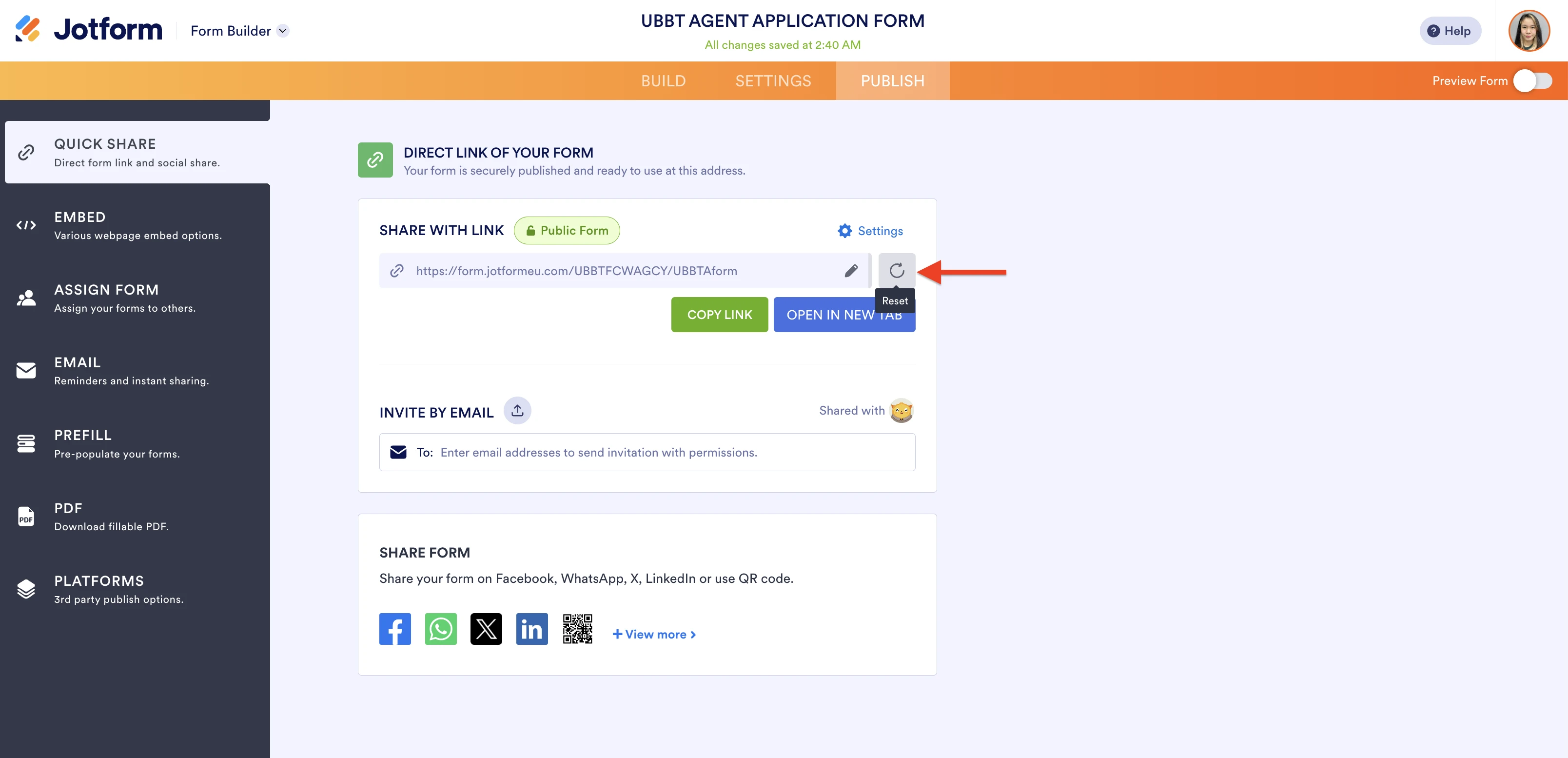
Give it a try and let us know how it goes.
-
Angeli JotForm SupportReplied on April 25, 2024 at 4:13 AM
Hi Charlotte,
Sorry for the confusion. It seems that there was a temporary issue earlier, but I just heard back from our Developer Team, and they've solved the Form not Found issue, so it should all be working fine now. Can you give it a try and see how it goes?
Keep us updated and let us know if you need any more help.
-
UBBTFCWAGCYReplied on April 25, 2024 at 6:44 AM
-
Jeric JotForm SupportReplied on April 25, 2024 at 7:59 AM
Hi Charlotte,
Thanks for reaching back to us. As for your other question, I've moved that to a new thread. You can check that out here.
- Mobile Forms
- My Forms
- Templates
- Integrations
- INTEGRATIONS
- See 100+ integrations
- FEATURED INTEGRATIONS
PayPal
Slack
Google Sheets
Mailchimp
Zoom
Dropbox
Google Calendar
Hubspot
Salesforce
- See more Integrations
- Products
- PRODUCTS
Form Builder
Jotform Enterprise
Jotform Apps
Store Builder
Jotform Tables
Jotform Inbox
Jotform Mobile App
Jotform Approvals
Report Builder
Smart PDF Forms
PDF Editor
Jotform Sign
Jotform for Salesforce Discover Now
- Support
- GET HELP
- Contact Support
- Help Center
- FAQ
- Dedicated Support
Get a dedicated support team with Jotform Enterprise.
Contact SalesDedicated Enterprise supportApply to Jotform Enterprise for a dedicated support team.
Apply Now - Professional ServicesExplore
- Enterprise
- Pricing




























































