-
jagspiritclubtreasurerAsked on April 25, 2024 at 5:25 PM
Hi. I created a form back in December 2023 that is still currently in use. All charges made in December went through with no problem. However, I recently noticed that no charges have been processes since the first of the year. The form shows a "charge now" button, when I submitted the charges that way, the most current ones went through, but all the others are saying failed. What do I need to do to process all these missing payments? How do I change the form to keep this from happening?
.png)
-
Rhina JotForm SupportReplied on April 25, 2024 at 7:55 PM
Hi Mike,
Thanks for reaching out to Jotform Support. I have cleared the form cache to refresh the form. Please try reconnecting the Square integration. Let me show you how:
- Click on the Product list to access the Square Integration Settings.
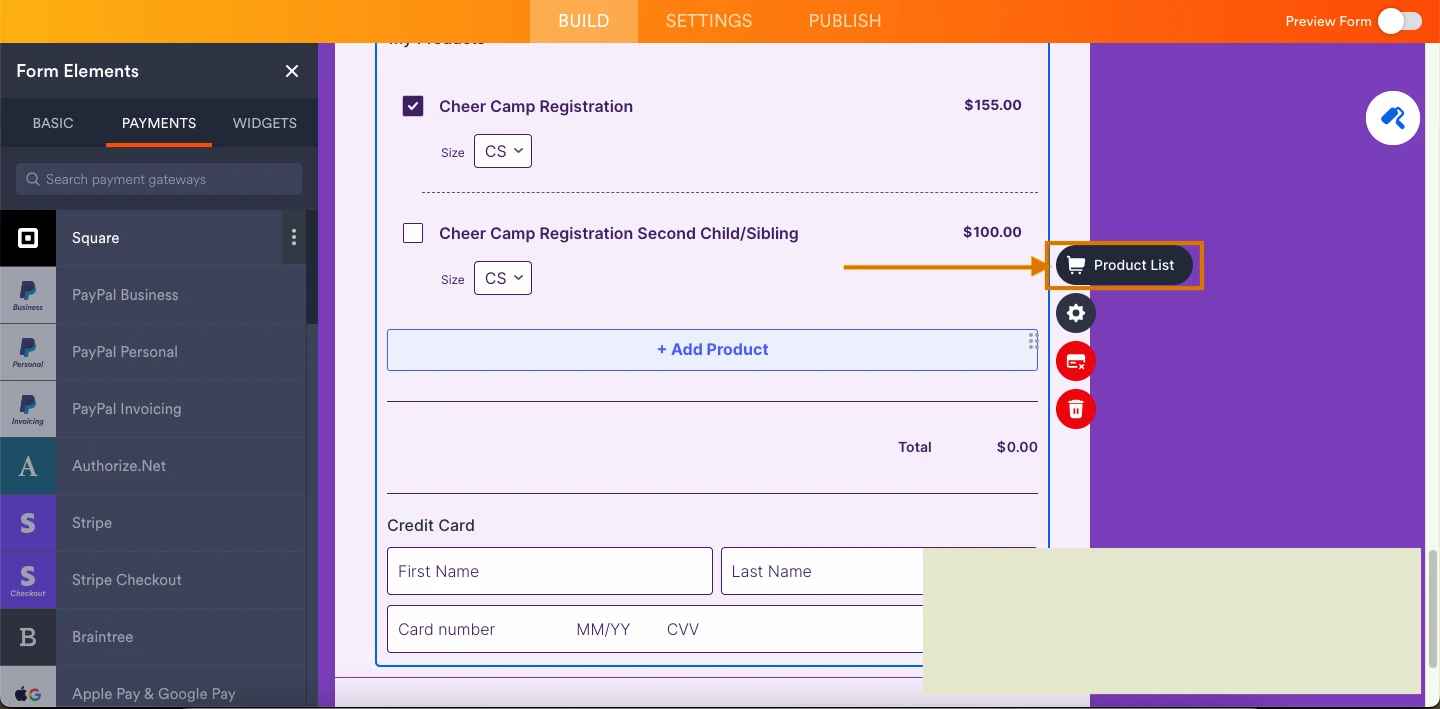
- Click on Settings.
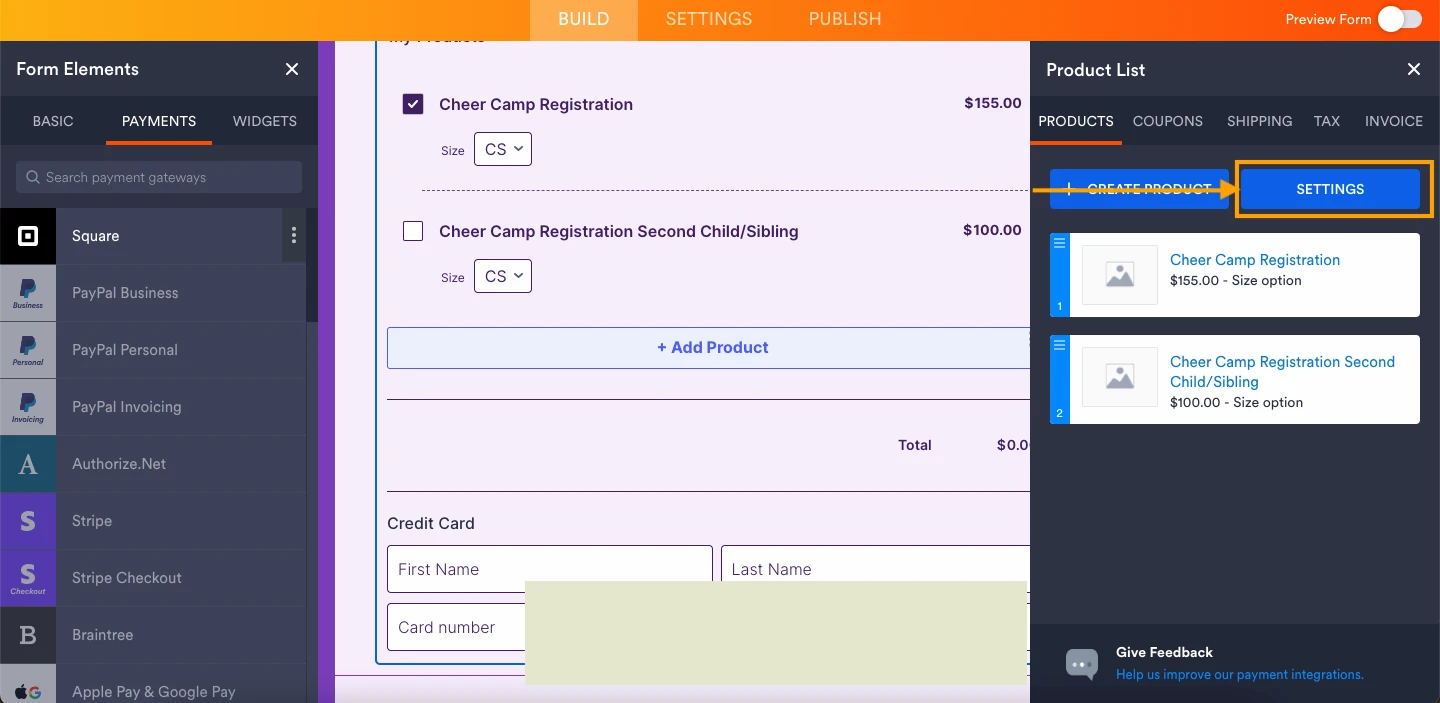
- Select the wand icon.
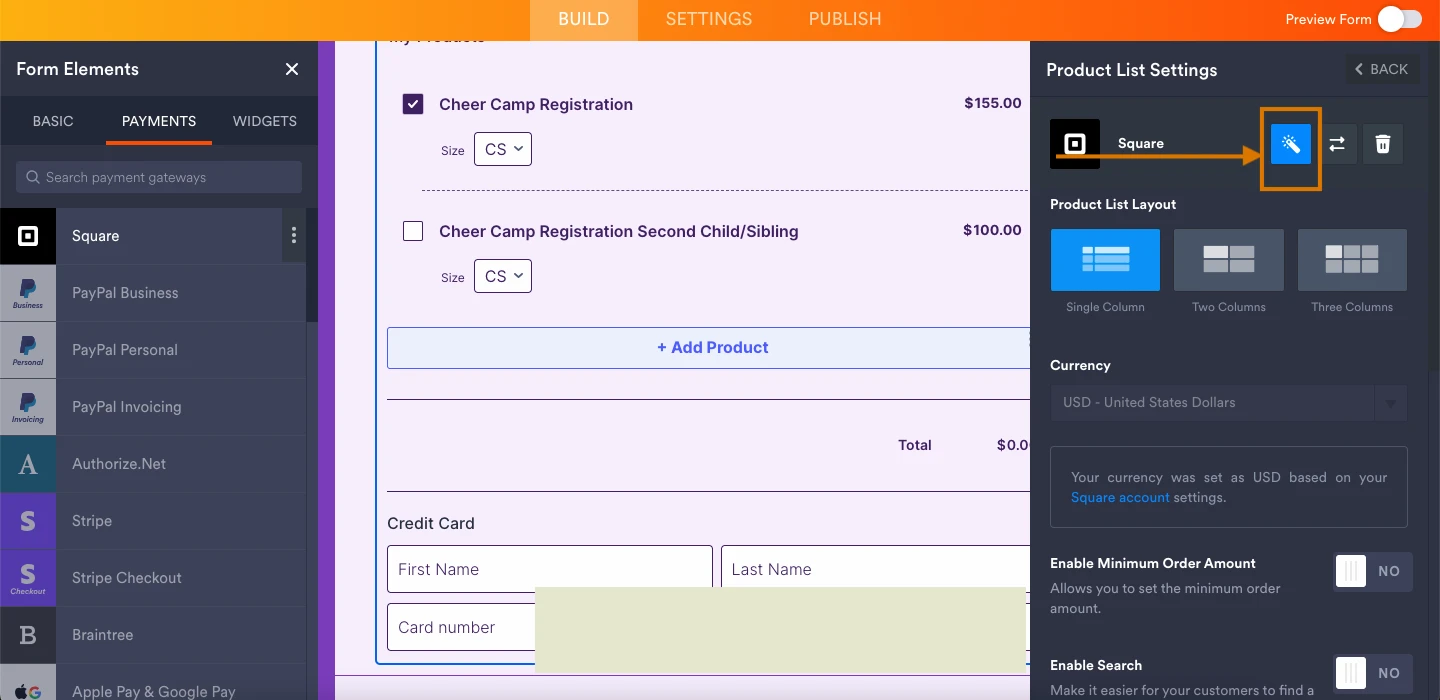
- Click on the dropdown and select Reconnect.
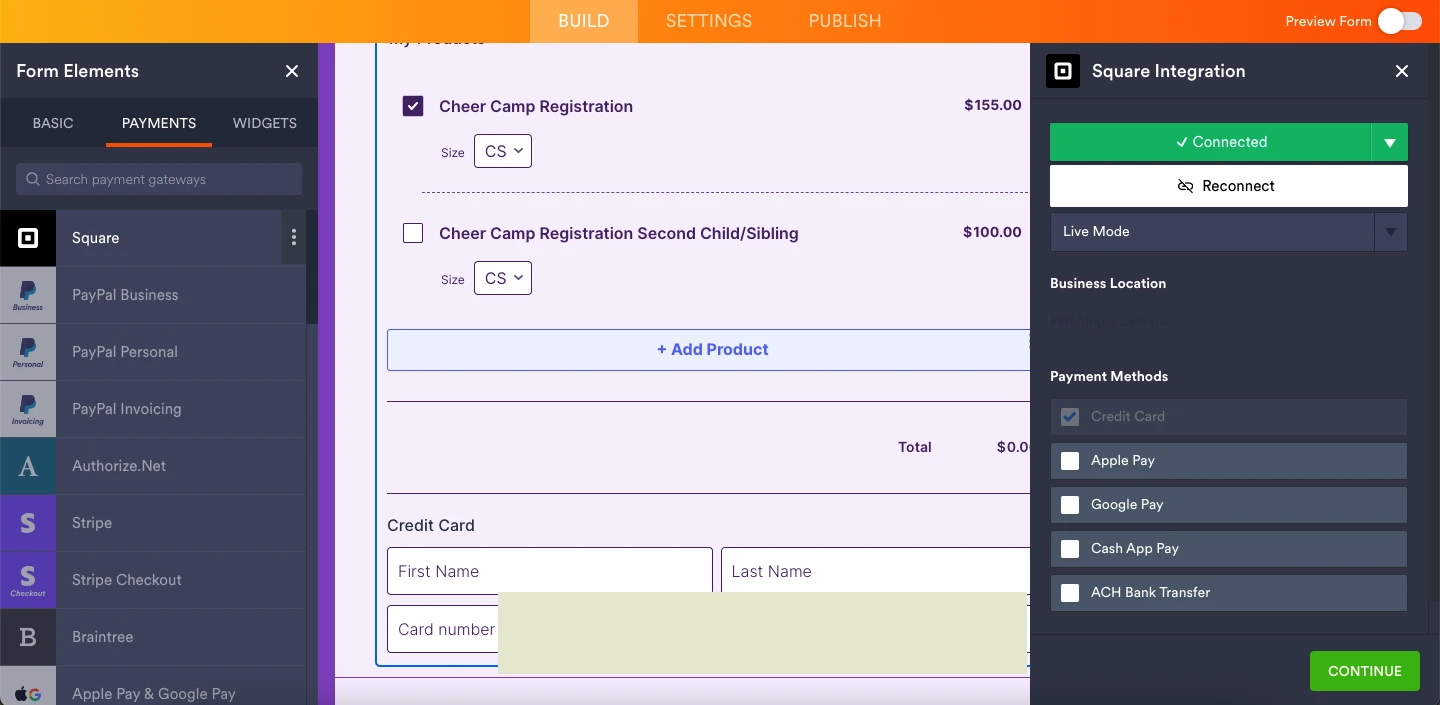
Then try clicking on Charge now again on the Tables page. Give it a try and let us know how it goes.
- Click on the Product list to access the Square Integration Settings.
- Mobile Forms
- My Forms
- Templates
- Integrations
- INTEGRATIONS
- See 100+ integrations
- FEATURED INTEGRATIONS
PayPal
Slack
Google Sheets
Mailchimp
Zoom
Dropbox
Google Calendar
Hubspot
Salesforce
- See more Integrations
- Products
- PRODUCTS
Form Builder
Jotform Enterprise
Jotform Apps
Store Builder
Jotform Tables
Jotform Inbox
Jotform Mobile App
Jotform Approvals
Report Builder
Smart PDF Forms
PDF Editor
Jotform Sign
Jotform for Salesforce Discover Now
- Support
- GET HELP
- Contact Support
- Help Center
- FAQ
- Dedicated Support
Get a dedicated support team with Jotform Enterprise.
Contact SalesDedicated Enterprise supportApply to Jotform Enterprise for a dedicated support team.
Apply Now - Professional ServicesExplore
- Enterprise
- Pricing



























































