-
mtrogdonAsked on March 28, 2018 at 5:33 PM
Hello, I cannot figure out how to make the logo display properly on mobile devices. The right-hand half gets cut off. Attempts to change the CSS have not been successful. Please see the attached screenshot.
Additionally, is there a way to increase the Header text point size beyond Default/Large/Small?
I appreciate any help you can provide!
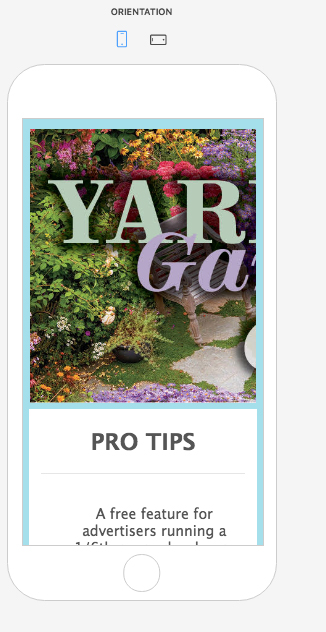
-
BornaSepicReplied on March 28, 2018 at 7:36 PM
To address your second question, if by "Header text point size" you mean the font size of the header, then yes there is a way. You can do it by injecting the following CSS into your form:
#header_1.form_header{
font-size: 40px;
}
Note that the 40px is just there for the sake of testing. You can implement any specific size value/unit you would like.
As for the first question.
While I can't be sure that it will work since I cannot check your form, this is the CSS I used to fix a similar problem:
@media only screen and (max-width: 620px) {
.form-all::before{
background-size: 100% 100%;
}
}
I hope this helps!
-
Elton Support Team LeadReplied on March 28, 2018 at 10:27 PM
In addition to BornaSepic, here's how to inject custom CSS codes to your form.
http://www.jotform.com/help/117-How-to-Inject-Custom-CSS-Codes
There's also a small error in Borna's CSS code for the header. Update it with the following.
#header_1.form-header{
font-size:40px;
}
- Mobile Forms
- My Forms
- Templates
- Integrations
- INTEGRATIONS
- See 100+ integrations
- FEATURED INTEGRATIONS
PayPal
Slack
Google Sheets
Mailchimp
Zoom
Dropbox
Google Calendar
Hubspot
Salesforce
- See more Integrations
- Products
- PRODUCTS
Form Builder
Jotform Enterprise
Jotform Apps
Store Builder
Jotform Tables
Jotform Inbox
Jotform Mobile App
Jotform Approvals
Report Builder
Smart PDF Forms
PDF Editor
Jotform Sign
Jotform for Salesforce Discover Now
- Support
- GET HELP
- Contact Support
- Help Center
- FAQ
- Dedicated Support
Get a dedicated support team with Jotform Enterprise.
Contact SalesDedicated Enterprise supportApply to Jotform Enterprise for a dedicated support team.
Apply Now - Professional ServicesExplore
- Enterprise
- Pricing




























































