-
DeeGardnerAsked on March 31, 2018 at 10:46 AM
Hi there I have signed up with you today as a paid member, and I am currently running a campaign but I do not like the way jotform is used once customers complete the form, is there anyway the branding can be removed, and the offer on their replies stating that they can create a form for free removed? It does not look very Professional from my side.
I have always used wufoo, and have never had this issue.

FREE LUXURY DESIGNER VELVET CUSHION WORTH £49 Name Keith Gardner Email keith@allyourlife.co.uk Address Street Address: Cheltenham
Street Address Line 2: Cheltenham
City: Cheltenham
State / Province: England
Postal / Zip Code: GL510GJ
Country: United KingdomMobile Phone Number () 07958753790 How did you hear about us? Friends Would You Like To Become A Collector Of Dee Gardner Products? YES PLEASE I Would Love To Win A Cushion, Please Submit My Details To Enter The Prize Draw Now YES, PLEASE SUBMIT Now create your own JotForm - It’s free! Create a JotForm Many thanks, Dee
-
Richie JotForm SupportReplied on March 31, 2018 at 11:32 AM
You can edit your email notification to remove the JotForm Branding.
Just go to your Settings> Emails and Email Content.
Remove the "Now create your own Jotform." by highlighting it and click delete table.
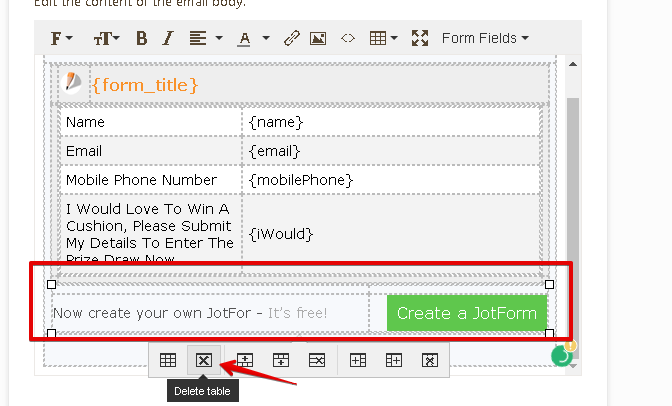
Hope this information helps.
Please let us know if we can be of further assistance.
- Mobile Forms
- My Forms
- Templates
- Integrations
- INTEGRATIONS
- See 100+ integrations
- FEATURED INTEGRATIONS
PayPal
Slack
Google Sheets
Mailchimp
Zoom
Dropbox
Google Calendar
Hubspot
Salesforce
- See more Integrations
- Products
- PRODUCTS
Form Builder
Jotform Enterprise
Jotform Apps
Store Builder
Jotform Tables
Jotform Inbox
Jotform Mobile App
Jotform Approvals
Report Builder
Smart PDF Forms
PDF Editor
Jotform Sign
Jotform for Salesforce Discover Now
- Support
- GET HELP
- Contact Support
- Help Center
- FAQ
- Dedicated Support
Get a dedicated support team with Jotform Enterprise.
Contact SalesDedicated Enterprise supportApply to Jotform Enterprise for a dedicated support team.
Apply Now - Professional ServicesExplore
- Enterprise
- Pricing



























































