-
seedstarsAsked on April 1, 2018 at 1:00 PM
Hi team,
I have built a form and when I do the "preview," there appears a field "Type a question" that is not in the form somehow, and I don't know how to remove.
Can you please help?
Best,
Kat

-
Mike_G JotForm SupportReplied on April 1, 2018 at 1:21 PM
I have created a clone version of your form and found a short text entry field with no label assigned. The field is placed right after the field, "How satisfied were you with your Startup booth experience?".
While on the form builder page, search for the field using your browser's Find feature.
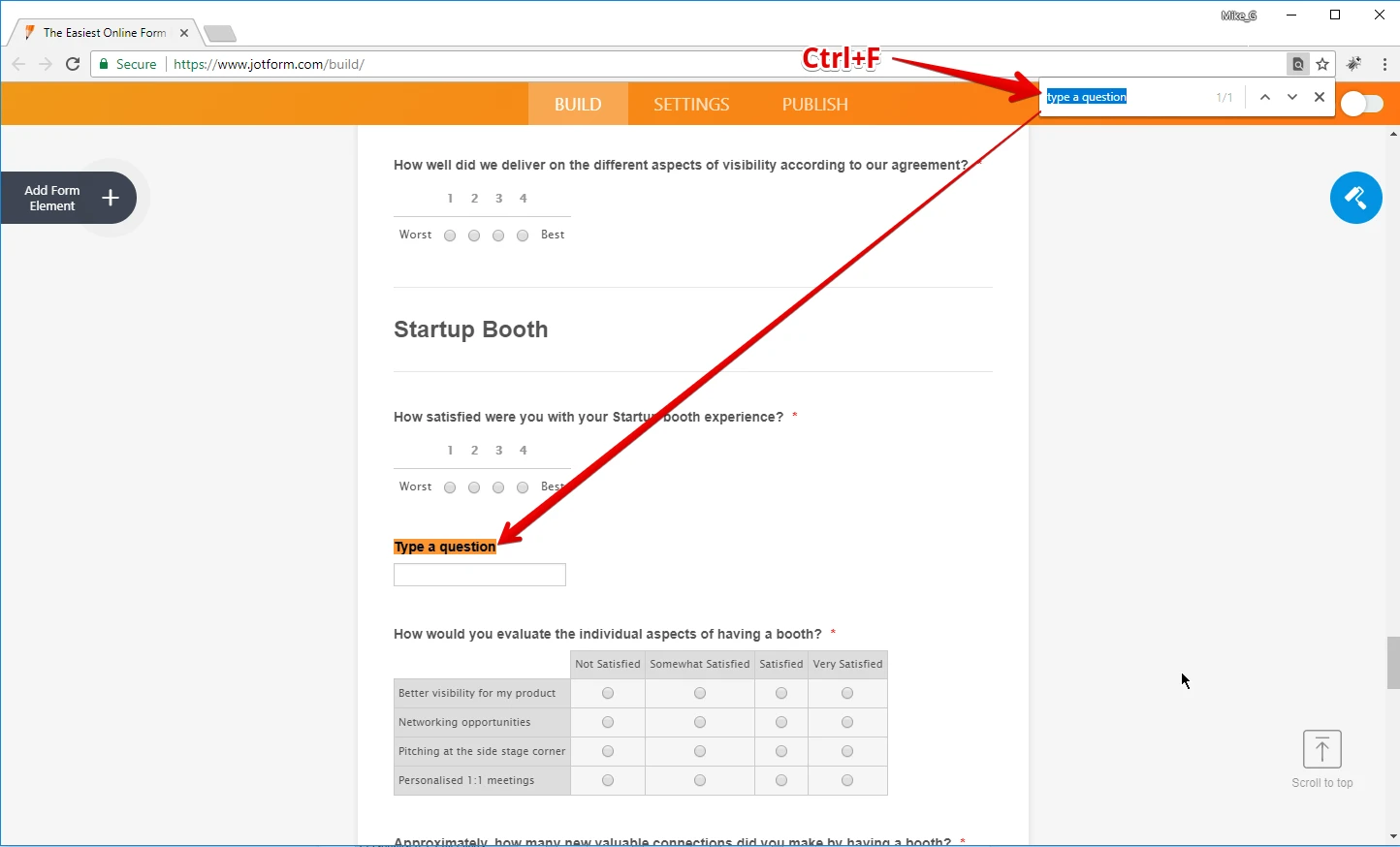
Then, delete/remove the field from your form.
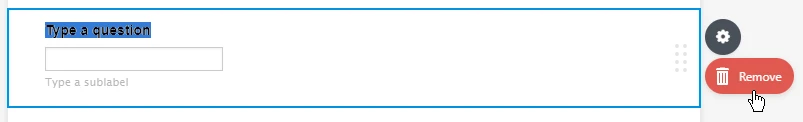
I hope this helps. If you have other questions or concerns, please do not hesitate to let us know.
- Mobile Forms
- My Forms
- Templates
- Integrations
- INTEGRATIONS
- See 100+ integrations
- FEATURED INTEGRATIONS
PayPal
Slack
Google Sheets
Mailchimp
Zoom
Dropbox
Google Calendar
Hubspot
Salesforce
- See more Integrations
- Products
- PRODUCTS
Form Builder
Jotform Enterprise
Jotform Apps
Store Builder
Jotform Tables
Jotform Inbox
Jotform Mobile App
Jotform Approvals
Report Builder
Smart PDF Forms
PDF Editor
Jotform Sign
Jotform for Salesforce Discover Now
- Support
- GET HELP
- Contact Support
- Help Center
- FAQ
- Dedicated Support
Get a dedicated support team with Jotform Enterprise.
Contact SalesDedicated Enterprise supportApply to Jotform Enterprise for a dedicated support team.
Apply Now - Professional ServicesExplore
- Enterprise
- Pricing



























































