-
crosthwaitAsked on April 2, 2018 at 9:19 AM
Hi-
I'm not sure what happened. My form had been displaying correctly and now it is not. The screenshot shows what it looks like. In the edit mode, it looks correct, but when I preview it looks like the attached, and is also displaying this way on my website. How can I correct this?
Thank you!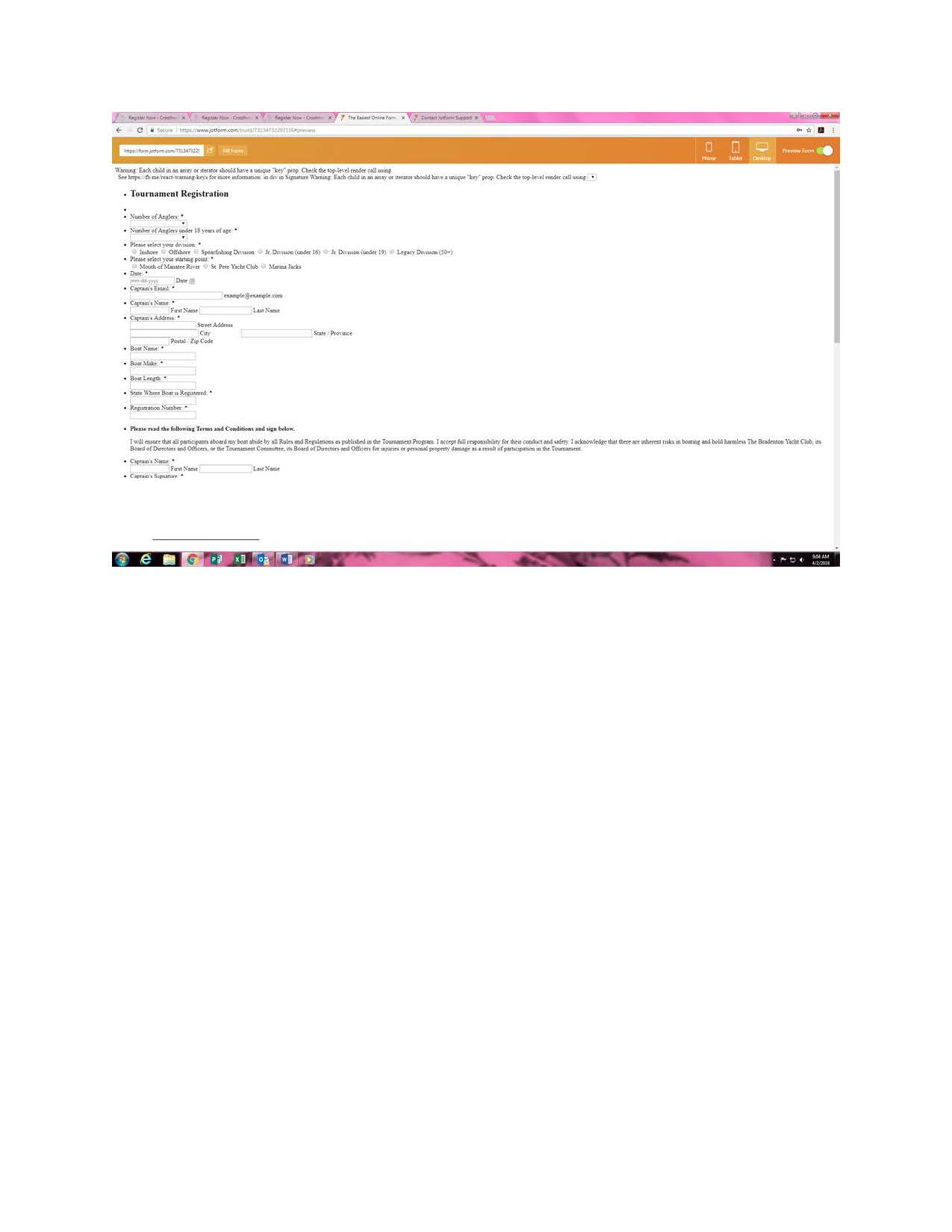
-
Ashwin JotForm SupportReplied on April 2, 2018 at 10:34 AM
I'm sorry for the trouble caused to you.
I did check your form and also your website where you have embedded your form and did not find any issue with that. Please check the screenshot below:

Does this issue happens only when you login to your JotForm account? I would suggest you to please follow below mentioned steps and see if that solves your problem:
#1. Please sign out from your JotForm account.
#2. Clear your browser cache. The following guide should help you how to clear browser cache: http://www.wikihow.com/Clear-Your-Browser's-Cache
#3. Please click on the following URL to sign in to your JotForm account: http://www.jotform.com?noCDN=true
Hope this helps.
Do get back to us if the issue persists.
- Mobile Forms
- My Forms
- Templates
- Integrations
- INTEGRATIONS
- See 100+ integrations
- FEATURED INTEGRATIONS
PayPal
Slack
Google Sheets
Mailchimp
Zoom
Dropbox
Google Calendar
Hubspot
Salesforce
- See more Integrations
- Products
- PRODUCTS
Form Builder
Jotform Enterprise
Jotform Apps
Store Builder
Jotform Tables
Jotform Inbox
Jotform Mobile App
Jotform Approvals
Report Builder
Smart PDF Forms
PDF Editor
Jotform Sign
Jotform for Salesforce Discover Now
- Support
- GET HELP
- Contact Support
- Help Center
- FAQ
- Dedicated Support
Get a dedicated support team with Jotform Enterprise.
Contact SalesDedicated Enterprise supportApply to Jotform Enterprise for a dedicated support team.
Apply Now - Professional ServicesExplore
- Enterprise
- Pricing




























































