-
CassisStPeteAsked on April 2, 2018 at 10:49 AM
Hello,
All of my form designs have been created as "Card" forms, but when I clone them they become "Classic" forms - breaking the design and functionality.
I clone forms on a monthly basis and do not want to create my forms from scratch every time.
Is this a bug that is being worked on, or is there a way around it that I am overlooking?
Please advise. Thank you.
-
Richie JotForm SupportReplied on April 2, 2018 at 11:38 AM
If you clone your card form layout, make sure to select the SINGLE QUESTION PER PAGE in choose a form layout to ensure the cloned forms are in card layout.
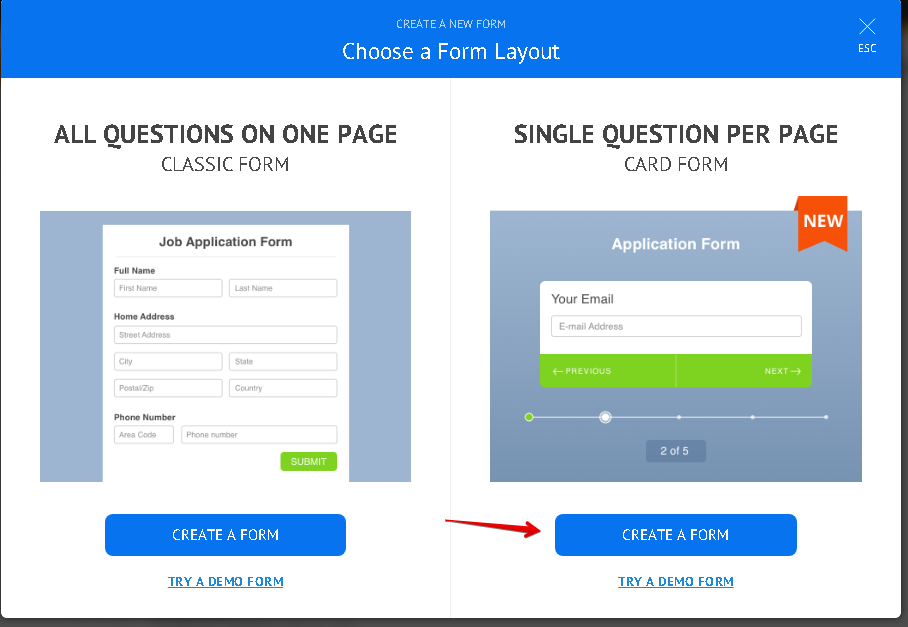
For your forms that has been cloned already, you can change the Form Layout in your Settings>Form Settings>SHOW MORE OPTIONS.
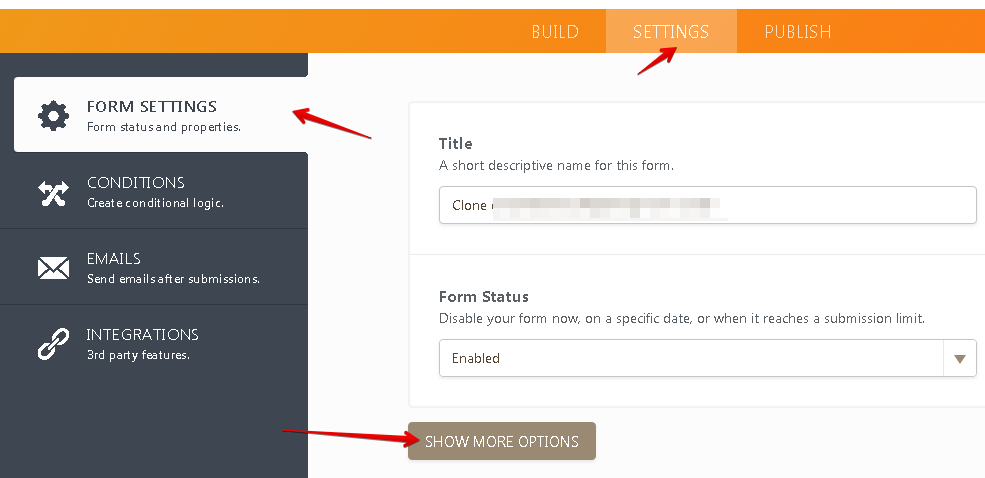
scroll down until you find, Form Layout and change it to Single Question in One page.
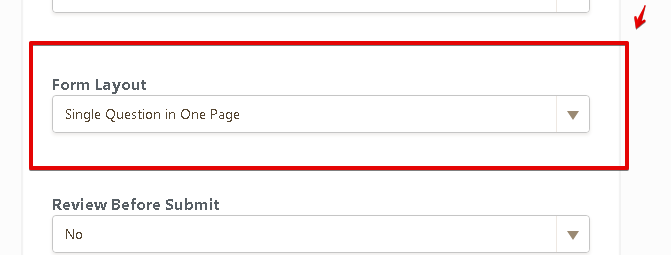
Hope this information helps.
Please let us know if we can be of further assistance.
- Mobile Forms
- My Forms
- Templates
- Integrations
- INTEGRATIONS
- See 100+ integrations
- FEATURED INTEGRATIONS
PayPal
Slack
Google Sheets
Mailchimp
Zoom
Dropbox
Google Calendar
Hubspot
Salesforce
- See more Integrations
- Products
- PRODUCTS
Form Builder
Jotform Enterprise
Jotform Apps
Store Builder
Jotform Tables
Jotform Inbox
Jotform Mobile App
Jotform Approvals
Report Builder
Smart PDF Forms
PDF Editor
Jotform Sign
Jotform for Salesforce Discover Now
- Support
- GET HELP
- Contact Support
- Help Center
- FAQ
- Dedicated Support
Get a dedicated support team with Jotform Enterprise.
Contact SalesDedicated Enterprise supportApply to Jotform Enterprise for a dedicated support team.
Apply Now - Professional ServicesExplore
- Enterprise
- Pricing



























































