-
rabbibravoAsked on April 2, 2018 at 7:33 PM
I need to integrate Braintree Subscriptions into my Current JotForm which was previously integrated with paypal. I have confirmed my Braintree is all correct and set up and I have all the correct codes. When enter the information to integrate Braintree I get a Pop-Up that I need to provide the type of Subscription. How can I do this?
Here is a pic of how the form is formatted with Paypal currently.
-
David JotForm Support ManagerReplied on April 2, 2018 at 10:24 PM
Unfortunately, if you change the payment gateway, you will need to setup the subscription options again.
So, you will have to select "Sell subscriptions" for the payment type option:
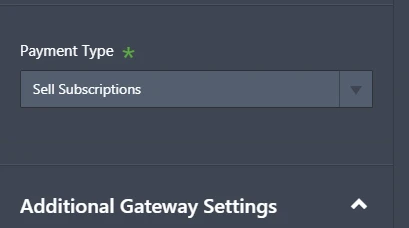
-
Rachel WHITMOREReplied on April 3, 2018 at 12:03 AM
David. . .this does not Solve the issue at all. The Pop-Up reffered to comes after selecting sell subscriptions . I entered "sell subscription" then it pops back with an error asked "please select the type of subscriptions"
Please advise
-
Richie JotForm SupportReplied on April 3, 2018 at 2:35 AM
I have checked your account and you're using PayPal for the the Payment Integration.
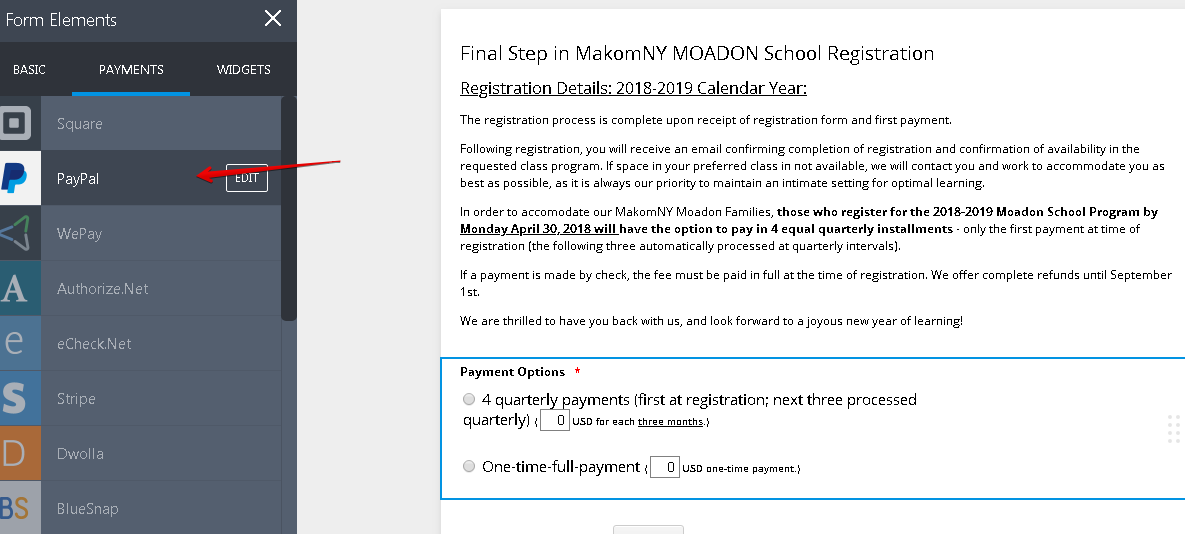
At the moment, Braintree Integration that we have only supports credit card payments. We have separate integration for PayPal.
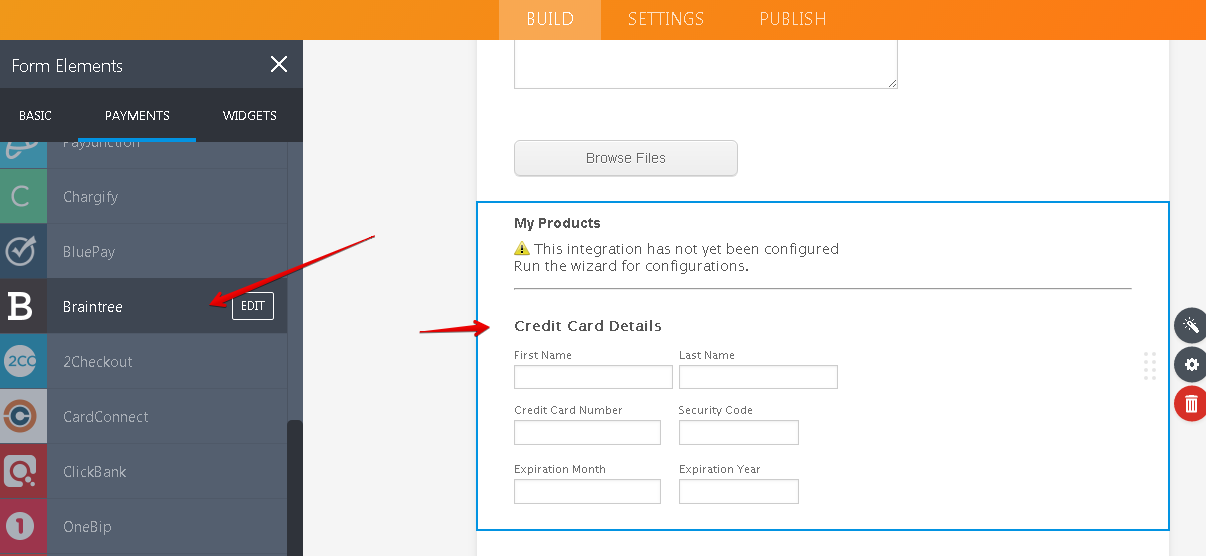
Hope this information helps.
Please let us know if we can be of further assistance.
- Mobile Forms
- My Forms
- Templates
- Integrations
- INTEGRATIONS
- See 100+ integrations
- FEATURED INTEGRATIONS
PayPal
Slack
Google Sheets
Mailchimp
Zoom
Dropbox
Google Calendar
Hubspot
Salesforce
- See more Integrations
- Products
- PRODUCTS
Form Builder
Jotform Enterprise
Jotform Apps
Store Builder
Jotform Tables
Jotform Inbox
Jotform Mobile App
Jotform Approvals
Report Builder
Smart PDF Forms
PDF Editor
Jotform Sign
Jotform for Salesforce Discover Now
- Support
- GET HELP
- Contact Support
- Help Center
- FAQ
- Dedicated Support
Get a dedicated support team with Jotform Enterprise.
Contact SalesDedicated Enterprise supportApply to Jotform Enterprise for a dedicated support team.
Apply Now - Professional ServicesExplore
- Enterprise
- Pricing





























































