-
EHIZAsked on April 3, 2018 at 5:34 AM
Hi there,
I've created my survey and while testing on preview mode, I realize that there's something wrong.
I used the multi-line question card for questions which has a dropdown select option, but if the answer is OTHER, then I want the user to enter in a text box what 'other' is. However, even though I don't select the OTHER option, I cannot continue with the next question without entering something in the text space allocated for OTHER answers.
I've checked if the REQUIRED option is ON for the text box section of the answer - but it isn't.
I think this may be a bug with this question type - but it's important I find a solution to creating questions with OTHER type of answers.
Thanks!
Elif
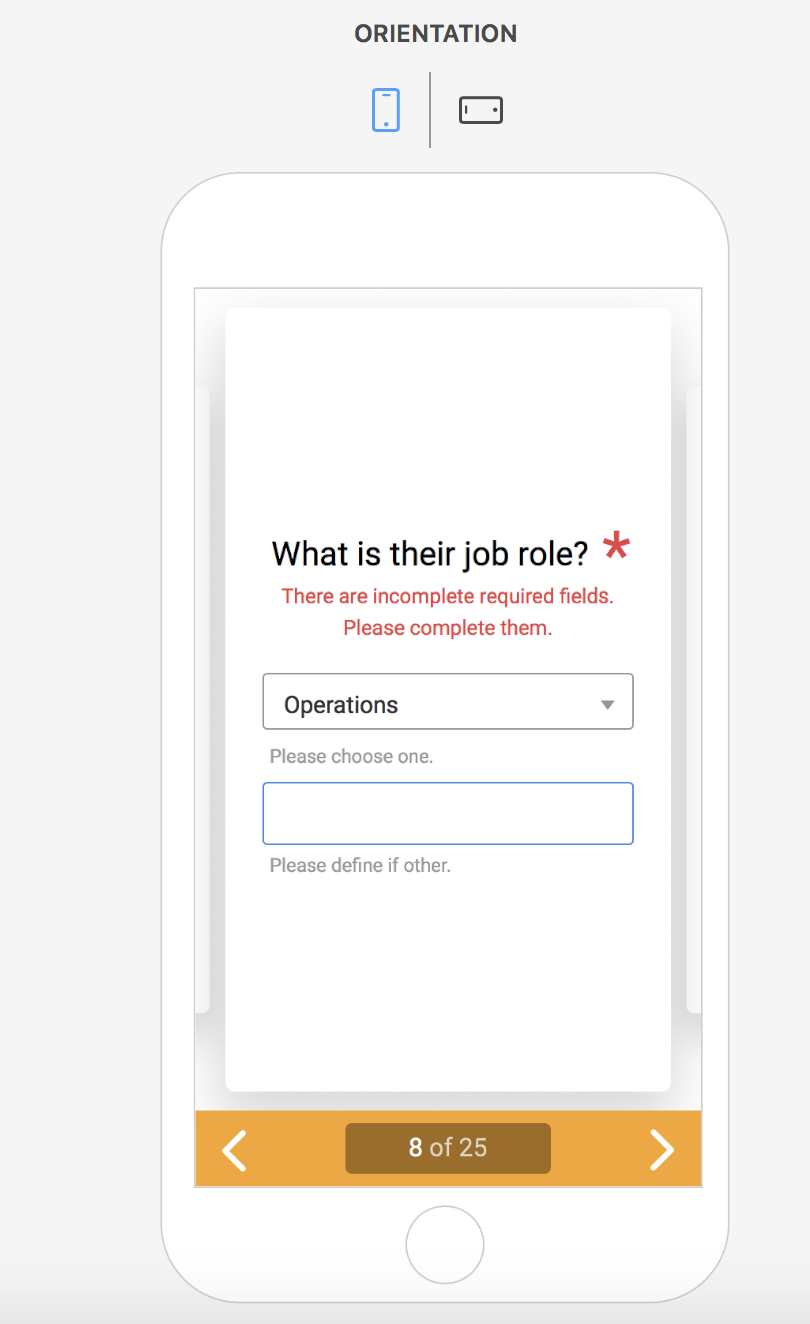
-
AdrianReplied on April 3, 2018 at 8:46 AM
I've checked if the REQUIRED option is ON for the text box section of the answer - but it isn't.
The Required option seems to be ON for the Multi-line Question.

This means that all the fields inside it are required and this is why you cannot continue to the next question.
I suggest you set the Required option in the General tab to OFF. Then you can turn the Required option ON only for the Select field.

Another option is to use a Singe Choice element for this where you can add the Other option and let the users type their answer.

- Mobile Forms
- My Forms
- Templates
- Integrations
- INTEGRATIONS
- See 100+ integrations
- FEATURED INTEGRATIONS
PayPal
Slack
Google Sheets
Mailchimp
Zoom
Dropbox
Google Calendar
Hubspot
Salesforce
- See more Integrations
- Products
- PRODUCTS
Form Builder
Jotform Enterprise
Jotform Apps
Store Builder
Jotform Tables
Jotform Inbox
Jotform Mobile App
Jotform Approvals
Report Builder
Smart PDF Forms
PDF Editor
Jotform Sign
Jotform for Salesforce Discover Now
- Support
- GET HELP
- Contact Support
- Help Center
- FAQ
- Dedicated Support
Get a dedicated support team with Jotform Enterprise.
Contact SalesDedicated Enterprise supportApply to Jotform Enterprise for a dedicated support team.
Apply Now - Professional ServicesExplore
- Enterprise
- Pricing






























































