-
itmodernlifetsAsked on April 3, 2018 at 3:19 PM
Hello,
When a technically invalid month value is being entered into a Date field, an error message would then be displayed:
"This date is not valid. Enter a valid month"
However, apr, April, Apr are all valid months. The error message needs to be more precise about requesting numbers only. e.g.
"This date is not valid. Enter a valid month (1-12)"
Or, you may change the month, date, and year to accept numbers only. Simply changing the input type to number would achieve this.
Please let me know what you think.
Thanks,
Adrian
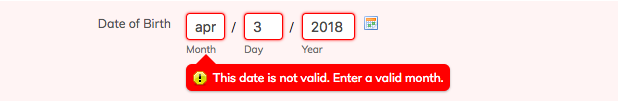 Page URL: https://form.jotform.com/71105848484158
Page URL: https://form.jotform.com/71105848484158 -
Victoria_KReplied on April 3, 2018 at 4:32 PM
Hello,
Understanding your concern, we suggest you to adjust the form warning for Date as to your needs. Please go to your form's Settings > click Show More Options > select Form Warnings > scroll down a bit to find Dates section:

Here is the supposed output:

Hope this helps. But, if you need any other assistance as to your JotForms, please let us know.
-
itmodernlifetsReplied on April 3, 2018 at 4:58 PM
Hello Victoria_K,
Thanks for the guide!! I guess using (1-12) would not work if Day is the invalid one. However, I can put in (numbers only) instead.
Adrian
-
Victoria_KReplied on April 3, 2018 at 5:10 PM
Hello again,
Yes, you are right! Stating that numbers are only allowed is a better workaround as there is no option to add different warnings to all three fields of DatePicker.
If you face any other issue, just let us know.
Thank you.
- Mobile Forms
- My Forms
- Templates
- Integrations
- INTEGRATIONS
- See 100+ integrations
- FEATURED INTEGRATIONS
PayPal
Slack
Google Sheets
Mailchimp
Zoom
Dropbox
Google Calendar
Hubspot
Salesforce
- See more Integrations
- Products
- PRODUCTS
Form Builder
Jotform Enterprise
Jotform Apps
Store Builder
Jotform Tables
Jotform Inbox
Jotform Mobile App
Jotform Approvals
Report Builder
Smart PDF Forms
PDF Editor
Jotform Sign
Jotform for Salesforce Discover Now
- Support
- GET HELP
- Contact Support
- Help Center
- FAQ
- Dedicated Support
Get a dedicated support team with Jotform Enterprise.
Contact SalesDedicated Enterprise supportApply to Jotform Enterprise for a dedicated support team.
Apply Now - Professional ServicesExplore
- Enterprise
- Pricing





























































