-
divesepayAsked on April 3, 2018 at 4:14 PM
Hello, There is No Thank You Page showing on the left panel in the Settings tab for me.
How do I get it to be shown?
How do I also edit the Defaulted Thank you Page and remove make a form in Jotform below on the thank you page?
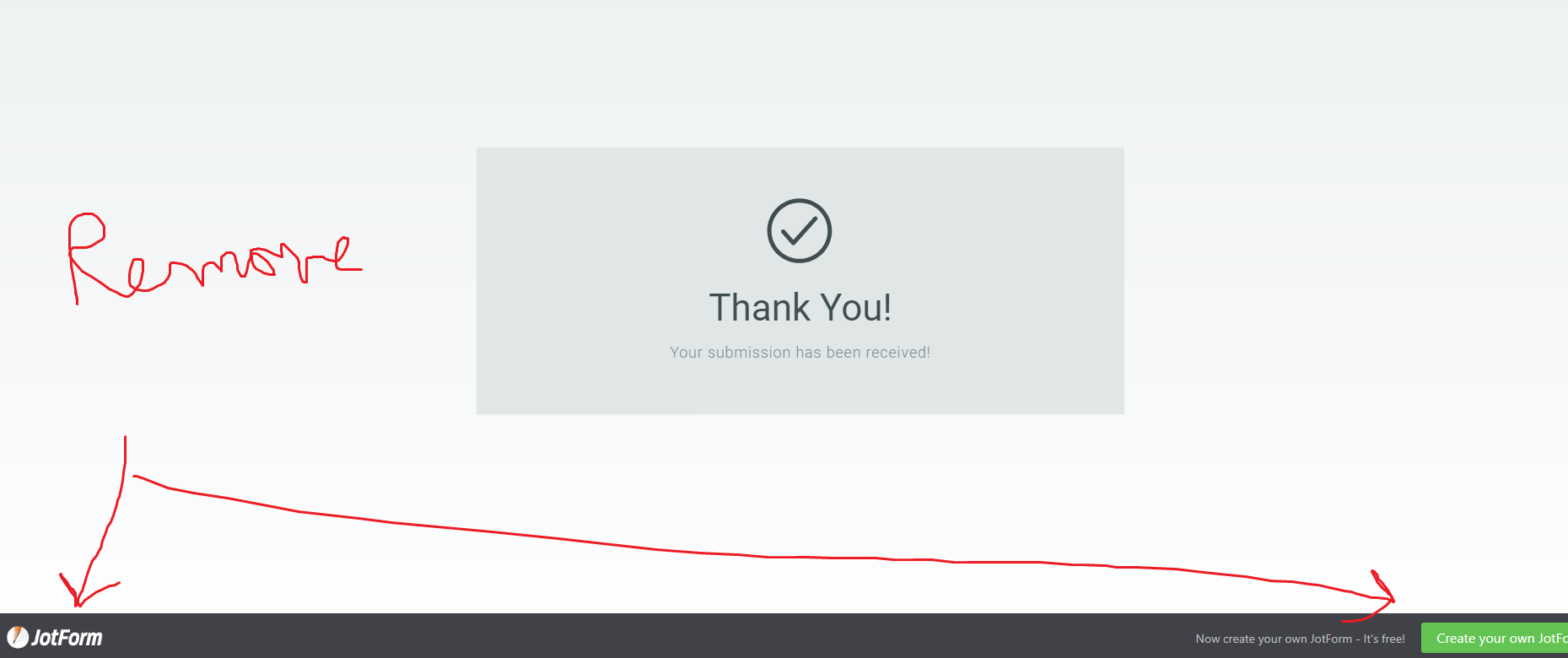
-
jonathanReplied on April 3, 2018 at 5:23 PM
You can remove the Jotform branding in your My Account Settings page
https://www.jotform.com/myaccount/settings
Uncheck the JotForm Branding option
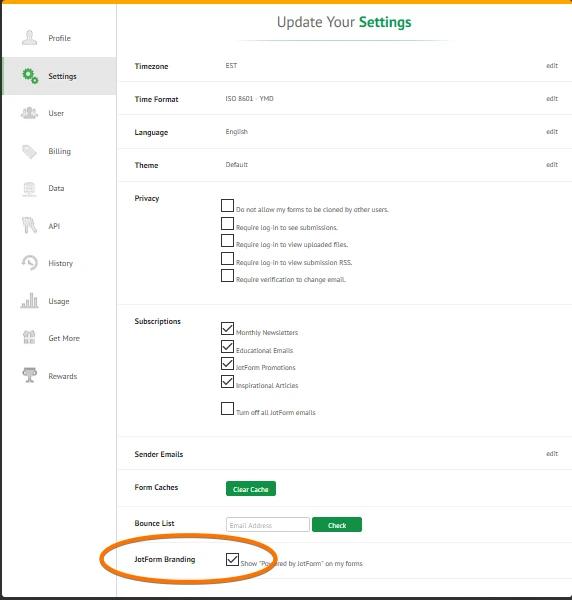
Let us know if you need further assistance.
- Mobile Forms
- My Forms
- Templates
- Integrations
- INTEGRATIONS
- See 100+ integrations
- FEATURED INTEGRATIONS
PayPal
Slack
Google Sheets
Mailchimp
Zoom
Dropbox
Google Calendar
Hubspot
Salesforce
- See more Integrations
- Products
- PRODUCTS
Form Builder
Jotform Enterprise
Jotform Apps
Store Builder
Jotform Tables
Jotform Inbox
Jotform Mobile App
Jotform Approvals
Report Builder
Smart PDF Forms
PDF Editor
Jotform Sign
Jotform for Salesforce Discover Now
- Support
- GET HELP
- Contact Support
- Help Center
- FAQ
- Dedicated Support
Get a dedicated support team with Jotform Enterprise.
Contact SalesDedicated Enterprise supportApply to Jotform Enterprise for a dedicated support team.
Apply Now - Professional ServicesExplore
- Enterprise
- Pricing



























































