-
hphillips1Asked on April 5, 2018 at 4:53 PM
Is there a way to save in the middle of submitting a form then come back later to finish it?
-
David JotForm Support ManagerReplied on April 5, 2018 at 5:38 PM
Yes it can be saved and completed later, please register a free account first before building your form.
Then, please note the following:
1) We have currently two form's layouts, Classic and Card Forms:
Classic example:

Card Forms example:

2) If you create a form in the Classic layout, you have two options to save forms and continue later:
a) Saving users data in their browsers local storage, so they will need to get back to the same browser to finish the form: https://www.jotform.com/help/227-How-to-Enable-Auto-Fill-on-Forms
b) Saving users data through a session URL you need to create, which allows the user to continue the form from any browser, here is the complete workaround: https://www.jotform.com/help/97-How-to-Save-Forms-and-Continue-Later
3) If you create the form in the Card Forms layout, the saving methods are simpler:

-So, the Autofill method is the one that saves data in user's browser local storage.
-The Save & Continue Later is the improved workaround that generates the session URL automatically, and sends it to user's email address, example:

Hope this helps, let us know if you have more questions.
-
hphillips1Replied on April 5, 2018 at 5:42 PM
I meant, if i send someone a link to complete my form (sumbit a response to it), can they save in the middle of typing their response and then come back later to finish it before submitting the response to it?
-
Elton Support Team LeadReplied on April 5, 2018 at 6:11 PM
Yes, that's definitely the features what my colleague have provided. Please check the guides provided by my colleague on how to implement the save to continue later feature on your forms. That way, your users will be able to continue filling out the form at a later date without losing their progress or the saved data.
-
hphillips1Replied on April 6, 2018 at 9:07 AM
I do not get the option for "Save & Continue Later"
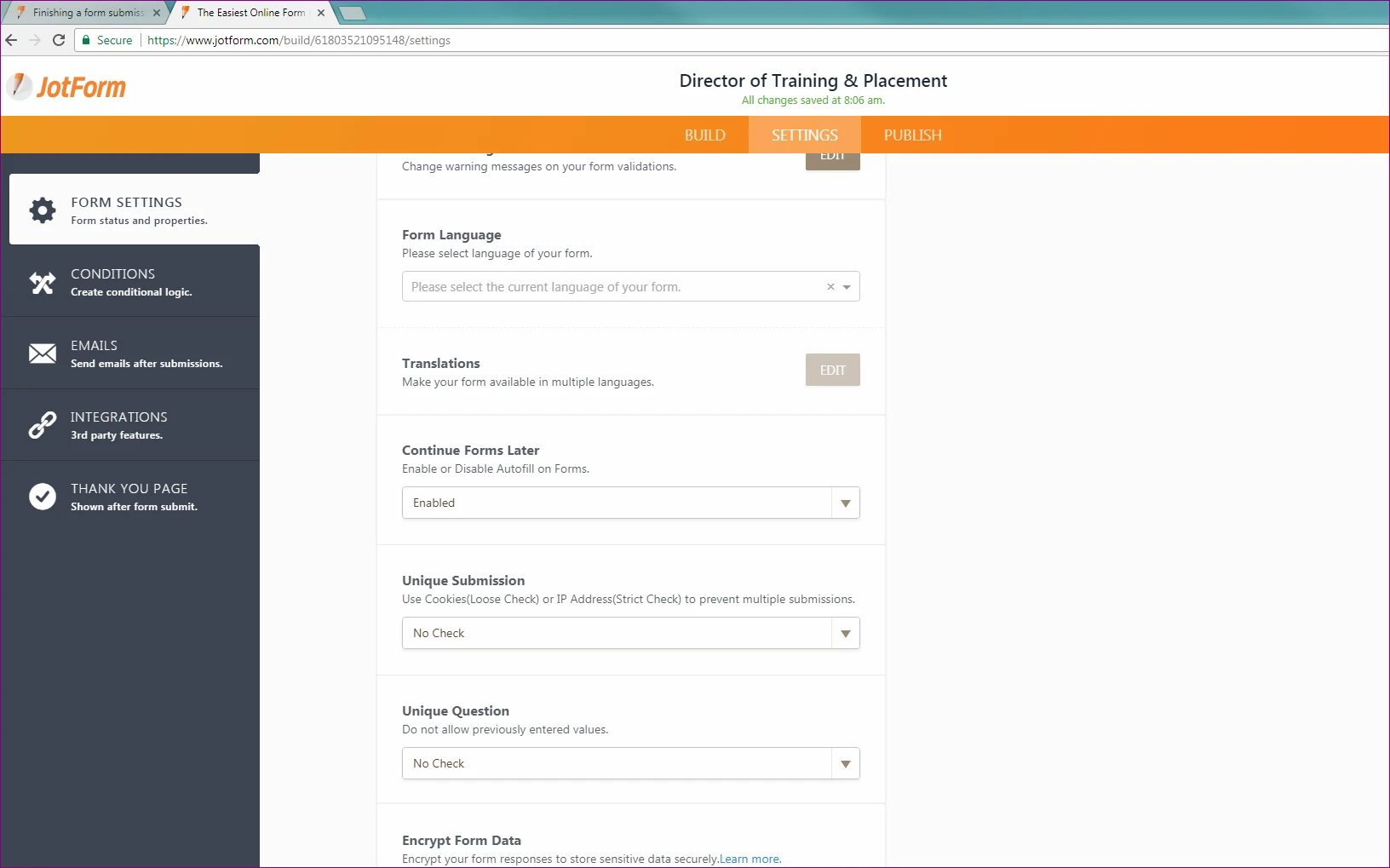
-
Support_Management Jotform SupportReplied on April 6, 2018 at 10:42 AM
The form on your screenshot uses the CLASSIC LAYOUT. The 2 options shown below are only available when using the CARDS LAYOUT.
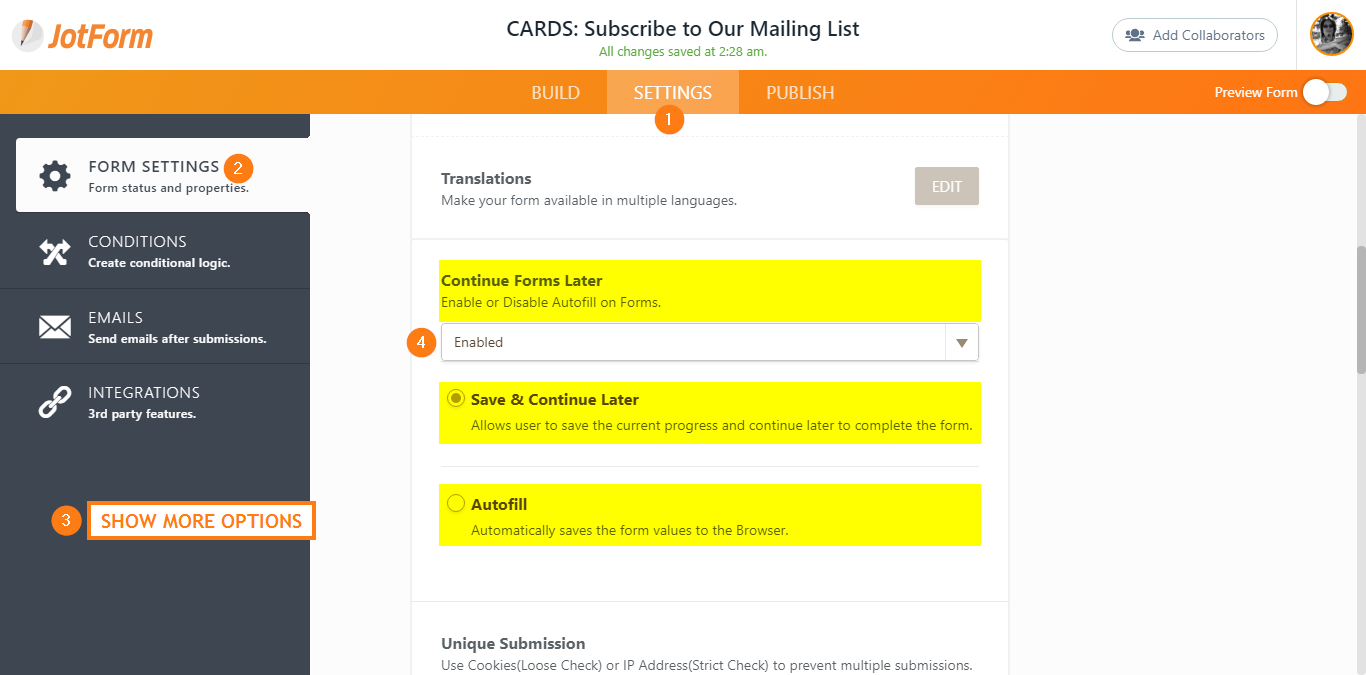
If you intend to stick with your current form layout, please follow the steps listed on the guide shared by my colleague.
Otherwise, if you wanted to change your form layout, here's how:
Navigate to SETTINGS > FORM SETTINGS > SHOW MORE OPTIONS button > scroll all the way down to the bottom and toggle the FORM LAYOUT option to SINGLE QUESTION IN ONE PAGE.
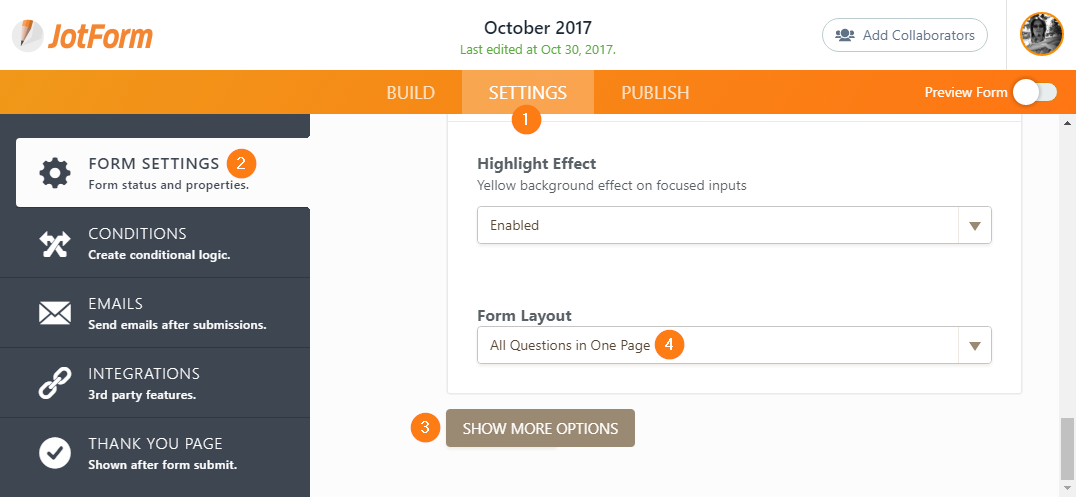
- Mobile Forms
- My Forms
- Templates
- Integrations
- INTEGRATIONS
- See 100+ integrations
- FEATURED INTEGRATIONS
PayPal
Slack
Google Sheets
Mailchimp
Zoom
Dropbox
Google Calendar
Hubspot
Salesforce
- See more Integrations
- Products
- PRODUCTS
Form Builder
Jotform Enterprise
Jotform Apps
Store Builder
Jotform Tables
Jotform Inbox
Jotform Mobile App
Jotform Approvals
Report Builder
Smart PDF Forms
PDF Editor
Jotform Sign
Jotform for Salesforce Discover Now
- Support
- GET HELP
- Contact Support
- Help Center
- FAQ
- Dedicated Support
Get a dedicated support team with Jotform Enterprise.
Contact SalesDedicated Enterprise supportApply to Jotform Enterprise for a dedicated support team.
Apply Now - Professional ServicesExplore
- Enterprise
- Pricing





























































