-
NNWestcffdAsked on April 6, 2018 at 11:32 AM
Is there any way to add a hover box to text so when you hover over a word a message comes up?
And is it possible to do that in the appointment widget?
Page URL: https://form.jotform.com/80645610111949 -
Support_Management Jotform SupportReplied on April 6, 2018 at 12:29 PM
We have a HOVER TEXT feature on most of the regular form fields but not on widgets.
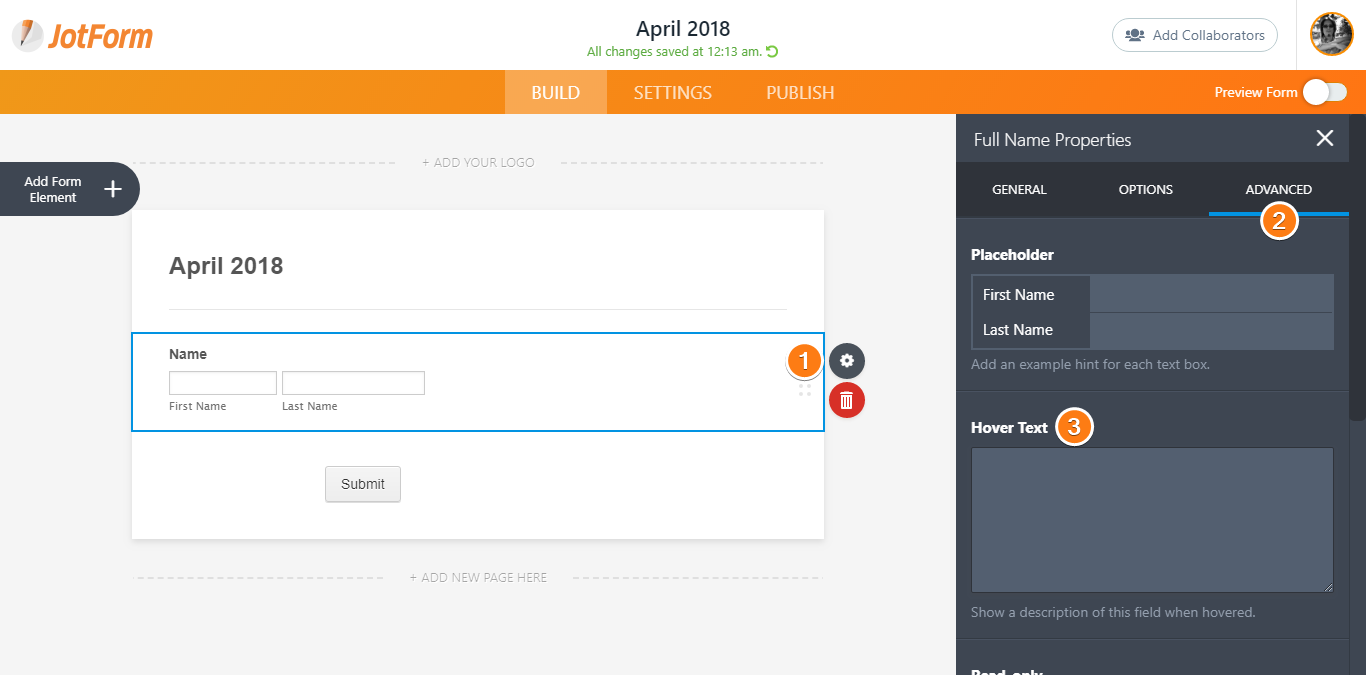
We can put this up as a feature request but if it will ever be considered, I guess it would be a global feature. Meaning, the same HOVER TEXT option will be added to all widgets and not for each and every item (or specific word) on the widget you're using.
Is there any particular reason why you need it on your form? Perhaps if you could give us a bit of background on why you need a hover text on "specific words" within the APPOINTMENT SLOTS WIDGET, we can offer other alternatives if applicable.
-
NNWestcffdReplied on April 6, 2018 at 12:44 PM
Ok, great! Please put it as a feature request. And for the appointment slot widgets, we want the hover text so the class description can be read. Putting the class title, speaker, and description would make it took long for a registration form. But the hover text let's them read the description. Could we add in the word "Description" to each class and use the hover text there?
-
Support_Management Jotform SupportReplied on April 6, 2018 at 1:16 PM
I elevated your thread as a feature request. Please keep in mind that there's no assurance whether this will be implemented. It will highly depend on the viability of the feature, the amount of similar requests we get, along with the workload of our Developers.
We can't give you any timeframe but we'll keep you apprised on this same thread when there's an update.
- Mobile Forms
- My Forms
- Templates
- Integrations
- INTEGRATIONS
- See 100+ integrations
- FEATURED INTEGRATIONS
PayPal
Slack
Google Sheets
Mailchimp
Zoom
Dropbox
Google Calendar
Hubspot
Salesforce
- See more Integrations
- Products
- PRODUCTS
Form Builder
Jotform Enterprise
Jotform Apps
Store Builder
Jotform Tables
Jotform Inbox
Jotform Mobile App
Jotform Approvals
Report Builder
Smart PDF Forms
PDF Editor
Jotform Sign
Jotform for Salesforce Discover Now
- Support
- GET HELP
- Contact Support
- Help Center
- FAQ
- Dedicated Support
Get a dedicated support team with Jotform Enterprise.
Contact SalesDedicated Enterprise supportApply to Jotform Enterprise for a dedicated support team.
Apply Now - Professional ServicesExplore
- Enterprise
- Pricing



























































