-
NoPeepSleepSolutionsAsked on April 9, 2018 at 12:51 AM
Hi,
I have a form set up as a new client assessment form. at the end of the form, I included a liability release statement, with a required check box and signature box for the client's acknowledgment. There are too many characters in this release of liability statement to utilize a question-and-answer type of element, so my only choice was to make it in a text box element. The problem I'm having is that, upon a client's submission, the text box content (my release of liability statement) isn't showing up... only the checkbox and signature of my client saying "yes I acknowledge" is showing, but not the actual statement they are agreeing to- which is very important for records! Is there another way I can accomplish this? Or a way to ensure the text box element content also shows upon submission and PDF file?
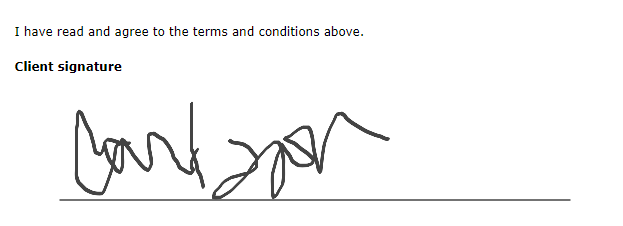 Page URL: https://form.jotform.com/72636477784169
Page URL: https://form.jotform.com/72636477784169 -
tina JotForm DeveloperReplied on April 9, 2018 at 6:56 AM
If I understood your concern correctly, you would like to add the statement to your notification and autoresponder email address. I recommend you to use our Short Scrollable Terms widget in order to make your form submitters read and accept the appendant statement and add the statement to the email contents as well.
https://widgets.jotform.com/widget/short_scrollable_terms
The demo form:
https://form.jotform.com/80983069223966
the demo notification email:
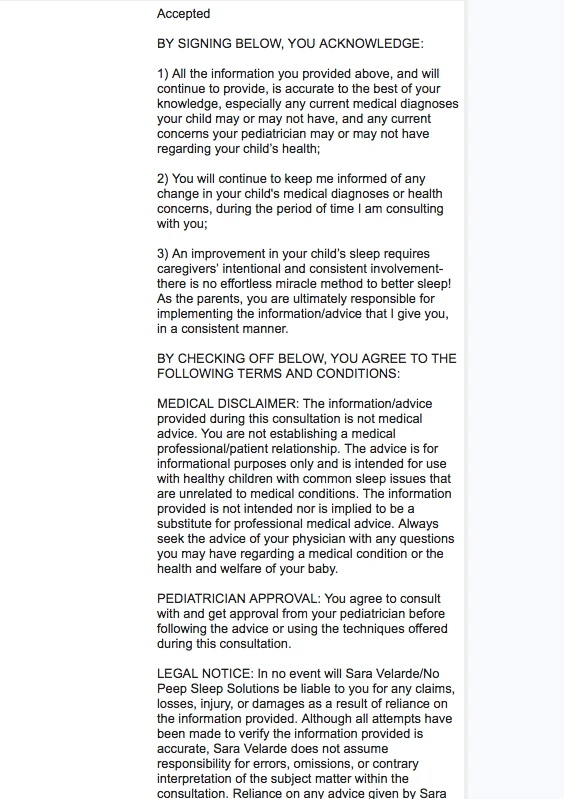
-
NoPeepSleepSolutionsReplied on April 9, 2018 at 5:42 PM
Thank you so much!
- Mobile Forms
- My Forms
- Templates
- Integrations
- INTEGRATIONS
- See 100+ integrations
- FEATURED INTEGRATIONS
PayPal
Slack
Google Sheets
Mailchimp
Zoom
Dropbox
Google Calendar
Hubspot
Salesforce
- See more Integrations
- Products
- PRODUCTS
Form Builder
Jotform Enterprise
Jotform Apps
Store Builder
Jotform Tables
Jotform Inbox
Jotform Mobile App
Jotform Approvals
Report Builder
Smart PDF Forms
PDF Editor
Jotform Sign
Jotform for Salesforce Discover Now
- Support
- GET HELP
- Contact Support
- Help Center
- FAQ
- Dedicated Support
Get a dedicated support team with Jotform Enterprise.
Contact SalesDedicated Enterprise supportApply to Jotform Enterprise for a dedicated support team.
Apply Now - Professional ServicesExplore
- Enterprise
- Pricing



























































