-
spadedesigns2Asked on April 10, 2018 at 1:37 PM
Good Afternoon,
I was looking for a way to create a form that customers can get pricing
for print jobs by entering in Qty and sizes of items. I have included a screen shot of what I am trying to achieve.
-
Richie JotForm SupportReplied on April 10, 2018 at 2:14 PM
Do you want to have payment in your form or just calculate the estimate total?
To calculate the total, we can use the drop down element field.
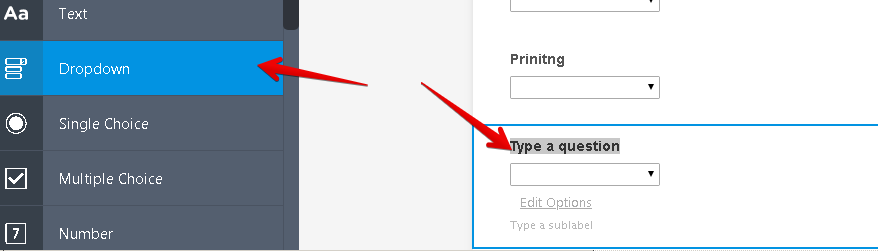
then we add our Options,
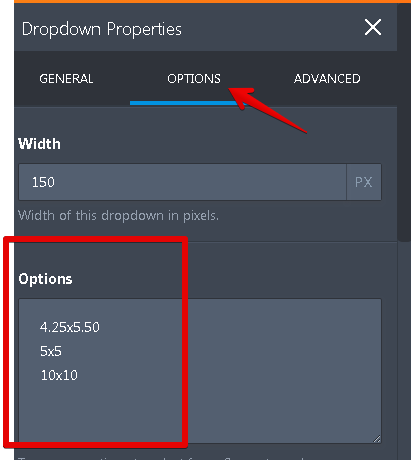
To be able to calculate the values, we need to assign a value on each options, just scroll down until you find , Calculation values and toggle it to "ON". Now, we can input the values of the options.
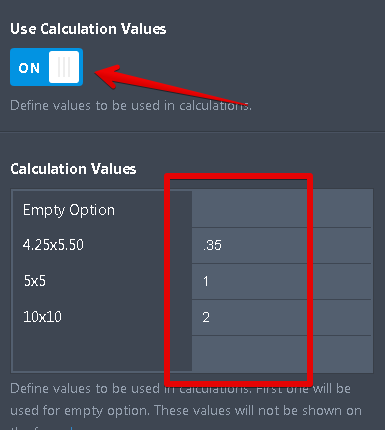
Now we add a Form Calculation Widget to add all the values.
To test it out , we will multiply , the size with the quantity.
Just click ADD FIELD in the Form Calculation Widget and select the size field and the quantity field.
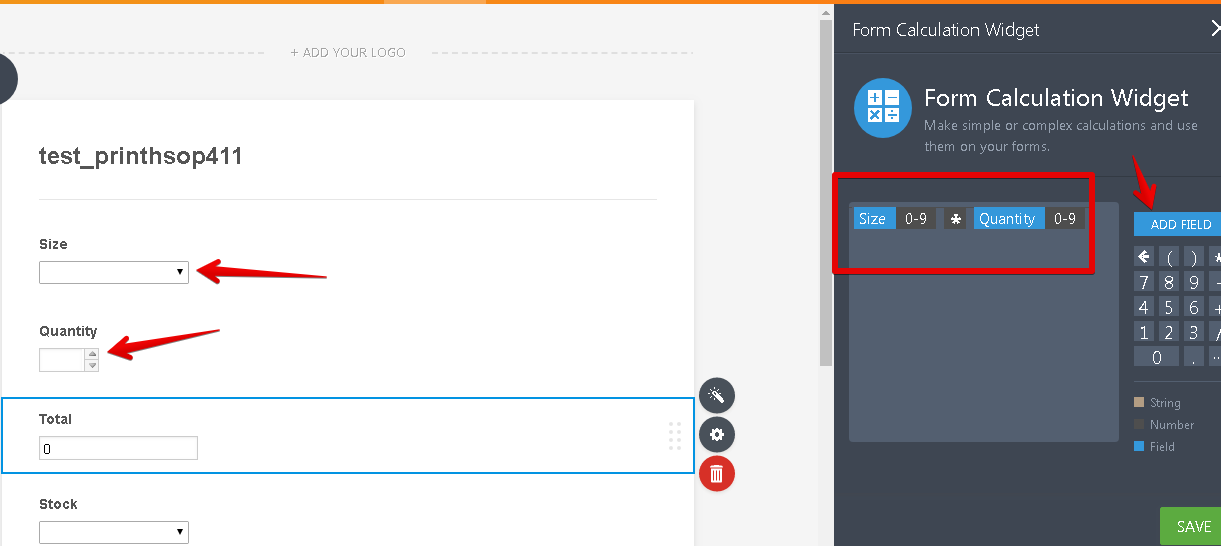
Here is a sample screenshot
:
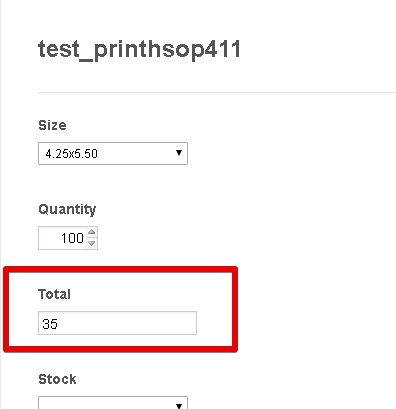
You can check my test form:https://form.jotform.com/80995028623968
For payments, you can add any of our Payment Integration in your form
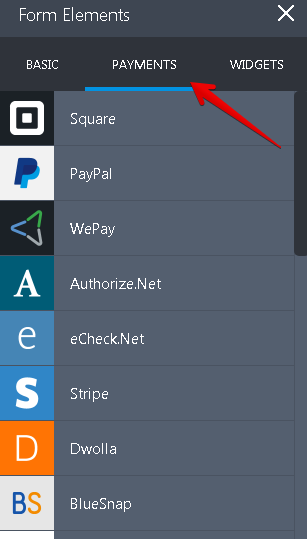
You can check this guide for more information:-Mastering-Payment-Form-Integrations-with-JotForm
Hope this information helps.
Please let us know if you need further assistance.
- Mobile Forms
- My Forms
- Templates
- Integrations
- INTEGRATIONS
- See 100+ integrations
- FEATURED INTEGRATIONS
PayPal
Slack
Google Sheets
Mailchimp
Zoom
Dropbox
Google Calendar
Hubspot
Salesforce
- See more Integrations
- Products
- PRODUCTS
Form Builder
Jotform Enterprise
Jotform Apps
Store Builder
Jotform Tables
Jotform Inbox
Jotform Mobile App
Jotform Approvals
Report Builder
Smart PDF Forms
PDF Editor
Jotform Sign
Jotform for Salesforce Discover Now
- Support
- GET HELP
- Contact Support
- Help Center
- FAQ
- Dedicated Support
Get a dedicated support team with Jotform Enterprise.
Contact SalesDedicated Enterprise supportApply to Jotform Enterprise for a dedicated support team.
Apply Now - Professional ServicesExplore
- Enterprise
- Pricing



























































