-
eCromeDigitalAsked on April 13, 2018 at 6:09 AM
Hi
We are currently building a form which should be used as a quiz for students. So every page should contain one question with different types of answer options. The thank you page contains depending on how successfully you passed the test a congratulation page or a thank you page (so form contains conditions).
If you check the form on page 5 (question title "LAGERKENNZAHLEN", we used a input table with checkboxes), you'll see our issue: we need a way to format the question. Attached screenshot shows how it should look like.
So, is there a way to format description field text?
Thanks and best regards
Steph
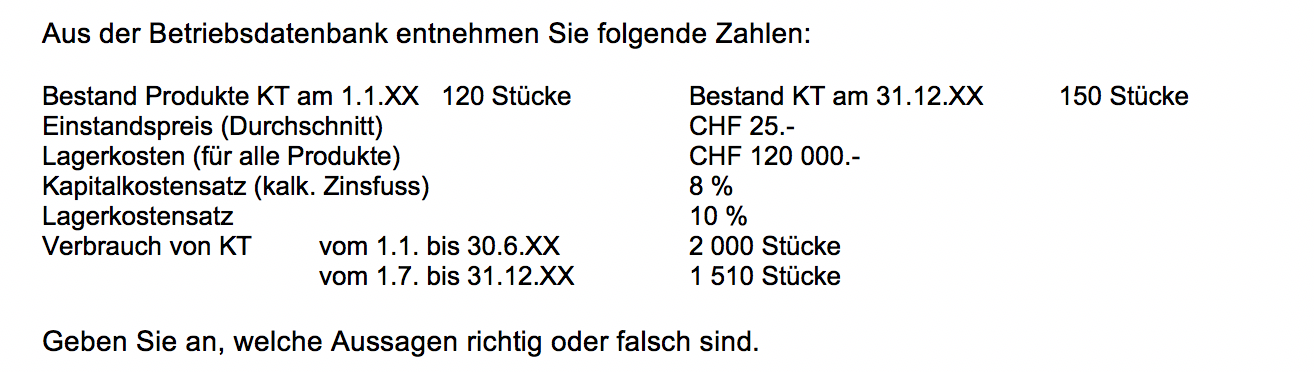
-
Kevin Support Team LeadReplied on April 13, 2018 at 10:11 AM
As I can understand, you need to format the input table with the layout shown on your screenshot, is this correct?
If so, unfortunately, the customization options in such field are limited and I'm afraid that it's not possible to change the element layout.
If you're referring to something different, please let us know.
-
eCromeDigitalReplied on April 13, 2018 at 10:48 AM
Hi Kevin_G, thanks for your replay. Just to be sure: on this particular page we have 1. title, 2. description/question and 3. input fields with answers (right/wrong). I am talking about 2. description/question area. We need to format it with layout from screen. Is there a way to do this?
-
Brody_SReplied on April 13, 2018 at 12:04 PM
As my colleague mentioned customization options in fields like these are very limited. The fact that the form is in "Card mode" doesn't help either. Transitioning to Classic mode would allow you to create two text field one next to another and in that way achieve the formatting you require. But since you are building a quiz form, I understand that that is not really an option.
Unfortunately, there is nothing we can do to help you with this.
If you require any further assistance please let us know!
Thanks
-
eCromeDigitalReplied on April 16, 2018 at 4:49 AM
I see. What about an image? Exists an element, which allows me to use an image as a description in combination with right/wrong answers?
-
Brody_SReplied on April 16, 2018 at 6:05 AM
While that would be possible while using the Classic form mode, with Cards form mode that is not an option. The "one question per form" does not allow for more than one element per card, and there is no element available that takes both an image and allows for "right/wrong" answers.
- Mobile Forms
- My Forms
- Templates
- Integrations
- INTEGRATIONS
- See 100+ integrations
- FEATURED INTEGRATIONS
PayPal
Slack
Google Sheets
Mailchimp
Zoom
Dropbox
Google Calendar
Hubspot
Salesforce
- See more Integrations
- Products
- PRODUCTS
Form Builder
Jotform Enterprise
Jotform Apps
Store Builder
Jotform Tables
Jotform Inbox
Jotform Mobile App
Jotform Approvals
Report Builder
Smart PDF Forms
PDF Editor
Jotform Sign
Jotform for Salesforce Discover Now
- Support
- GET HELP
- Contact Support
- Help Center
- FAQ
- Dedicated Support
Get a dedicated support team with Jotform Enterprise.
Contact SalesDedicated Enterprise supportApply to Jotform Enterprise for a dedicated support team.
Apply Now - Professional ServicesExplore
- Enterprise
- Pricing




























































