-
vstanley2Asked on April 16, 2018 at 2:29 PM
I am trying to get my form so it will print on one page. I did use the field "shrink" option and the form looks good, but it still will not print on one page. I have tried using the "customize .pdf" and while it will let me move the question fields to make 2 columns, the answer fields don't move with them (they look too large?).... what am I doing wrong?
-
Richie JotForm SupportReplied on April 16, 2018 at 3:54 PM
You can resize your answer fields by dragging it, hover your mouse below the x mark and your mouse cursor will change into an arrow with two points. Now you can drag the question or answer field.

You could also resize the fond by going to the PDF settings then change the Base Font Size.
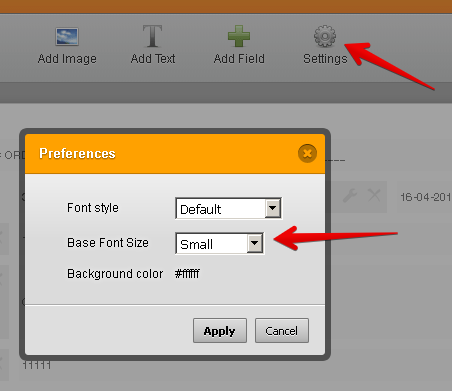
Hope this information helps.
Please let us know if we can be of further assistance.Thank you.
- Mobile Forms
- My Forms
- Templates
- Integrations
- INTEGRATIONS
- See 100+ integrations
- FEATURED INTEGRATIONS
PayPal
Slack
Google Sheets
Mailchimp
Zoom
Dropbox
Google Calendar
Hubspot
Salesforce
- See more Integrations
- Products
- PRODUCTS
Form Builder
Jotform Enterprise
Jotform Apps
Store Builder
Jotform Tables
Jotform Inbox
Jotform Mobile App
Jotform Approvals
Report Builder
Smart PDF Forms
PDF Editor
Jotform Sign
Jotform for Salesforce Discover Now
- Support
- GET HELP
- Contact Support
- Help Center
- FAQ
- Dedicated Support
Get a dedicated support team with Jotform Enterprise.
Contact SalesDedicated Enterprise supportApply to Jotform Enterprise for a dedicated support team.
Apply Now - Professional ServicesExplore
- Enterprise
- Pricing



























































