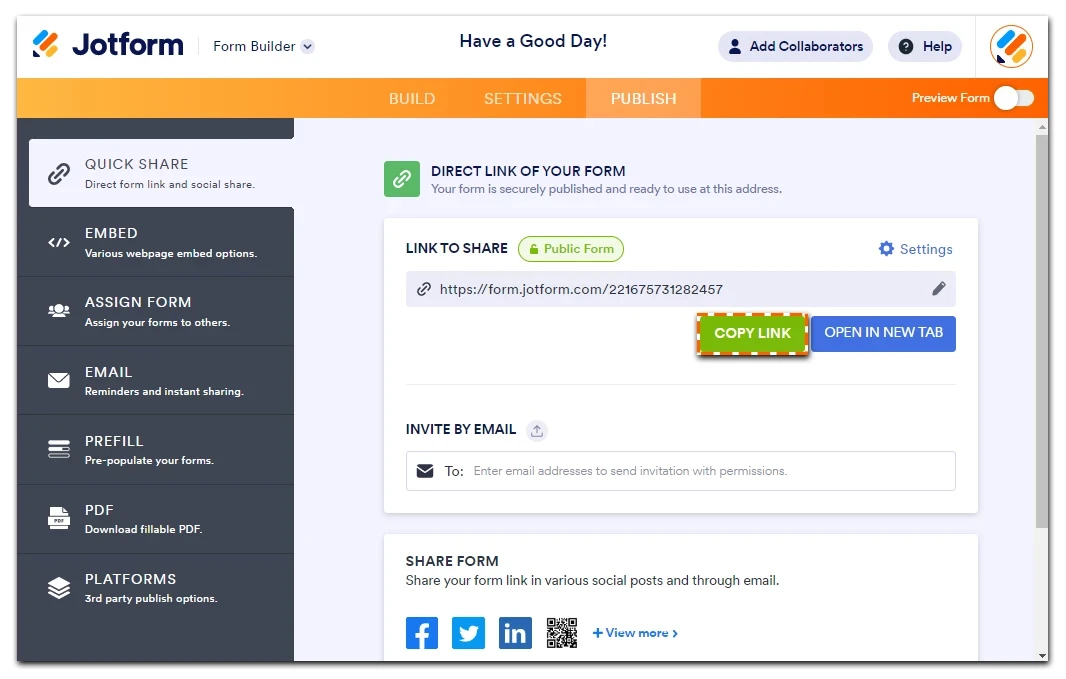-
Begay_JoeyAsked on May 7, 2024 at 7:53 PM
I would like edit a current travel authorization form from your templates, however the editing seems limited. I want to add more boxes, etc.
-
Mary JotForm SupportReplied on May 7, 2024 at 10:38 PM
Hi Joey,
Thanks for reaching out to Jotform Support. Could you share with us the link to the template that you are referring to so we can check?
Once we hear back from you, we'll be able to move forward with a solution.
-
Begay_JoeyReplied on May 8, 2024 at 5:54 PM
Its the travel authorization form under the Transportation folder. Not sure how to send a link.
-
Mightor JotForm SupportReplied on May 8, 2024 at 7:53 PM
Hi Begay_Joey,
Thanks for getting back to us. Please share with us the URL of the form. This page will show you how to get your form's URL.
- In Form Builder, click on Publish.
- Click on the Copy Link button.

Let us know if you have any other questions.
-
Begay_JoeyReplied on May 8, 2024 at 8:25 PMhttps://cedarusd.jotform.com/241277186558972
*Joey Begay** |* *Transportation Director*
*Cedar Unified School District No. 25*
*Direct:* (928) 396-0013 *|* *eFax:* (928) 222-0382
*Business Hours:* Monday-Thursday, 8am-5pm MST
*Website: *https://www.cedarusd.org/
... -
Mightor JotForm SupportReplied on May 8, 2024 at 8:36 PM
Hi Begay_Joey,
Thanks for getting back to us. I see that you have an Enterprise account, we have a dedicated Enterprise Support Team to help you on how to edit the template. We have a guide that explains how to create a ticket for Enterprise Support here. Please create a ticket there and someone from the Enterprise Support Team will get in touch with you shortly.
Let us know if you have any other questions.
- Mobile Forms
- My Forms
- Templates
- Integrations
- INTEGRATIONS
- See 100+ integrations
- FEATURED INTEGRATIONS
PayPal
Slack
Google Sheets
Mailchimp
Zoom
Dropbox
Google Calendar
Hubspot
Salesforce
- See more Integrations
- Products
- PRODUCTS
Form Builder
Jotform Enterprise
Jotform Apps
Store Builder
Jotform Tables
Jotform Inbox
Jotform Mobile App
Jotform Approvals
Report Builder
Smart PDF Forms
PDF Editor
Jotform Sign
Jotform for Salesforce Discover Now
- Support
- GET HELP
- Contact Support
- Help Center
- FAQ
- Dedicated Support
Get a dedicated support team with Jotform Enterprise.
Contact SalesDedicated Enterprise supportApply to Jotform Enterprise for a dedicated support team.
Apply Now - Professional ServicesExplore
- Enterprise
- Pricing