-
jeffnorthwayAsked on May 15, 2018 at 4:00 PM
Will sorting Google Sheet while a form is active create a problem?
I have Google Sheets collecting my form information. If I sorted the sheet, deleted a row, or changed the content of a cell, will it affect my JotForm form from adding additional information to Google Sheets?
Note that I would not touch the column headers or delete a column so as not to affect the form mapping to the spreadsheet.
Does this make sense?
Thanks for any help,
Jeff Northway
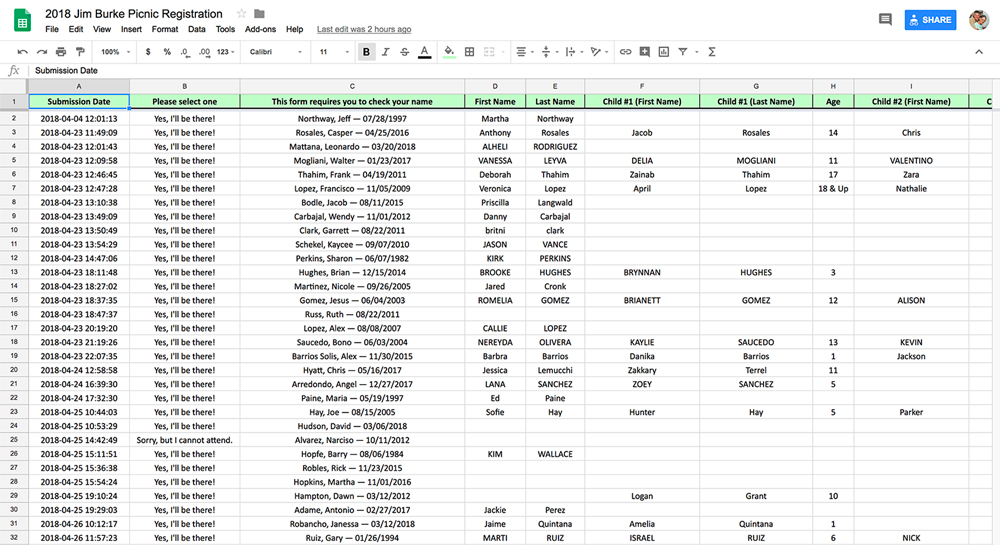
-
luisvcsilvaReplied on May 15, 2018 at 4:13 PM
Changing the values from the cells in which data was already written by the form submissions will not affect your form from working properly, the form always adds new data inputs after the last filled row in the spreadsheet. Changing the column headers will break your form, since the Jotform app will not be able to map the submission fields to each column.
I strongly recommend that you simply work on a copy from the spreadsheet that gets the data from your form, since there will be no risk of corrupting your data or disabling your form functionalities.
-
jeffnorthwayReplied on May 15, 2018 at 4:20 PM
Thanks! Totally makes sense!
-
Victoria_KReplied on May 15, 2018 at 5:36 PM
Hello Jeff,
As @luisvcsilva has already mentioned, integrations are very sensitive, so we do not recommend to perform calculations or to modify an integrated spreadsheet. However, I have tested actions you described several times and it has not broken the integration. I suppose, you can test it also. Please note that Google Spreadsheet integration can be re-established (by removing integration and setting up new one), which must forward all your previously received submissions to a new spreadsheet (if they were not removed from JotForm account).
Hope this helps. But, please get back to us if you need further assistance.
Thank you.
- Mobile Forms
- My Forms
- Templates
- Integrations
- INTEGRATIONS
- See 100+ integrations
- FEATURED INTEGRATIONS
PayPal
Slack
Google Sheets
Mailchimp
Zoom
Dropbox
Google Calendar
Hubspot
Salesforce
- See more Integrations
- Products
- PRODUCTS
Form Builder
Jotform Enterprise
Jotform Apps
Store Builder
Jotform Tables
Jotform Inbox
Jotform Mobile App
Jotform Approvals
Report Builder
Smart PDF Forms
PDF Editor
Jotform Sign
Jotform for Salesforce Discover Now
- Support
- GET HELP
- Contact Support
- Help Center
- FAQ
- Dedicated Support
Get a dedicated support team with Jotform Enterprise.
Contact SalesDedicated Enterprise supportApply to Jotform Enterprise for a dedicated support team.
Apply Now - Professional ServicesExplore
- Enterprise
- Pricing




























































