-
HRSSJotformAsked on May 17, 2018 at 8:11 PM
On this form, when I enter information into the fields for the tier and lump sum, the lum sum stays in the field even if I switch the tier number.

However, if I switch to 2 and enter an amount in Flexible Spending, and then switch to 3, the Flexible Spending amount will disappear.


Can you tell me what setting I need to update to get the Flexible Spending to stick between 2/3?
Page URL: https://form.jotform.com/81346087976975 -
John_BensonReplied on May 17, 2018 at 10:13 PM
Please change your Clear Hidden Field Values to "Clear On Being Hidden"

Here's the result of my test form:

I hope this helps. Let us know if you need further assistance.
Thank you.
-
HRSSJotformReplied on May 21, 2018 at 7:44 PM
Actually, that had the opposite effect of what I was looking for. I want the value to be sticky, not be cleared upon hidden.
-
Jed_CReplied on May 21, 2018 at 8:48 PM
It's the two condition below that clears the field. If you disable those condition, you will notice that selecting Tier 2 and 3 won't clear out the "Flexible Spending Amount".
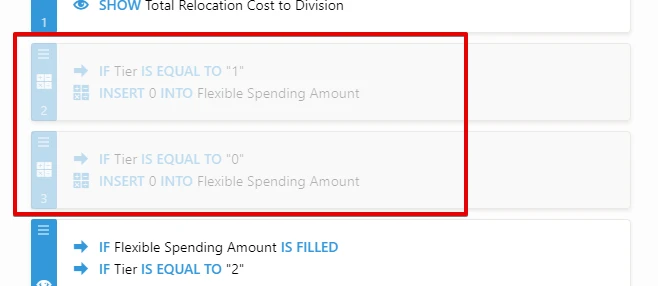
Why it clears the field? The condition states that if 0 or 1 is selected, it will insert 0.00 into the "Flexible Spending Amount" field, this means that if it's not selected, it will insert nothing or clear out the field.
Maybe it's optional for you to insert the 0.00 value. Would that work for you?
Looking forward for your response.
- Mobile Forms
- My Forms
- Templates
- Integrations
- INTEGRATIONS
- See 100+ integrations
- FEATURED INTEGRATIONS
PayPal
Slack
Google Sheets
Mailchimp
Zoom
Dropbox
Google Calendar
Hubspot
Salesforce
- See more Integrations
- Products
- PRODUCTS
Form Builder
Jotform Enterprise
Jotform Apps
Store Builder
Jotform Tables
Jotform Inbox
Jotform Mobile App
Jotform Approvals
Report Builder
Smart PDF Forms
PDF Editor
Jotform Sign
Jotform for Salesforce Discover Now
- Support
- GET HELP
- Contact Support
- Help Center
- FAQ
- Dedicated Support
Get a dedicated support team with Jotform Enterprise.
Contact SalesDedicated Enterprise supportApply to Jotform Enterprise for a dedicated support team.
Apply Now - Professional ServicesExplore
- Enterprise
- Pricing

































































