-
AgilityAssoc.CanadaAsked on May 21, 2018 at 9:08 AM
Hi,
A couple of quick question about html or table reports.
1.Do they update automatically after a submission or do you have to refresh the page?
2. Why did this sheet function not work? Error "Could not fetch url: "
=IMPORTHTML("https://www.jotform.com/table/80675215725055","table")
Thanks Robert
-
Richie JotForm SupportReplied on May 21, 2018 at 11:23 AM
Yes,Html reports update automatically when new submissions comes through.
Guide:-How-to-Create-an-HTML-Table-Listing-Report
You could try this code:
=ImportHtml("https://www.jotform.com//table/80675215725055"; "table";1)
Please give it a try and let us know how it goes.
Thank you.
-
AgilityAssoc.CanadaReplied on May 21, 2018 at 3:46 PM
Hi,
I tried the function and receive this error;
ErrorCould not fetch url: https://www.jotform.com//table/80675215725055
as you can see I changed the address slightly in the second attempt.
Thanks Robert


-
Richie JotForm SupportReplied on May 21, 2018 at 4:59 PM
My apologies, I may have given you the wrong link, it should have been just
=IMPORTHTML("https://www.jotform.com/table/80675215725055","table",1)
Here is my sample screenshot:
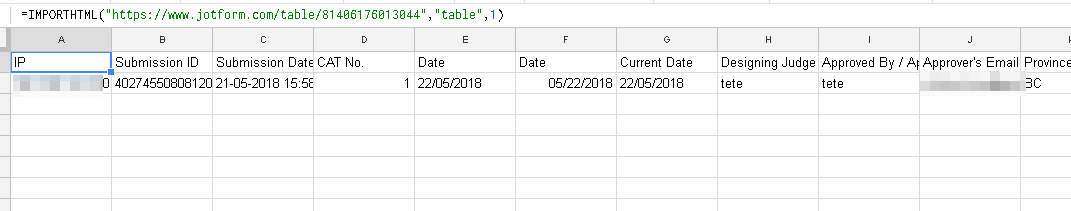
Please give it a try and let us know how it goes.
Thank you.
-
AgilityAssoc.CanadaReplied on May 21, 2018 at 10:38 PM
Hi,
I still cannot get this to work. I copied and pasted your format and still get the same error. I tried an excel query and this message came up...

So neither platform can read it.
Regards, Robert
-
Nik_CReplied on May 22, 2018 at 2:21 AM
Robert, I was checking this issue, but I got the same response as you did above:

And the issue is that I'm not able to import any HTML (even from other links) so I'm not sure if the issue is with Google's import tool.
I tested this query for example: =IMPORTHTML("https://www.bloomberg.com/markets/currencies/cross-rates","table",1)
So I'm not sure if the issue is on JotForm's side.
-
AgilityAssoc.CanadaReplied on May 22, 2018 at 10:50 AM
So interesting that Richie was able to do it then. I have tried this in the past and had no luck.
I have tried embeding the html code, it displayed the page correctly and then when I try and use IMPORTHTML this page and get the same error, Error could not fetch url:.
So Then I tried using iframe at site;
<iframe src="https://www.jotform.com/table/81414546806054" style="height:900px;width:100%;" ></iframe>
and here is the link: http://30554.vws.magma.ca/aac.ca/reports/ca/ca_report3.html
It displays the data but when I do this;
=IMPORTHTML("http://30554.vws.magma.ca/aac.ca/reports/ca/ca_report3.html","table",1)
I get this; Error Imported content is empty. This makes no sense to me.
Any ideas that might help?
Regards Robert
-
Richie JotForm SupportReplied on May 22, 2018 at 11:27 AM
It seems that this would work if you place the code in a new sheet and not the sheet with the Integration.
I have tested it using the sheet with the integration and I was able to replicate the issue.
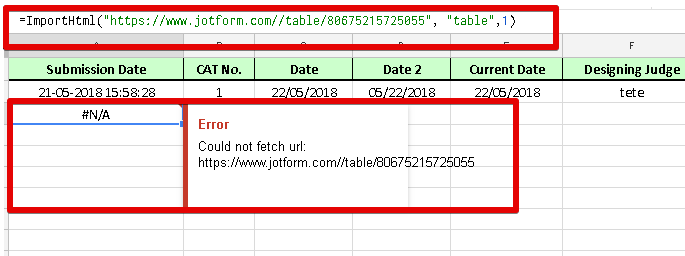
However, when I use the formula on my html report =IMPORTHTML("https://www.jotform.com/table/81406219813050","table",1). It seems to be working correctly.
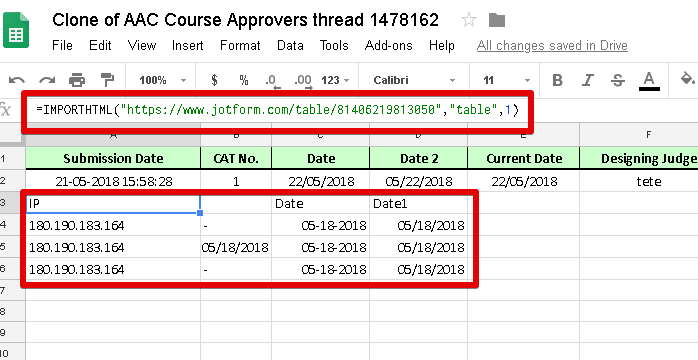
This report is an HTML report, however it has only a few records on it. I'm not sure why the other reports are not working.
I have tested also the table you have embedded in your Iframe and it seems the Google Sheets can't read the table.
Here is a screenshot of a new sheet with the error.
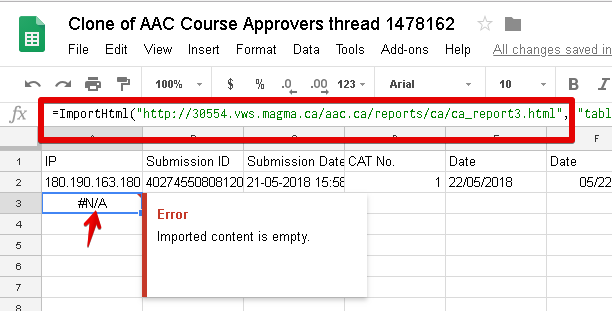
Further research, I have found on Google that the reason why we can't pull up the report because there is no physical table with the sheet- the sheet's data is referenced by the Iframe. You need to use the source html,https://www.jotform.com/table/81414546806054 to correctly apply the formula.
Here is the reference from Google. https://productforums.google.com/forum/#!topic/docs/eqhWpGOqbXI
-
AgilityAssoc.CanadaReplied on May 22, 2018 at 12:14 PM
Hi,
Most interesting... I'm a bit confused by your statment;
It seems that this would work if you place the code in a new sheet and not the sheet with the Integration.
So this form is integrated and I need this. So I need create perhaps on another google account with the code... Is that what you are indicating?
The iframe info makes good sense although if you do a view source you see the table.
I will wait your response and be back in 3 hrs or so.
Many Thanks, Robert
-
Richie JotForm SupportReplied on May 22, 2018 at 12:26 PM
My apologies, it seems my statement confused you more. The import html worked on both the new sheet and integrated sheet when I use this report =IMPORTHTML("https://www.jotform.com/table/81406219813050","table",1)
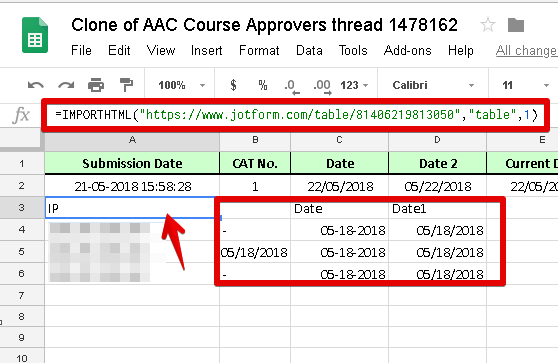
I'm not sure why your report table is not working, can you create a new HTML table listing report again and try to use that?
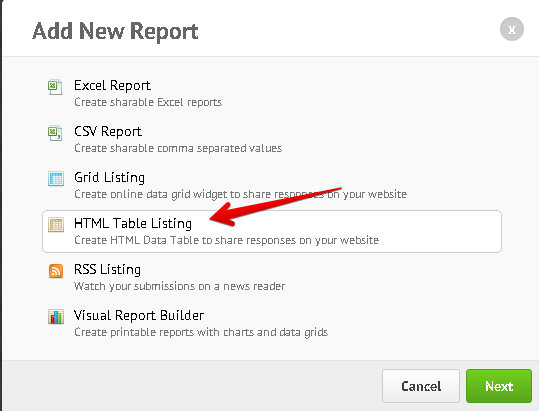
Let us know if the issue still remains.
Thank you.
-
AgilityAssoc.CanadaReplied on May 22, 2018 at 3:34 PM
Thank you for clearing that up. I used your link on my sheet and see it as you show.
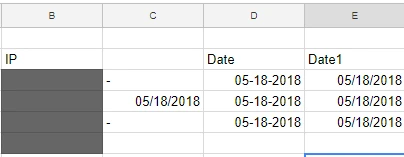
I did create a new html report today already. I am going to delete all my reports and start over.
Thank you, Robert
-
AgilityAssoc.CanadaReplied on May 22, 2018 at 3:52 PM





So there are all the steps and the results... Do you see something wrong?
best Robert
-
Nik_CReplied on May 22, 2018 at 4:38 PM
I'm able to replicate the issue you're having.
But I'm not sure what is the reason for this issue.
Since when I create new table I'm able to import it. But with yours, I'm not able to.
Maybe it's a limitation because of the number of submissions, did you try importing some other table, shorter one?
Since from what I understood, you used the same form's submissions to create that HTML table?
-
AgilityAssoc.CanadaReplied on May 22, 2018 at 6:38 PM
Hi Nik,
I don't know what you mean by "you used the same form's submissions to create that HTML table?" Do you mean the same data? I will try a smaller table now...
So here is a new report on a small amount of data from a clone 81394598650974;
https://www.jotform.com/table/81416718993064 ; and it is still failing.
Robert
-
AgilityAssoc.CanadaReplied on May 22, 2018 at 6:45 PM
OK so I logged out of this Google account and logged into another using incognito. I created a new html report on my clone. Then started a new sheet in this account and used this formula;
=IMPORTHTML("https://www.jotform.com/table/81417296959068", "table", 1)
and it failed again with the same message.
Robert
-
Kevin Support Team LeadReplied on May 22, 2018 at 8:58 PM
I have been testing with a form on my end and, the same like my colleagues, I cannot replicate the same issue you're experiencing with your reports, I have tried adding a date field and even including a lot of submissions in the sheet, but it seems to work with my report, but it still fails with yours, I have tried creating a new report for your form and it did not work.
I have also checked the HTML structure of your report and the one I created, it's the same as far as I can see.
You might contact Google and ask them why the report cannot be imported, if there is anything that needs to be changed on our end, please let us know so we can forward this to our second level.
Thanks.
-
AgilityAssoc.CanadaReplied on May 23, 2018 at 9:11 AM
Hi Guys,
Well we have certainly gave this the old college try.
I did check on Google sheets group support for issues with this exact problem and found a number of posted threads but not one of them received an answer at all, at least the ones I looked at. One expert said "=IMPORTHTML should be able to get data from any web-page." So I'm doubtful about good support there.
I think I will try "Stack" for an answer. I did see some mention of changing https to http so I tried that with no success. So it appears a number of people are having the same issue.
I can live without this, but thought it might be a better option then integration because I can filter out a lot of stuff before I even create a sheet. Lets put to bed for now and close this long thread.
If I come up with something, should I start a new thread or carry on here?
Thanks again for all the support. Your the best.
Regards, Robert. :) (73's)
-
Kiran Support Team LeadReplied on May 23, 2018 at 10:39 AM
If we find anything related to the importing reports, we'll update you here. If it is something related to the same issue, you may continue here. As always, we request a new thread for a different question.
Thank you!
-
AgilityAssoc.CanadaReplied on May 23, 2018 at 11:44 AM
OK I have a bit more to add... I tried with a scraper and this 500 error appeared...
You are not authorized
Error: [Browser 1] Failed loading [Internal Server Error] (https://www.jotform.com/table/81417017193049)! - (2018-05-23 11:40:17.145000)
Is this of any help?
Robert
-
AgilityAssoc.CanadaReplied on May 23, 2018 at 11:59 AM
I fixed the problem, I had my data protected under account settings.
Now I can get the data into the sheets.
Case Closed...
Robert
-
Richie JotForm SupportReplied on May 23, 2018 at 1:06 PM
Good to know the issue has been resolved.
Please let us know if you need further assistance.
Thank you.
- Mobile Forms
- My Forms
- Templates
- Integrations
- INTEGRATIONS
- See 100+ integrations
- FEATURED INTEGRATIONS
PayPal
Slack
Google Sheets
Mailchimp
Zoom
Dropbox
Google Calendar
Hubspot
Salesforce
- See more Integrations
- Products
- PRODUCTS
Form Builder
Jotform Enterprise
Jotform Apps
Store Builder
Jotform Tables
Jotform Inbox
Jotform Mobile App
Jotform Approvals
Report Builder
Smart PDF Forms
PDF Editor
Jotform Sign
Jotform for Salesforce Discover Now
- Support
- GET HELP
- Contact Support
- Help Center
- FAQ
- Dedicated Support
Get a dedicated support team with Jotform Enterprise.
Contact SalesDedicated Enterprise supportApply to Jotform Enterprise for a dedicated support team.
Apply Now - Professional ServicesExplore
- Enterprise
- Pricing







































































