-
lebelvedereAsked on May 25, 2018 at 2:48 PM
Hi there,
I am using my Edit submission link to edit my form and the fields I've entered before are empty now.
Please help.
-
aubreybourkeReplied on May 25, 2018 at 3:46 PM
I checked your form and the edit link is working.
For example:

Now its possible the submission you are trying to edit was corrupted. For example if there was two sessions open with the same email address. I can see on your submissions page you have 23 incomplete submissions.
For example:

So first please check and see if the session you are referring to is listed. And also if there are multiple sessions. If so you can delete the sessions and start over again for that specific submission.
-
lebelvedereReplied on May 27, 2018 at 4:11 PM
The incomplete submissions feature has been removed but it is still happening. On the "menu" page, the selections aren't being saved.
-
Elton Support Team LeadReplied on May 27, 2018 at 7:21 PM
Did you resubmit the form after editing it? It should be submitted in order to save the data.
So far on my test on the cloned version of your form, I could not reproduce the problem.
Example:
I filled the first page then submits it. I opened the edit URL, filled out the Menu page then resubmitted the form. They are all saved.
https://www.jotform.com/edit/4032715888818231471
Can you provide steps on how to reproduce the problem? We could not seem to find any issue with editing the submissions data.
-
lebelvedereReplied on June 1, 2018 at 7:49 AM
So the issue happens when a selection is edited. I changed the selections in your form and now a lot of the selections you made are missing. https://www.jotform.com/edit/4032715888818231471
-
aubreybourkeReplied on June 1, 2018 at 9:18 AM
I opened the form in edit mode, added a postal address, and saved the form.
I checked the form again https://www.jotform.com/edit/4032715888818231471
And the data was saved.
For example:

-
lebelvedereReplied on June 1, 2018 at 2:04 PM
The issue seems to be only in the MENU tab
-
aubreybourkeReplied on June 1, 2018 at 2:47 PM
Yes I can see the problem now. On the menu tab some of the options don't save. I have isolated the problem to your multiple selection widgets. Some of them look like regular dropdown fields. But they are actually multiple selection widgets with multiple selection disabled.
I then checked the rest of your form and found that the menu section is the only place that you are using the multiple selection widgets.
I think we should report this bug to the development team. But it can take time for them to process the request.
So, I'm not sure what widget you could use as a replacement. I would use single choice fields where only one selection is required. And multiple choice fields for questions that require a number of selections.
-
lebelvedereReplied on June 1, 2018 at 6:11 PM
Thank you very much for isolating the problem. Weird how the widget was working perfectly and now isn't. I will try to change this to another widget. Thank you!
-
Welvin Support Team LeadReplied on June 1, 2018 at 7:45 PM
I'm sorry, but I cannot seem to replicate the problem.
I've changed the answers on the dropdown widgets and submitted it using the submit button on the same page, and the options are there when I view the edit link again.
Please check https://www.jotform.com/edit/4032715888818231471.
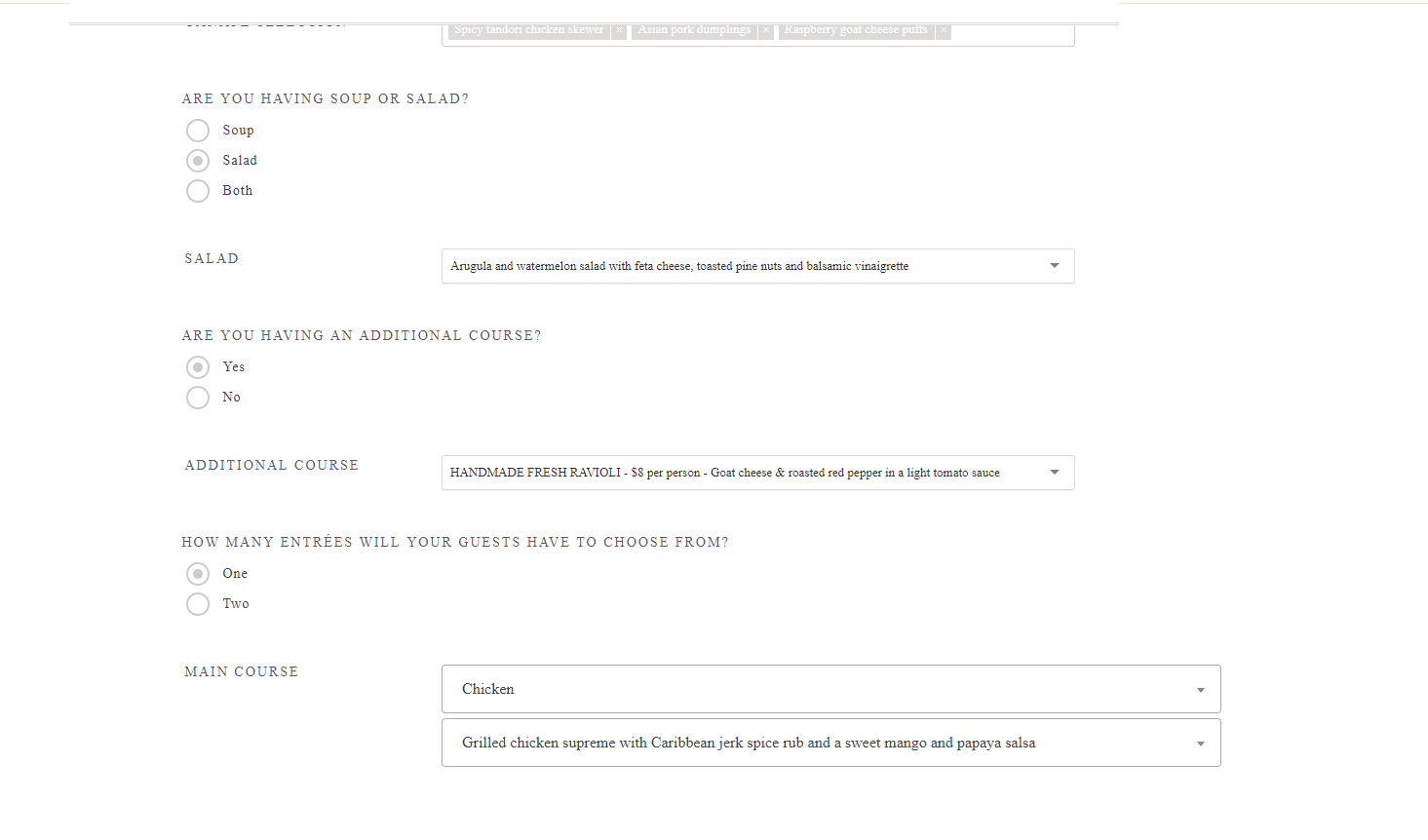
If the widgets are still not working to your end, I would suggest the same fields given by my colleague.
- Mobile Forms
- My Forms
- Templates
- Integrations
- INTEGRATIONS
- See 100+ integrations
- FEATURED INTEGRATIONS
PayPal
Slack
Google Sheets
Mailchimp
Zoom
Dropbox
Google Calendar
Hubspot
Salesforce
- See more Integrations
- Products
- PRODUCTS
Form Builder
Jotform Enterprise
Jotform Apps
Store Builder
Jotform Tables
Jotform Inbox
Jotform Mobile App
Jotform Approvals
Report Builder
Smart PDF Forms
PDF Editor
Jotform Sign
Jotform for Salesforce Discover Now
- Support
- GET HELP
- Contact Support
- Help Center
- FAQ
- Dedicated Support
Get a dedicated support team with Jotform Enterprise.
Contact SalesDedicated Enterprise supportApply to Jotform Enterprise for a dedicated support team.
Apply Now - Professional ServicesExplore
- Enterprise
- Pricing
































































