-
Andreas CziepluchAsked on May 26, 2018 at 10:43 AM
I have an older macbook with safari and the form I created isn't shown correctly.
And a friend of mine told me, she isn't able to send the form. It's an older windows-pc. Do I have to write something in the form to prevent problems?
The screenshot shows only a detail from the older Mac …
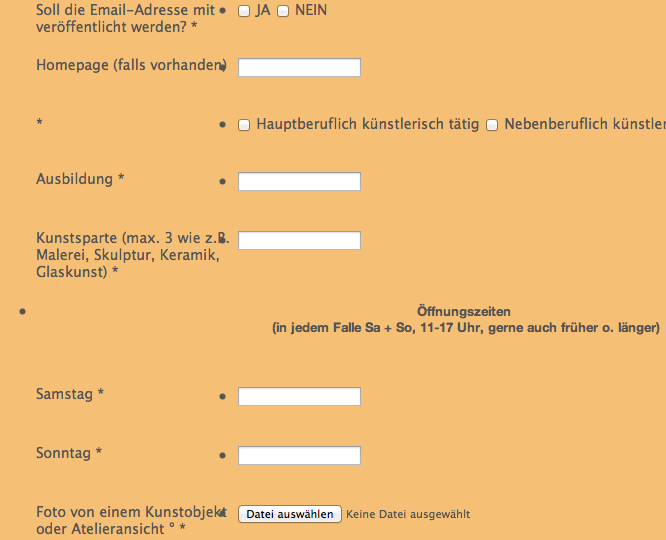
-
AdrianReplied on May 26, 2018 at 1:44 PM
Yes, the form should work on older operating systems and browsers as well.
I have tested your form on Mac OS Mavericks / Safari 7.1 and the form is being displayed correctly.
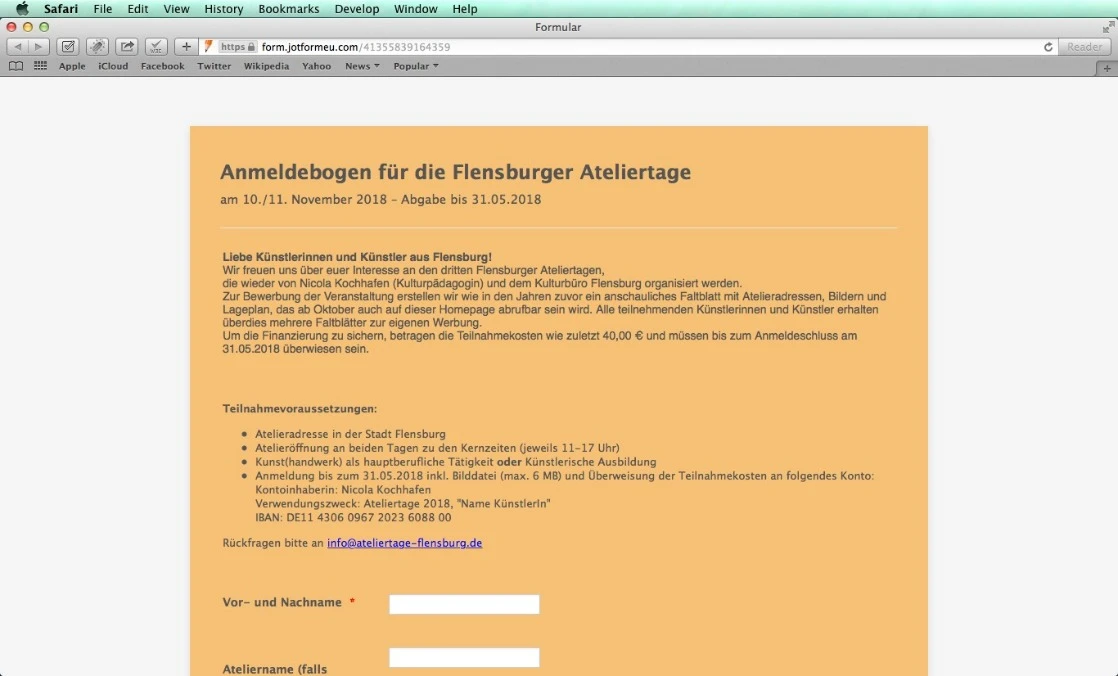
Can you please tell us what version of the operating system and browser are you using?
Also, can you get more details on what version of Windows and browser was your friend using? You can suggest her try filling the form using the Chrome browser or Firefox.
-
Andreas CziepluchReplied on May 27, 2018 at 7:14 AM
The operating System is 10.7.5, Safari is 6.1.6.
On this device it is able to use Firefox to get a correct view.
The Information about the system of my friend - still waiting for ...
-
liyamReplied on May 27, 2018 at 8:47 AM
Unfortunately, Safari 6.1 is a very old browser and it cannot render CSS3 styles. This is most likely the reason why it shows bullet points on every row of the form. I would recommend using at least Safari 9 and up or use the latest version of Firefox or Chrome.
Feel free to let us know if you have additional questions.
Thanks.
- Mobile Forms
- My Forms
- Templates
- Integrations
- INTEGRATIONS
- See 100+ integrations
- FEATURED INTEGRATIONS
PayPal
Slack
Google Sheets
Mailchimp
Zoom
Dropbox
Google Calendar
Hubspot
Salesforce
- See more Integrations
- Products
- PRODUCTS
Form Builder
Jotform Enterprise
Jotform Apps
Store Builder
Jotform Tables
Jotform Inbox
Jotform Mobile App
Jotform Approvals
Report Builder
Smart PDF Forms
PDF Editor
Jotform Sign
Jotform for Salesforce Discover Now
- Support
- GET HELP
- Contact Support
- Help Center
- FAQ
- Dedicated Support
Get a dedicated support team with Jotform Enterprise.
Contact SalesDedicated Enterprise supportApply to Jotform Enterprise for a dedicated support team.
Apply Now - Professional ServicesExplore
- Enterprise
- Pricing




























































